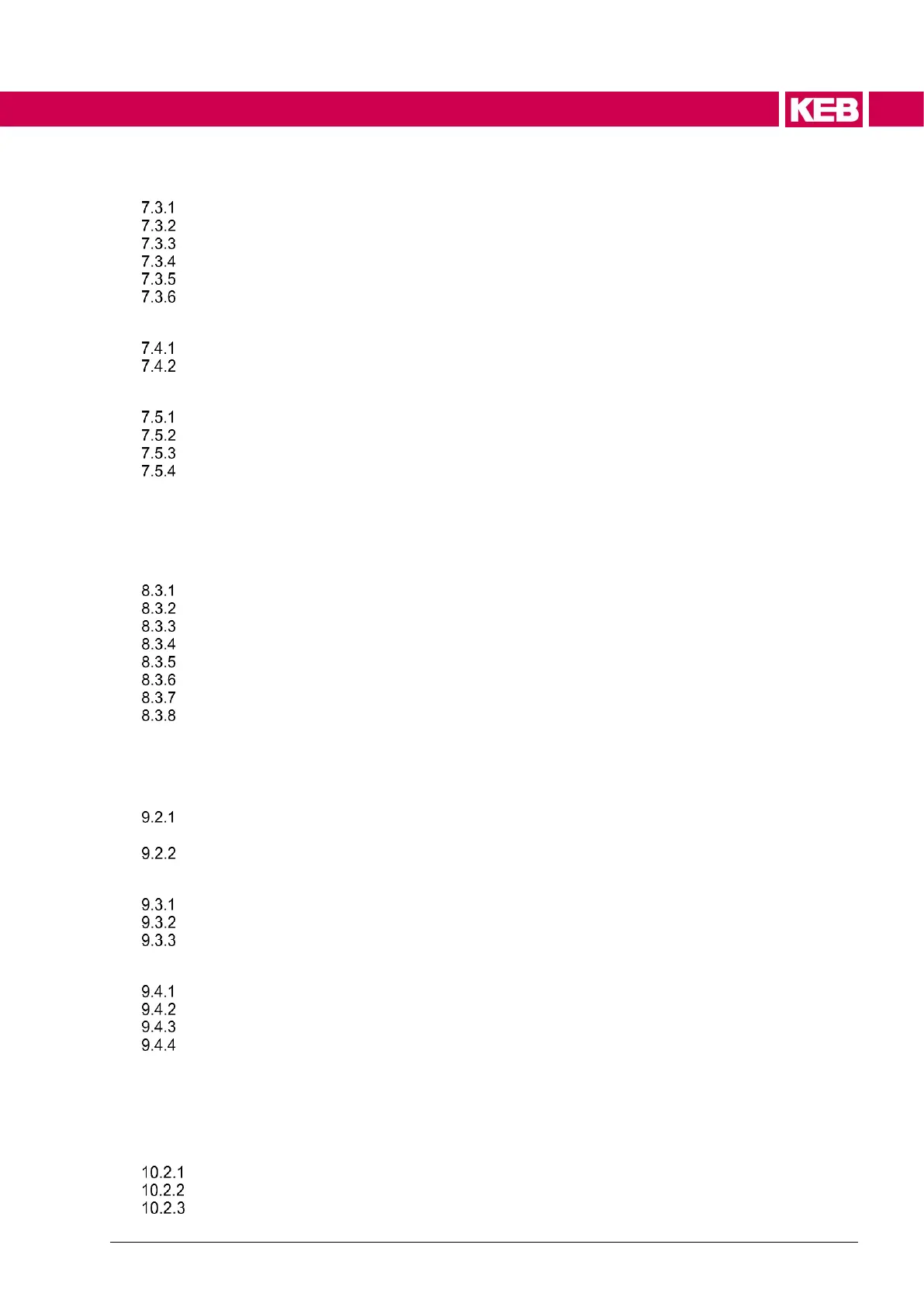Overview of the analog inputs ......................................................................................... 466
Interface configuration .................................................................................................... 466
Input level of the analog inputs ....................................................................................... 467
Calculation of REF and AUX ........................................................................................... 468
Mapping of REF and AUX ............................................................................................... 469
PID process controller ..................................................................................................... 470
7.4 Analog output ................................................................................................................ 477
Hardware analog output .................................................................................................. 477
Virtual analog outputs ..................................................................................................... 477
7.5 Status LED ..................................................................................................................... 478
Function of the status LEDs when switching on ............................................................. 479
Fieldbus state (NET ST) ................................................................................................. 480
Drive controller state (DEV ST) ....................................................................................... 480
FS Status (control type A and P) .................................................................................... 480
8 Timer ............................................................................................. 481
8.1 Function of timer / counter blocks .............................................................................. 481
8.2 Number of timers .......................................................................................................... 481
8.3 Parameter ....................................................................................................................... 482
Overview ......................................................................................................................... 482
Configuration of the counting unit ................................................................................... 483
Selection of the start bit .................................................................................................. 483
Selection of the reset bit ................................................................................................. 484
Selection of the count event ............................................................................................ 484
Selection of the bit for reversing the direction of rotation................................................ 485
Evaluation of the counter ................................................................................................ 485
Overview of the counter structure ................................................................................... 486
9 Object directory ........................................................................... 487
9.1 Glossary ......................................................................................................................... 487
9.2 Display of parameters in COMBIVIS 6 ........................................................................ 488
For information on how to connect to the different object dictionaries on a KEB device,
see chapter 9.5 ............................................................................................................................. 488
Communication in this manual ........................................................................................ 489
9.3 KEB specific parameters and standard - conform parameters ................................ 489
EtherCAT conform parameters ....................................................................................... 490
CanOpen conform parameters ....................................................................................... 490
Parameter conform to other fieldbus system standards ................................................. 493
9.4 Volatile and non-volatile parameters in the object dictionary ................................. 494
Save mode and status of the non-volatile memory......................................................... 495
Resetting of the non-volatile parameters ........................................................................ 496
Checksum ....................................................................................................................... 497
User Parameters ............................................................................................................. 497
9.5 Return codes at parameter accesses ......................................................................... 498
10 Communication............................................................................ 500
10.1 Communication interfaces ........................................................................................... 500
10.2 Diagnostic interface ...................................................................................................... 501
Configuration of the diagnostic interface on the devices of control type P ..................... 501
Configuration of the diagnostic interface on the devices of control type A and K .......... 506
Communication modes ................................................................................................... 508
