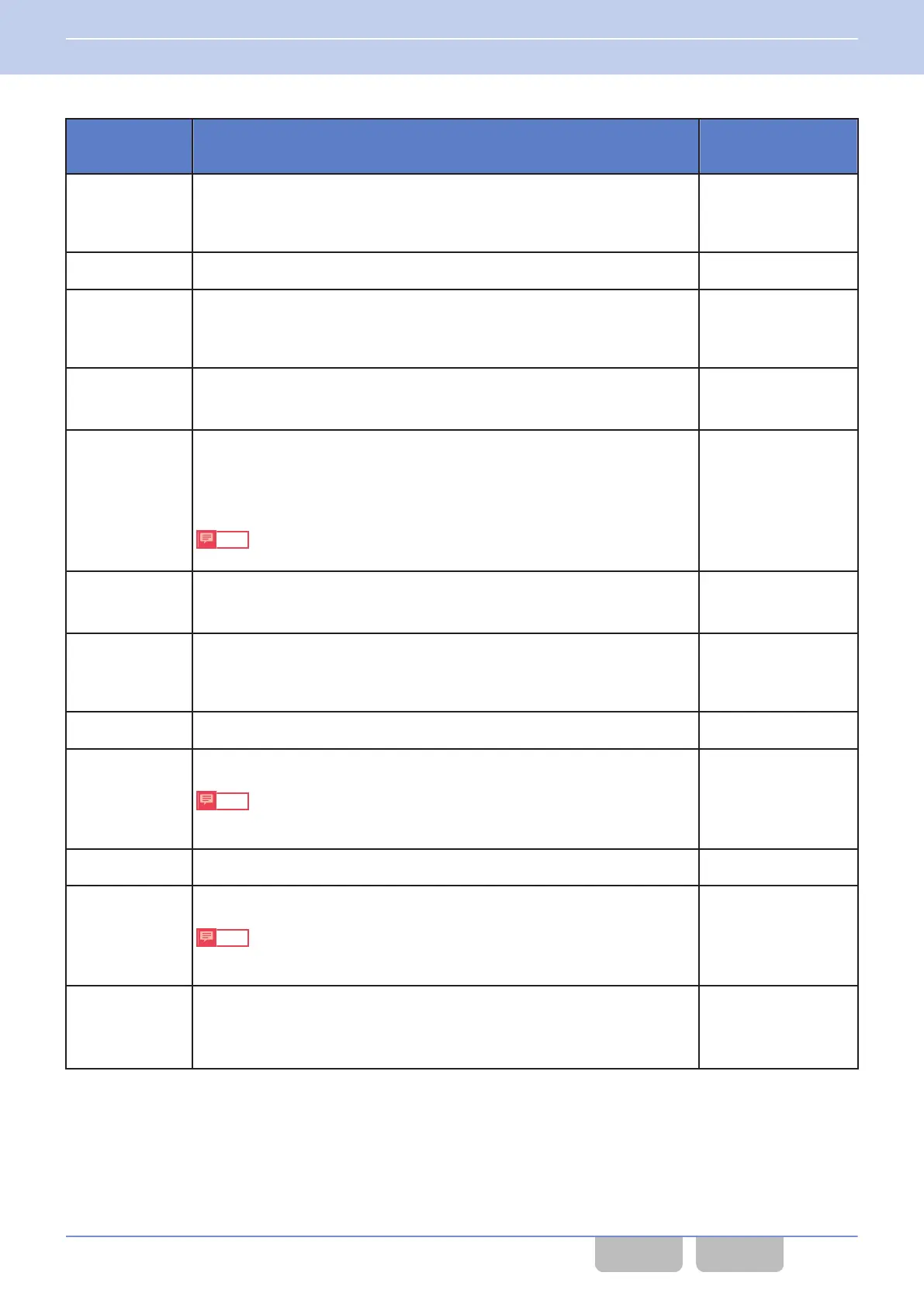Function Name Description
Available
Communication
Systems
*1
Talkgroup Reset
The Talkgroup ID changed in Talkgroup ID Select Mode is restored to the value
configured using KPG-D1/ D1N.
See
P25 FUNC Making a Group Call
P25 Conventional
Telephone
Disconnect
The transceiver sends a disconnect signal (# of DTMF Code) when the
transceiver is connecting to a telephone line of an LTR Trunking system.
LTR Trunking
Transceiver
Password
Enters Transceiver Password Mode. In Transceiver Password Mode, the
transceiver cannot be used until the correct password is entered.
See
Password for Transceiver Operation (Transceiver Password)
ALL
Transfer (Mobile
only)
Toggles the Transfer between enabled and disabled.
See
5-tone FUNC Transferring the Received 5-tone Code (Transfer)
Analog Conventional
Unselected RF
Deck Speaker
(Mobile only)
The configuration of Unselected RF Deck Speaker switches to “Unmute” or
“Mute”.
See
Switching the Output Status of the External Speaker (Unselected RF Deck
Speaker)
Note
This function can be used only in a Multi RF Deck system of Mobile.
ALL
Vibrator (Portable
only)
Toggles the Vibrator between enabled and disabled.
See
Using the Vibrator
ALL
Voice Memo
The transceiver enters Voice Memo Mode and starts recording to a microSD
card.
See
Recording Audio to a microSD Card (Voice Memo)
ALL
Volume Down
(Mobile only)
Decreases the volume level in steps of 1. ALL
Volume Down
(Continuous)
(Mobile only)
Pressing and holding the Volume Down (Continuous)
key will decrease the
volume level in steps of 1 every 100 ms.
Note
Volume Down (Continuous) can be configured only in Hold for the Volume
Down key, and the configuration cannot be changed.
ALL
Volume Up
(Mobile only)
Increases the volume level in steps of 1. ALL
Volume Up
(Continuous)
(Mobile only)
Pressing and holding the Volume Up (Continuous) key will increase the
volume level in steps of 1 every 100 ms.
Note
Volume Up (Continuous) can be configured only in Hold for the Volume
Up key, and the configuration cannot be changed.
ALL
VOX
Enters VOX Gain Level Mode. In VOX Gain Level Mode, the microphone
sensitivity of VOX can be adjusted.
See
VOX
Analog Conventional
NXDN Conventional
P25 Conventional
DMR Conventional
19 CONFIGURATION FOR EACH FUNCTION
19.1 Available Functions for the PF Keys
Common FUNC (K, F)/Ver 2.20 408
CONTENTS INDEX
