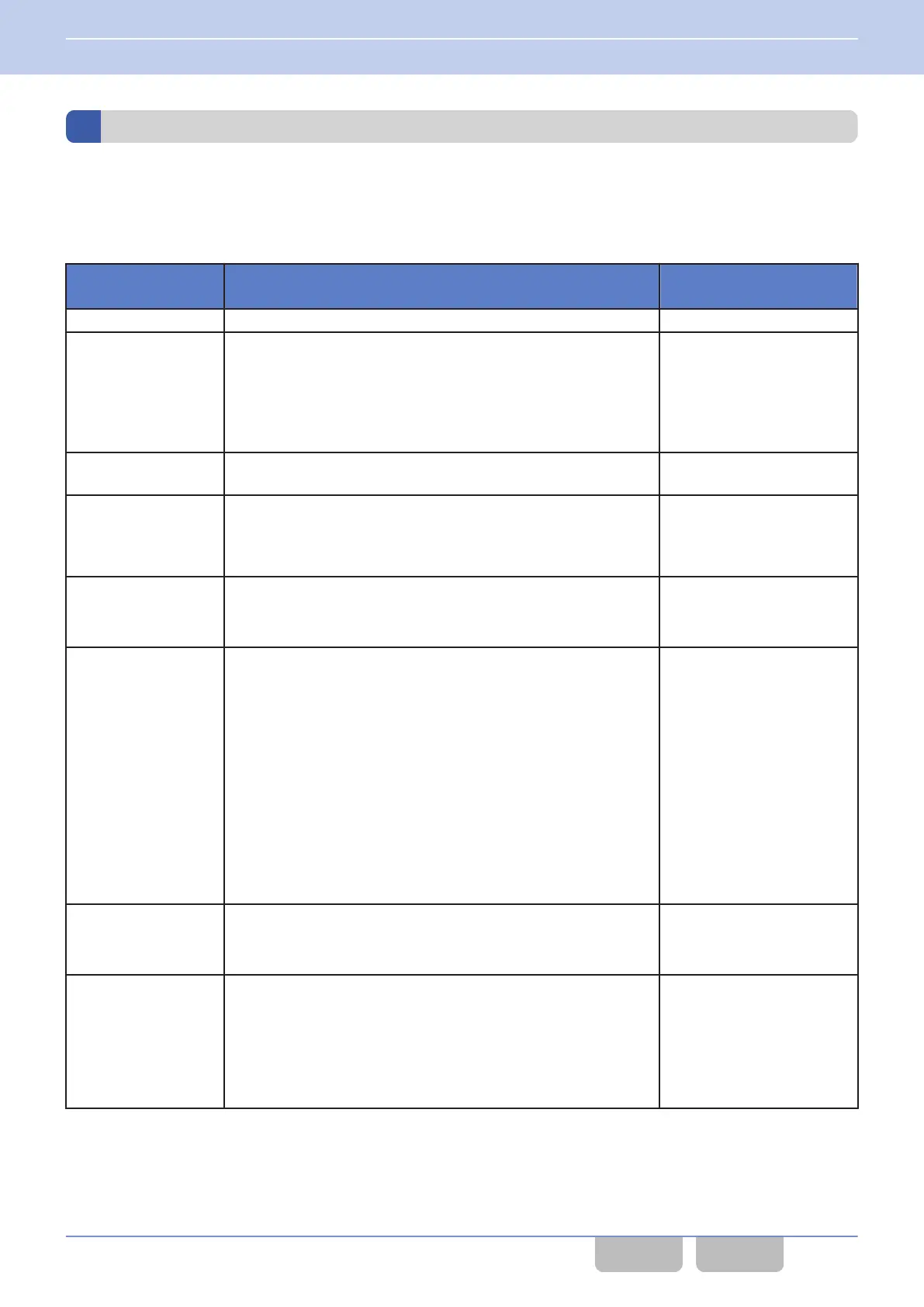Available Functions for the Lever Switch
Supported Models: Portable
The following are the functions that can be assigned to the Lever switch.
Positioning the Lever switch to the [A] or [B] position activates the assigned function.
Table 19-6 Available Functions for the Lever Switch
Function Name Description
Available Communication
Systems
*1
None No function is activated. -
AUX
Alternates the status of the AUX Output port. The AUX Output port
status is changed to inactive if the status is active; or, the AUX
Output
port status is changed to active if the status is inactive. The
status of the AUX port is changed by operating the Lever switch,
and an external device connected to the AUX port can be
controlled.
ALL
Display Format
Toggles between the Channel Name display and the Zone-channel
display.
ALL
Function
Waits for the activation of the Key Function assigned to the 2nd
Function and starts counting down the Mode Reset Timer. The
Function status will be reset if no key is pressed before the amount
of time configured in Mode Reset Timer elapses.
ALL
GPS Position Display
Enters GPS Position Display Mode.
See
GPS POSITION DISPLAY
ALL
High Transmit Power
Analog Conventional/ P25 Conventional/ NXDN Conventional:
Selecting
a channel where “Medium” or “Low” is configured for the
transmission power, and then positioning the Lever switch to the
position assigned “High Transmit Power” switches the transmission
power to “High”.
P25 Trunking/ NXDN Trunking:
Selecting a channel in a system where “Medium”, “Low” or “Auto”
is configured for the transmission power and then positioning the
Lever switch to the position assigned “High Transmit Power”
switches the transmission power to “High”.
See
Transmit Power
ALL
Key Lock
Toggles the Key Lock between enabled and disabled.
See
Locking the Transceiver Keys (Key Lock)
ALL
Lone Worker
Toggles the Lone Worker between enabled and disabled.
See
0
P25 FUNC Placing the Transceiver in Emergency Mode Using
the Lone Worker Function
0
NXDN
FUNC Placing the Transceiver in Emergency Mode Using
the Lone Worker Function
ALL
19 CONFIGURATION FOR EACH FUNCTION
19.3 Available Functions for the Selector
Common FUNC (K, F)/Ver 2.20 417
CONTENTS INDEX
