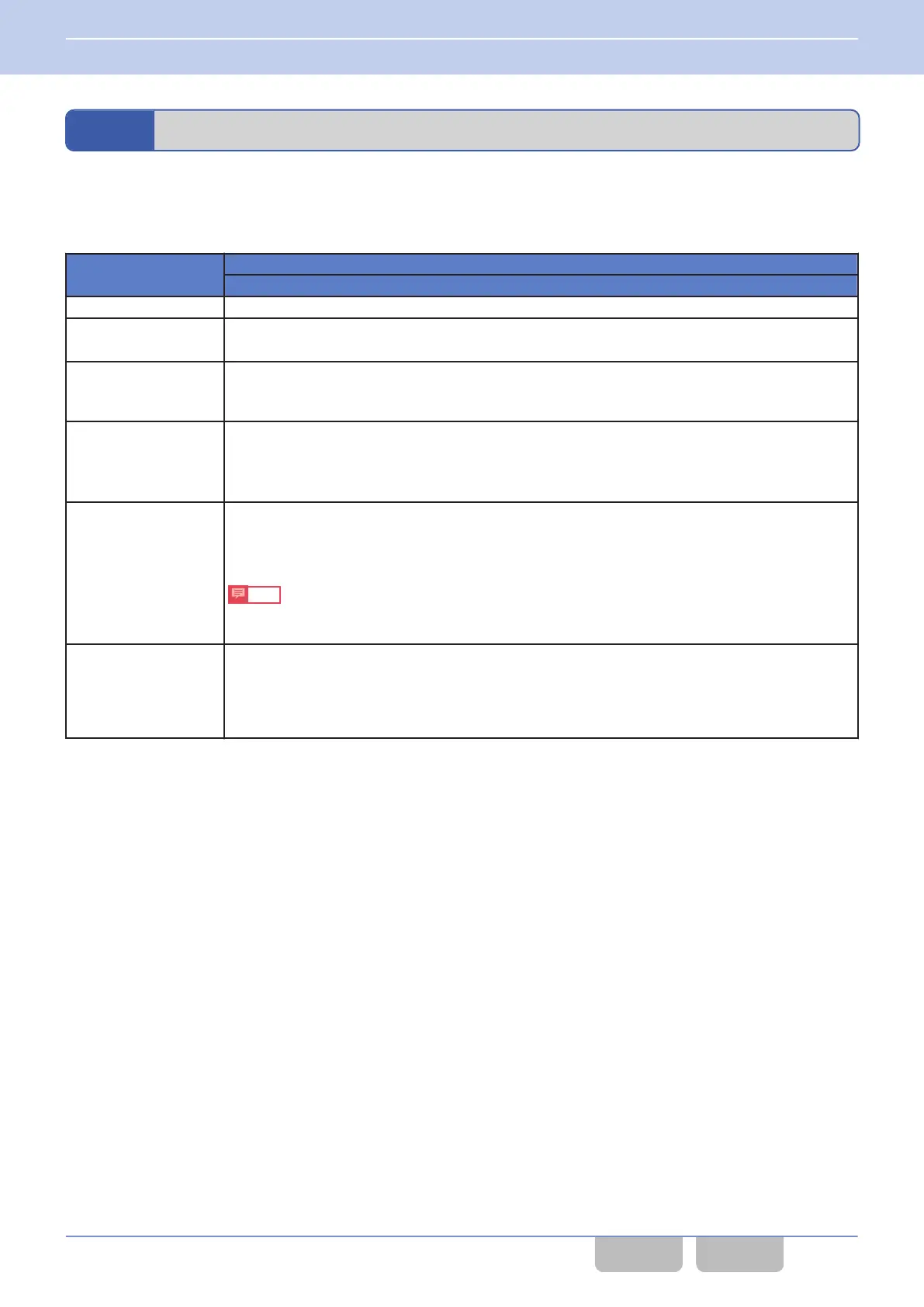19.4
Available Functions for COM Port
Portable
For Portable, the COM port 0 is assigned to the 14-pin universal connector (TXD: Pin No.12/ RXD: Pin No.13).
Table 19-7 Available Functions for COM Ports
Range
Communication Ports
COM port 0
None The transceiver can communicate with KPG-D1/ D1N.
Data
The transceiver can remotely be controlled using PC commands.
The transceiver can communicate with KPG-D1/ D1N.
GPS
Position data can be acquired from the GPS receiver unit. Also, the transceiver can send the
received GPS data when the transceiver receives the GPS data from another transceiver.
The transceiver can communicate with KPG-D1/ D1N.
Data + GPS Data
Output
The transceiver can remotely be controlled using PC commands.
The
transceiver will send GPS data by adding STX and ETX when the transceiver receives GPS
data from another transceiver.
The transceiver can communicate with KPG-D1/ D1N.
Transparent
The port functions as the data communication port for the Transparent data communication using
NXDN protocol.
The
transceiver can communicate with KPG-D1/ D1N. However, the transceiver can communicate
only for 10 sec on the COM port 0 after the transceiver is turned ON.
Note
The transceiver can communicate only with KPG-D1/ D1N in an Analog Convention system and
P25 system.
Transparent 2 (NXDN)
The port functions as the data communication port for the Transparent data communication using
NXDN protocol which the communication method is optimized. By using Transparent 2 (NXDN),
data can be sent more efficiently than using Transparent.
The
transceiver can communicate with KPG-D1/ D1N. However, the transceiver can communicate
only for 10 sec on the COM port 0 after the transceiver is turned ON.
Mobile
Mobile has the following 3 communication ports:
0
COM port 0
The COM port 0 is assigned to the microphone jack on the front panel. (TXD: Pin No.4/ RXD: Pin No.7)
0
COM port 1
The COM port 1 is assigned to the 25-pin connector on the rear panel. (TXD: Pin No.3/ RXD: Pin No.2)
0
COM port 2
The COM port 2 is assigned to the 25-pin connector on the rear panel. (TXD: Pin No.9/ RXD: Pin No.10)
The following functions can be assigned to communication ports by using KPG-D1/ D1N:
19 CONFIGURATION FOR EACH FUNCTION
19.4 Available Functions for COM Port
Common FUNC (K, F)/Ver 2.20 420
CONTENTS INDEX
