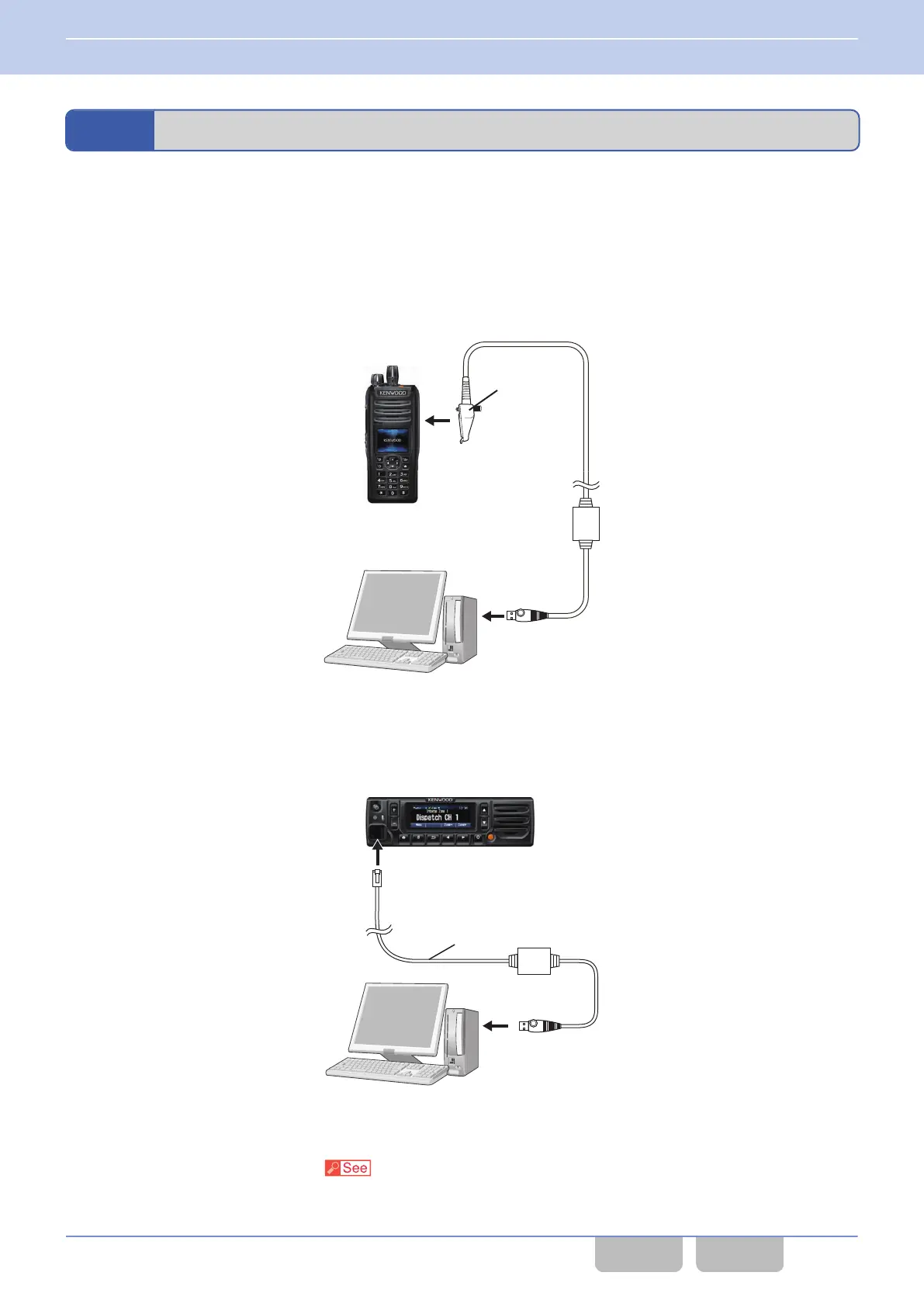2.1
Connecting the Transceiver to a PC
To write the configuration data to or read the configuration data from the transceiver via serial communications by using a
programming cable, “Programming Cable” needs to be selected from Communication Method
of COM port. Also, the
transceiver and a PC with KPG-D1/ D1N installed need to be connected by using the programming cable.
Portable
The transceiver and a PC need to be connected by using the KPG-36U/ KPG-36X programming cable.
Refer to the figure below.
KPG-36U/
KPG-36X
To the
Universal Connector
To a USB Port
Mobile
The transceiver and a PC need to be connected by using the KPG-46U/ KPG-46X programming cable.
Refer to the figure below.
KPG-46U/ KPG-46X
To the Microphone Connector
To a USB Port
Configuration using KPG-D1/ D1N
Configuring Communication Method ( Setup > COM port)
2 GETTING STARTED
2.1 Connecting the Transceiver to a PC
Common FUNC (K, F)/Ver 2.20 21
CONTENTS INDEX
