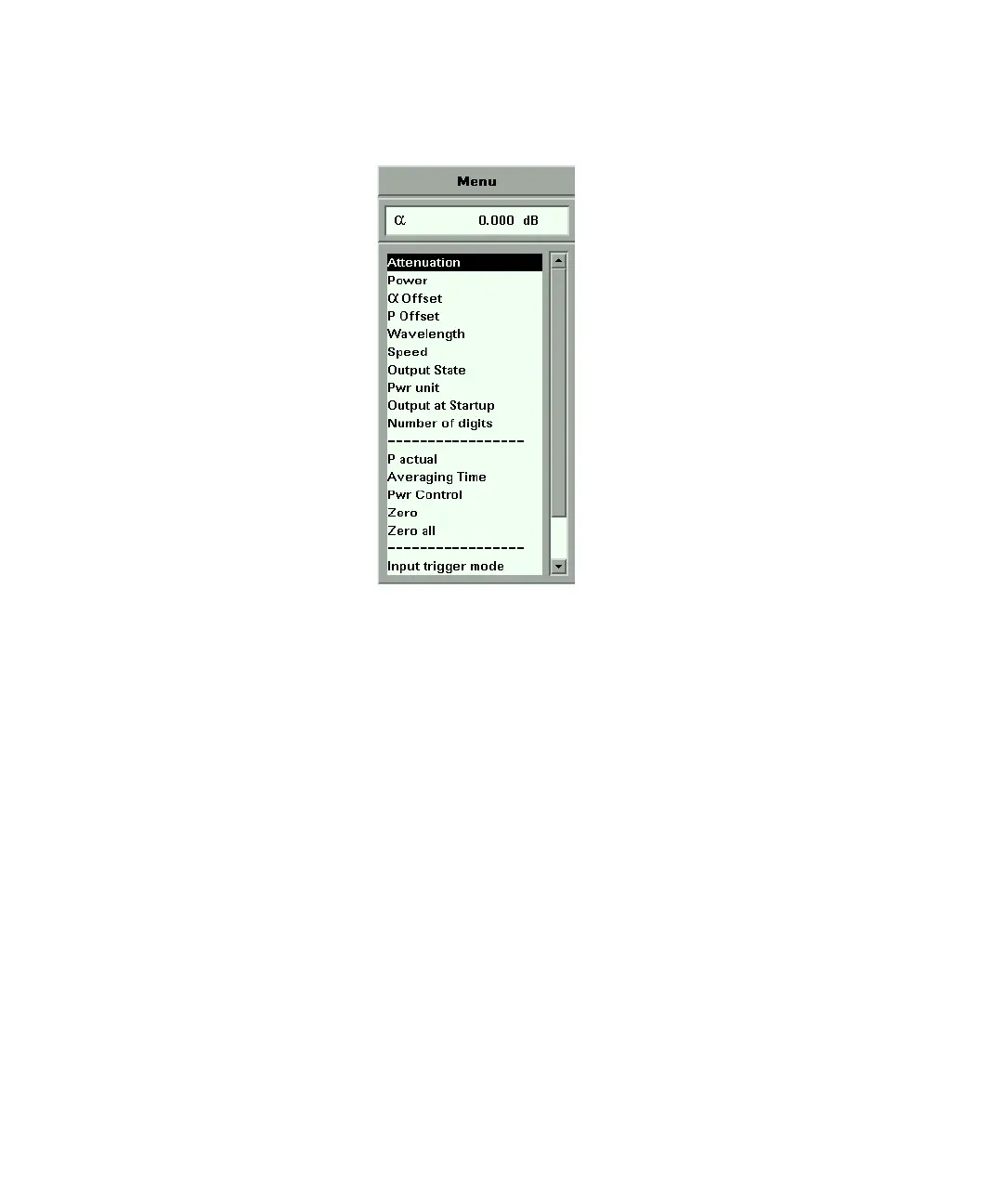8163A/B, 8164A/B, 8166A/B User’s Guide 235
Setting Attenuation and/or Power Levels 8
Figure 142 81576A/77A Attenuator Menu Options
• Use the Cursor key to scroll to two additional options: <Offset (λ)>, and
<Offset Table>.
•The <P actual>, <Averaging Time>, <Zero>, <Zero all >, and
<Input trigger mode> options are associated with the Attenuator’s
integrated powermeter.
• For more information about the <Input trigger mode> option, refer to
How to Use Triggers on page 119.