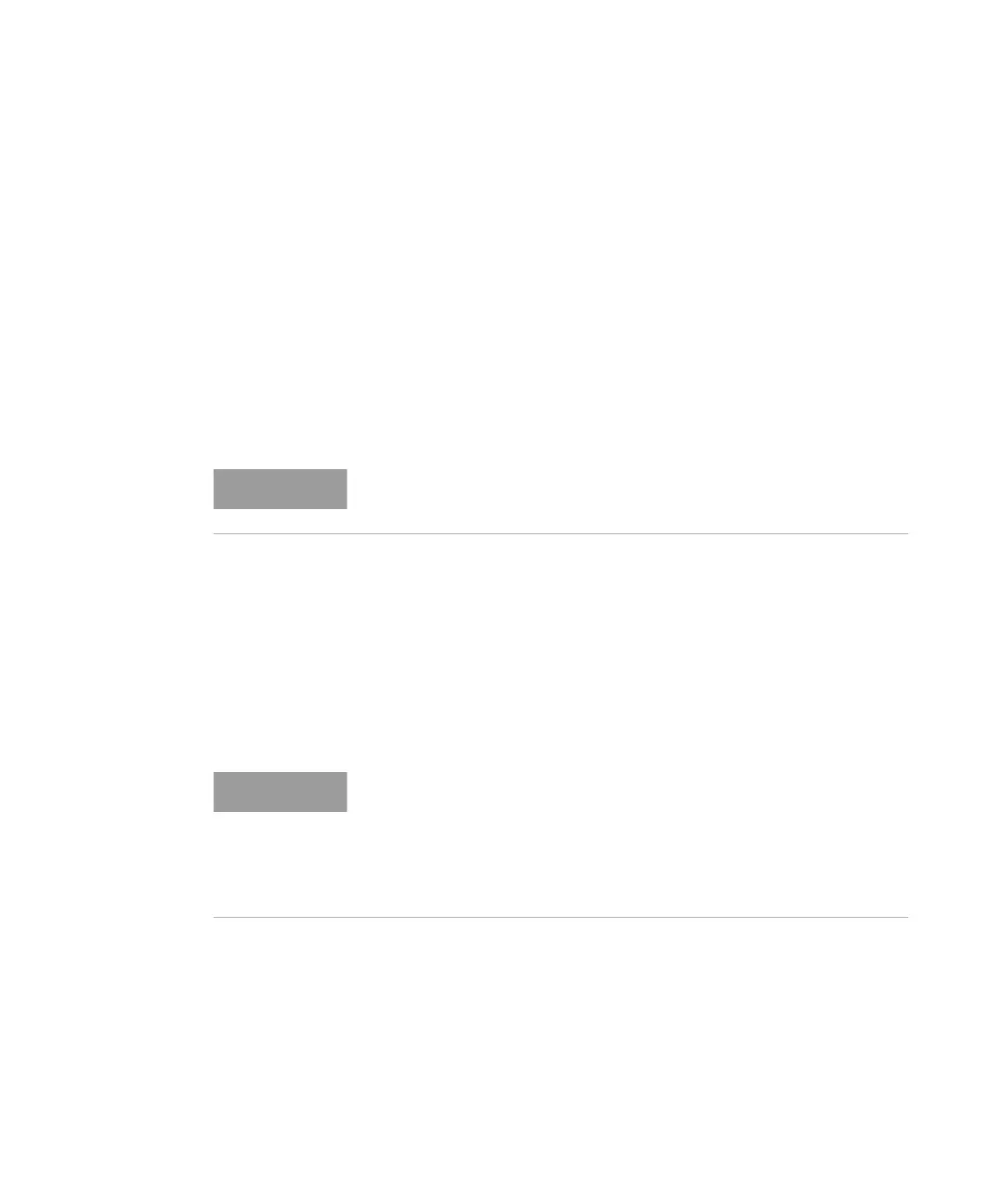8163A/B, 8164A/B, 8166A/B User’s Guide 289
Applications 10
Selecting/Deselecting Power Meters
8 Move to the Module Selection box. As a default, all Power Meters are
selected, this means that all Power Meters will log power
measurements. Press [Edit].
9 To deselect a Power Meter channel, move to the Power Meter as
denoted by slot and channel numbers, see Slot and Channel Numbers
on page 39, press [Unset].
To select a Power Meter channel, press [Edit], move to the Power Meter as
denoted by slot and channel numbers, see Slot and Channel Numbers on
page 39, press [Set].
10 Perform steps until you have selected the required Power Meters for
your application and press Enter.
Setting Sweep Parameters
11 Move to [λ Start], press Enter, enter the start wavelength of the sweep,
and press Enter.
12 Move to [
λ Stop], press Enter, enter the stop wavelength of the sweep,
and press Enter.
13 Move to [Step], press Enter, enter the step size for the sweep, and
press Enter.
14 Move to [P max], press Enter, enter the maximum power in dBm for the
sweep, and press Enter. The instrument chooses a constant power
level for the measurement using the following constraints:
• the power will be less than or equal to the [P max] value you set and
If no Power Meter channel is selected, you cannot exit by pressing Enter.
The step size defines:
the size of the change in the wavelength for each step of a stepped
sweep and
the wavelength interval between power measurements, the first power
measurement is taken at [
λ Start] and the last must be taken at [λ Stop].