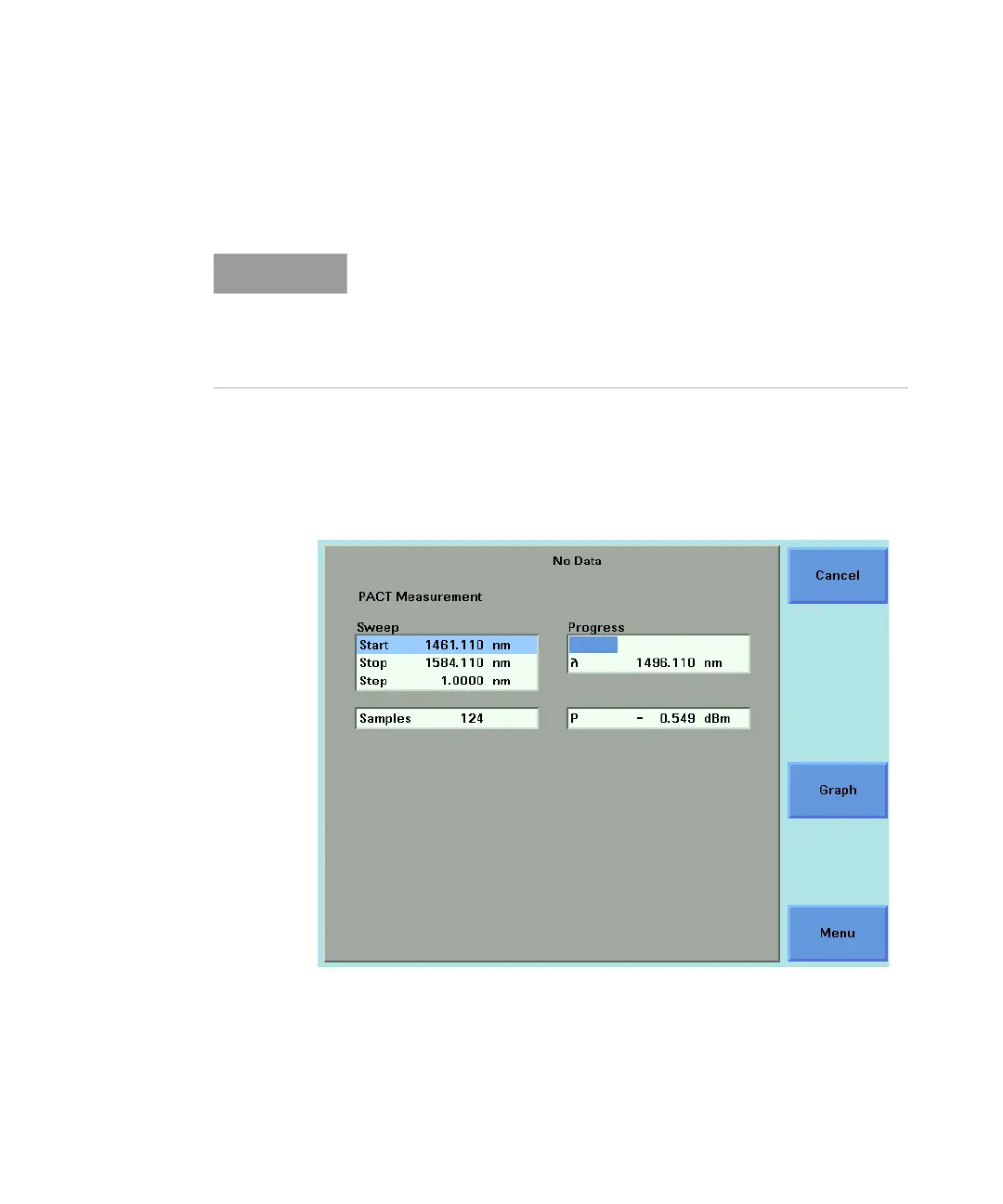8163A/B, 8164A/B, 8166A/B User’s Guide 295
Applications 10
24 Connect the Tunable Laser module to the Power Meter channel
through all the system components, including the Device Under Test.
Press [Measure].
The PACT Measurement Screen, as shown in Figure 182 on page -295,
appears. The number of samples that each Power Meter will record and
the output laser power are displayed. If <Continuous> was selected as the
sweep [Method], the sweep speed, [VSweep], is displayed.
Figure 182 PACT Measurement Screen
If [Step] does not divide exactly into the difference between [λ Stop] and
[
λ Start], the parameters are automatically corrected to meet the
constraints of PACT.
If the step size is very large in comparison to the sweep range, a box
requesting you to correct the [
λ Stop], [λ Start], and [Step] may appear.