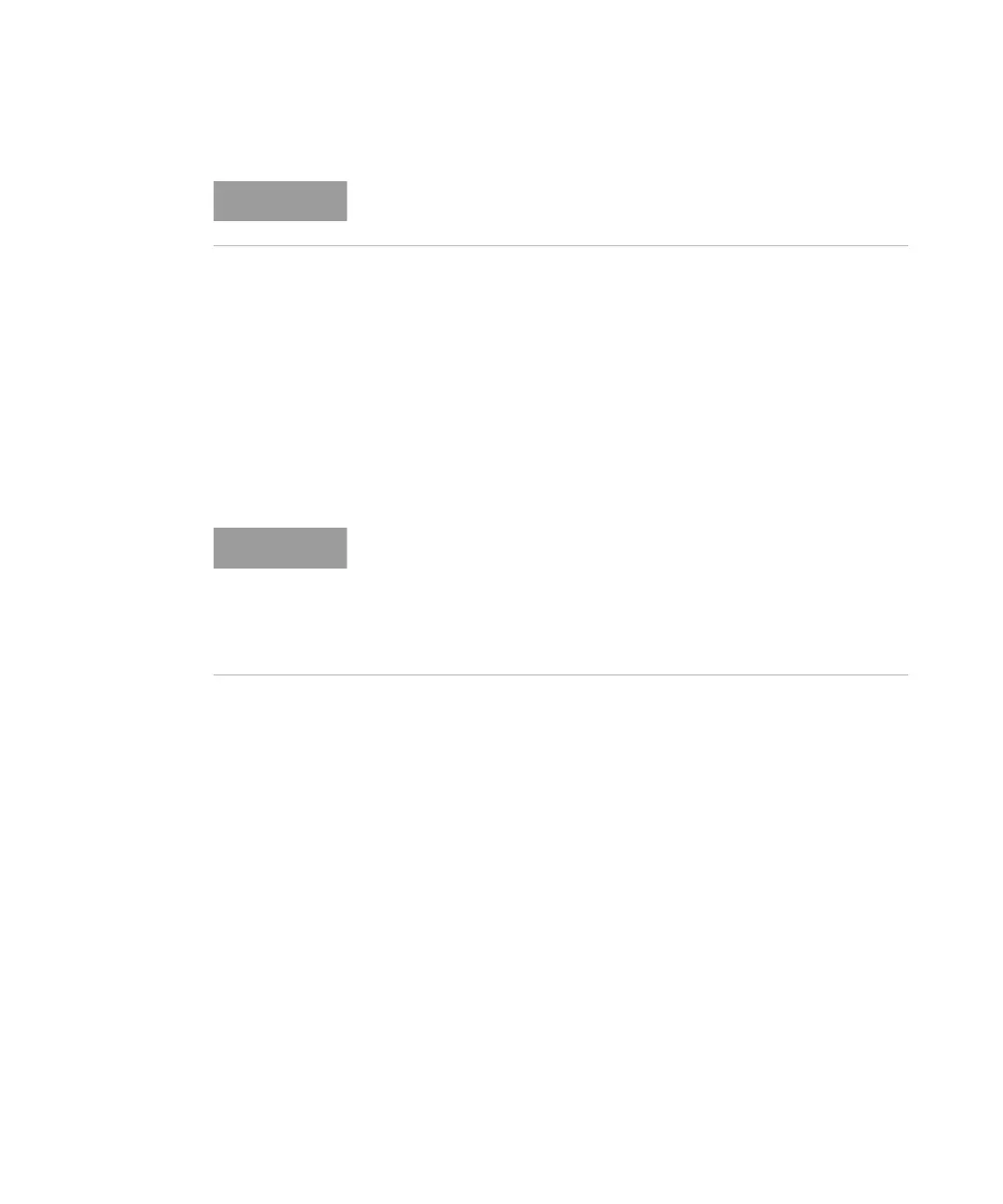296 8163A/B, 8164A/B, 8166A/B User’s Guide
10 Applications
The application chooses the power level, [P], see step 14 for more
information.
25 There are two softkeys available from the PACT Measurement screen.
• Press [Graph] to view a graph of the Measurement results as the
results are measured. Press [Close] to return to the PACT Reference
Measurement screen. See Working with Application Graphs on
page 249 for information on zooming in and out.
• Press [Cancel] to return to the PACT Reference screen without
completing the stability application.
The application chooses the power level, [P], see step 15 for more
information.
If you choose <High> or <Medium> as the [Dynamic] parameter and
<Continuous> sweep mode, the graph will update at the end of each
sweep.
Figure 34 on page -72 shows a graph with low dynamic range
that is the result of a single sweep.
Figure 49 on page -87 shows a graph
with high dynamic range that is the result of a three sweeps that were
combined using a "stitching" process.