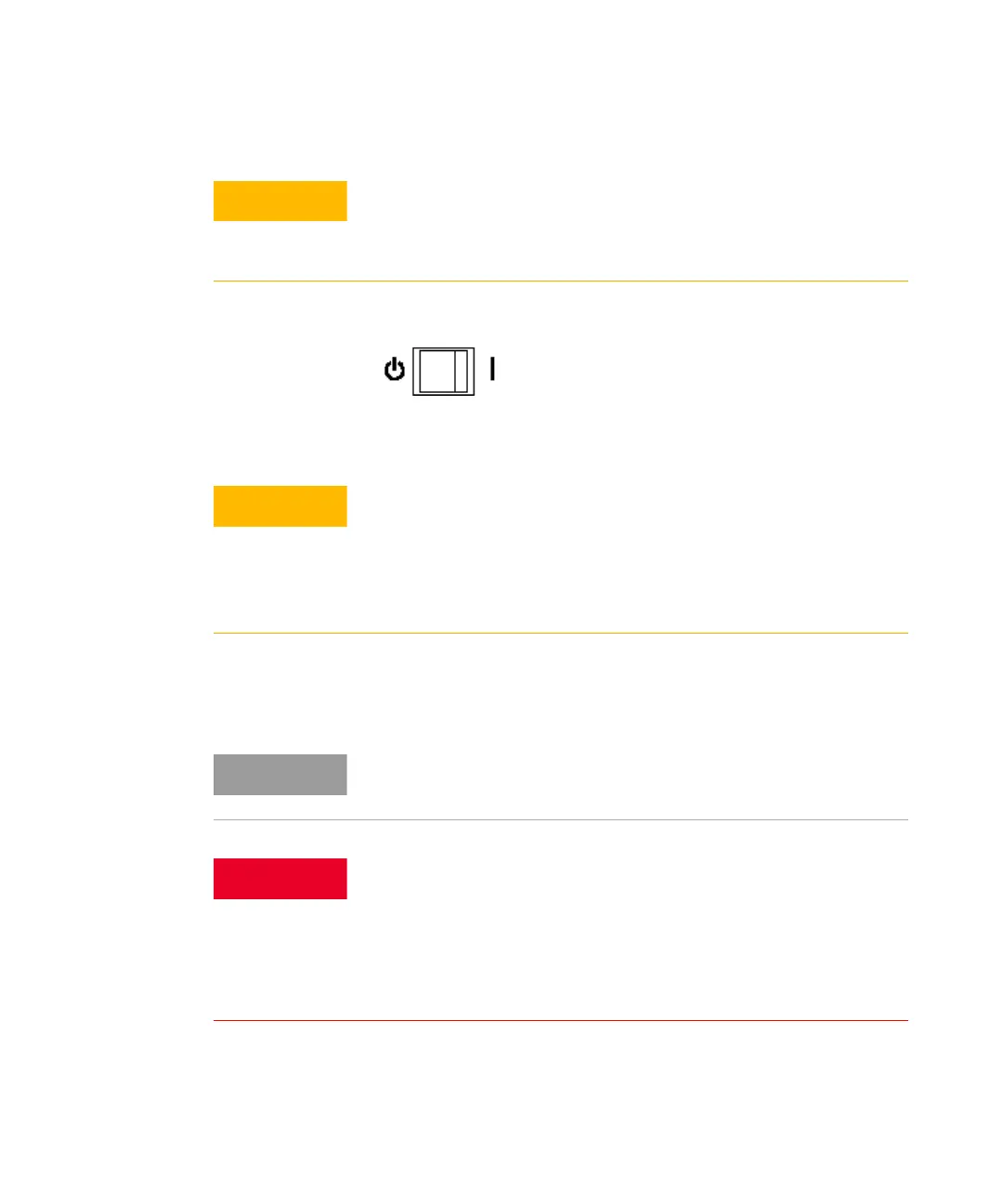318 8163A/B, 8164A/B, 8166A/B User’s Guide
11 Installation and Maintenance
Figure 194 8166A/B Lightwave Multichannel System Power Key
The type of power cable shipped with each instrument depends on the
country of destination.
Please note that the power key on the front panel of the 8164A/B
Lightwave Measurement System does not stop the flow of power to the
instrument. The power key allows you to switch between stand-by mode
and power-on mode.
If you need to turn off the power, unplug the instrument at the mains or
remove the power cable connector from the appliance coupler at the rear
of the instrument. For this reason, the power cable connection should be
easily accessible - allowing you to turn off the power quickly. If the
instrument is in a cabinet, it must be disconnected from the line power
by the system’s line power switch.
You only need to use the line power cable to connect to the AC adapter.
To avoid the possibility of injury or death, you must observe the following
precautions before switching on the instrument.
Insert the power cable plug only into a socket outlet provided with a
protective earth contact. Do not negate this protective action by the
using an extension cord without a protective conductor.
Do not interrupt the protective earth connection intentionally.