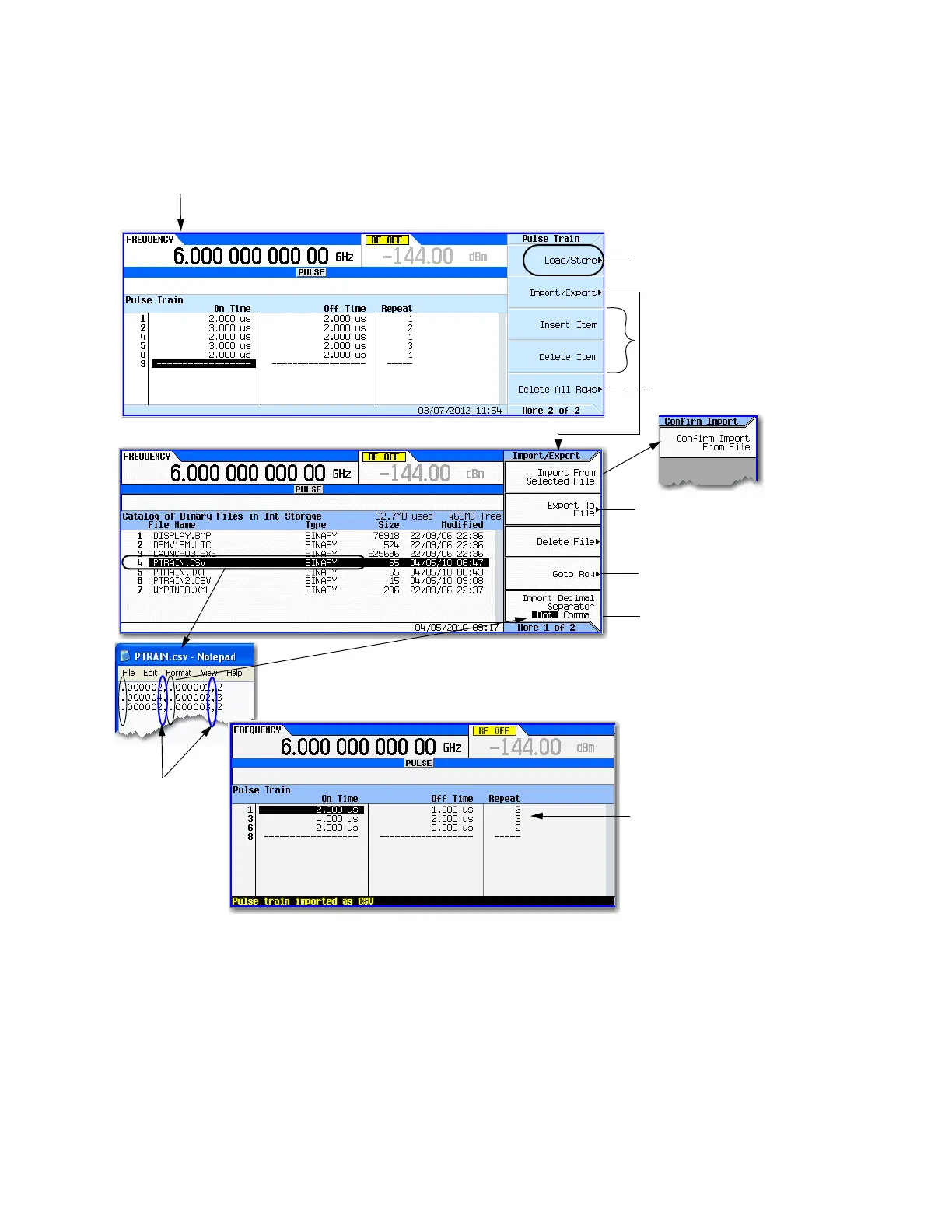Pulse > Pulse Source > More > Pulse Train > Edit Pulse Train > More
page76
These softkeys delete
individual On Time or Off
Time elements as well as the
Repeat cycle counts.
This file’s data structure uses decimals in the numbers
and so requires the Import Decimal Separator to be set to
Dot.
Selects whether the decimal point
is a "." or a "," during import of
CSV/ASCII files.
This value is persistent across
preset/recall and power cycles.
SCPI Commands:
:MEMory:IMPort[:ASCii]:SEParato
r:DECimal DOT|COMMa
:MEMory:IMPort[:ASCii]:SEParato
r:DECimal?
After confirming import of the file
the new file’s pulse train values
are displayed.
Deleting all Pulse Cycle rows
(elements) must be
confirmed.
For details on each key, use key help as described on page56.
Note: Column
separated values are
auto-detected by the
instrument.
page145
page145