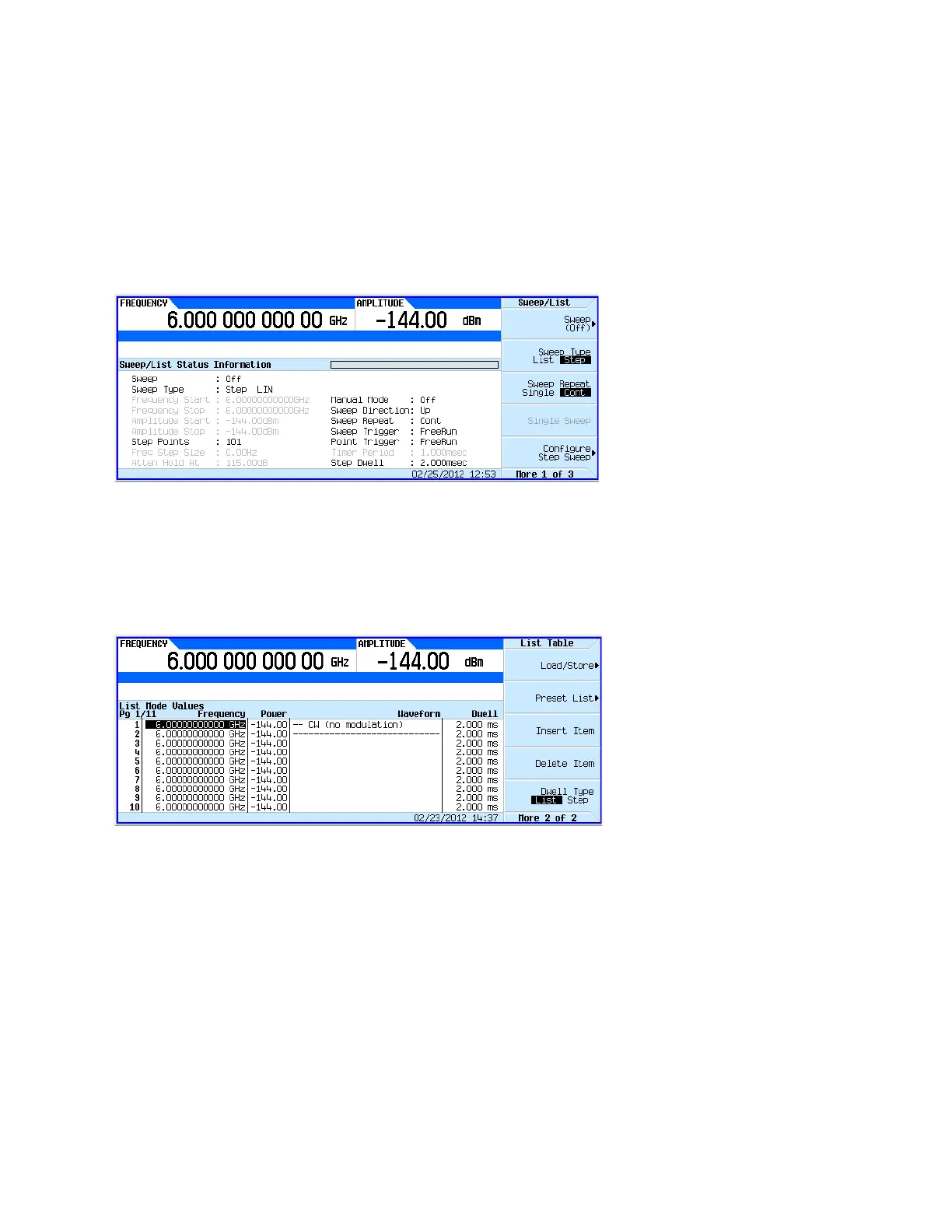66 Keysight EXG and MXG X-Series Signal Generators User’s Guide
Front Panel Operation for All Models
Using Swept Signal Mode (Configuring a Swept Output)
Example: Configuring a List Sweep Using Step Sweep Data
1. Set up the desired step sweep, but do not turn the sweep on. This example uses the step
sweep configured on page 64.
2. In the SWEEP menu, change the sweep type to list:
Press SWEEP > Sweep Type List Step to highlight List.
The display shows sweep list parameters, as shown below.
3. Open the List Sweep menu: Press More > Configure List Sweep.
4. Clear any previously set values from the menu and load the points defined in the step sweep
into the list: Press More > Preset List > Preset with Step Sweep > Confirm Preset.
The display updates with the values loaded from the step sweep, as shown.
5. Sweep frequency and amplitude: Press SWEEP key > Sweep > Freq Off On > Amptd Off On.
Setting the sweep turns on the sweep function; a continuous sweep begins. On the display,
the SWEEP annunciator appears, and the progress bar shows the progression of the sweep.
6. If not already on, turn the RF output on: Press RF On/Off.
The RF Output LED lights, and a continuous sweep is available at the RF OUTPUT connector.
Example: Editing List Sweep Points
If you are not familiar with table editors, refer to page 58.
1. Create the desired list sweep. This example uses the list sweep created in the previous
example.
Vector Models:
Presetting the list clears any
previously selected waveforms.
For information on selecting a list
sweep waveform, see “Example:
Editing List Sweep Points” on
page66.
Waveforms are available
only on vector models.