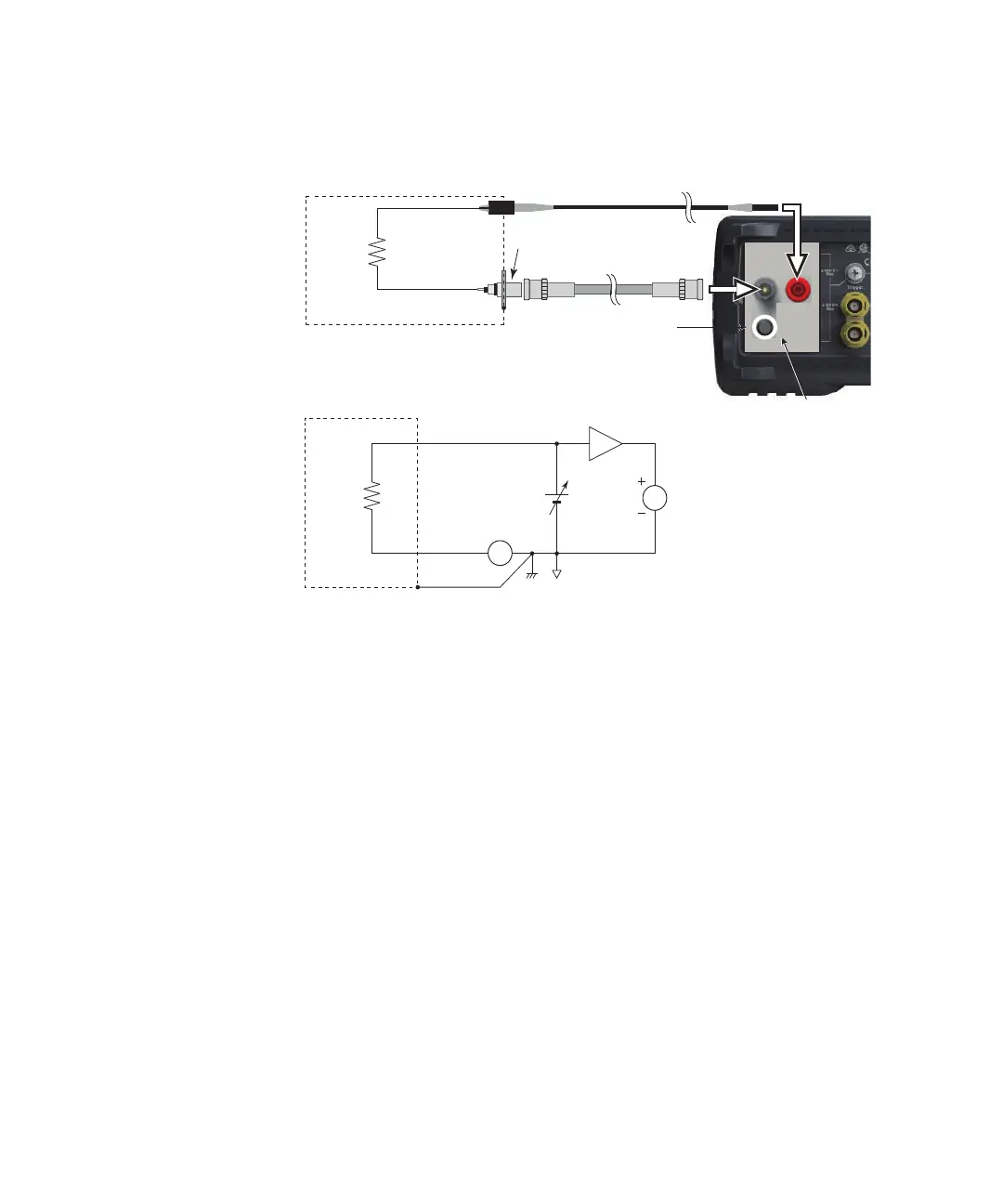Keysight B2980B User’s Guide, Edition 1 105
How to Perform Measurement
Resistance Measurement
Figure 3-13 Floating Device Measurement using N1414A
For the floating device measurement, set the N1414A control switch to the PULL
position. Also set the voltage source Low terminal state to FLOATING.
Input
Triaxial cable
Triaxial bulkhead connector
N1414A adapter
High voltage test lead
RX
High
Shield
Control switch:
PULL position
Common and Voltage Source Low are connected
to chassis ground through the N1414A adapter.
Input
R
X
High
Shield
A
V
V
S
V
M
= 0.01*V
S
V
M
Voltage Source Low Terminal State:
FLOATING
(but connected to chassis by N1414A adapter)
