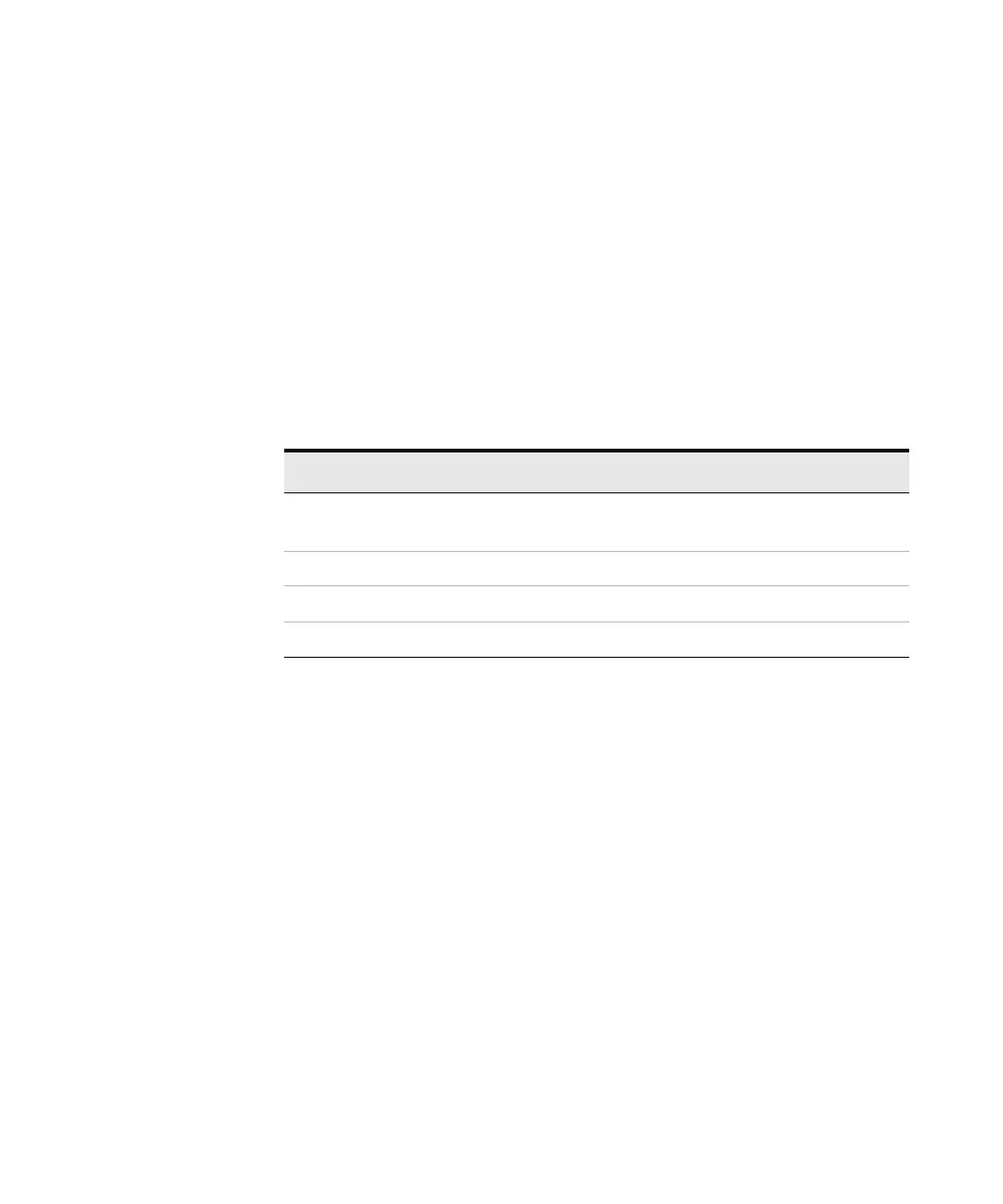158 Keysight B2980B User’s Guide, Edition 1
Front Panel Reference
Display and Assist/Function Keys
Delay Sets the trigger delay time.
Period Sets the trigger period.
Trigger Selects the trigger source by using the assist key AUTO, BUS,
TIMER, INTm, LAN, EXTn, or TIN, where m is the integer 1 or 2,
and n is an integer from between 1 and 7 See Table 4-2 for the
trigger sources.
When the field pointer is in the EDIT (green) status on the Delay or Period field, the
assist keys are changed to the unit keys as shown below.
• s, ms, s, and ks
Table 4-2 Trigger Types and Setup Parameters
Trigger = AUTO automatically selects the trigger source best suited for the present
operating mode by using internal algorithms.
Trigger = BUS uses the remote interface trigger command such as GET, TRIGger,
and *TRG.
Trigger = TIMER uses a signal internally generated every interval set by the Period
parameter.
Trigger = INT1 or INT2 uses a signal from the internal bus 1 or 2, respectively.
Trigger = LAN uses the LXI trigger.
Trigger = EXTn uses a signal from the DIO pin n which is an output port of the
Digital I/O D-sub connector on the rear panel. n=1 to 7.
Trigger = TIN uses a signal from the Trigger In connector on the rear panel.
Type Count Delay Period Trigger
AUTO set
automatically
0 second N.A. AUTO
SYNC entered value entered value N.A. AUTO
TIMER entered value entered value entered value TIMER
MANUAL entered value entered value entered value selected value