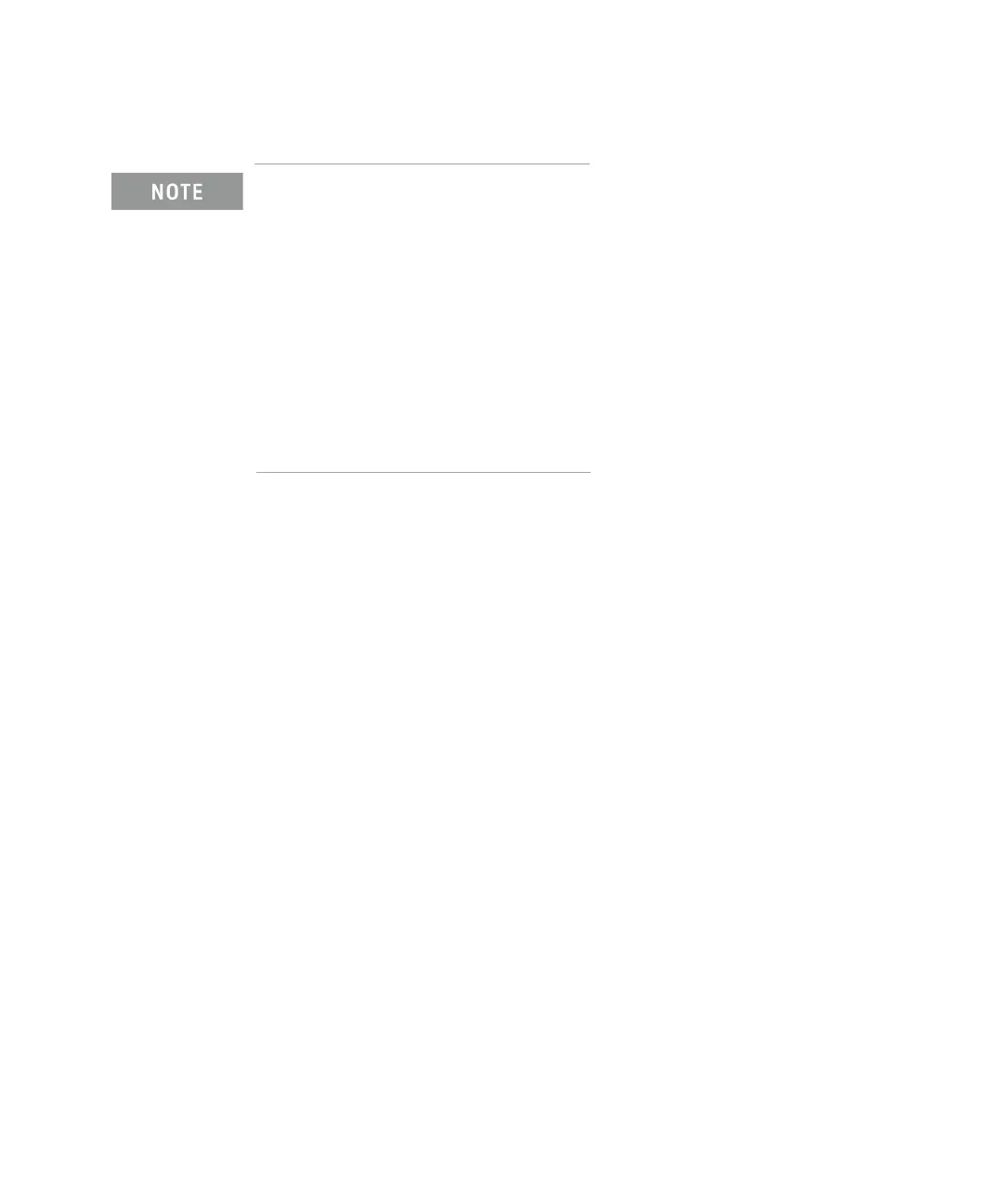Keysight B2980B User’s Guide, Edition 1 159
Front Panel Reference
Display and Assist/Function Keys
Setting trigger parameters in detail
For details of the trigger system, see Figure 5-10 on page 238.
The Meter view provides the trigger types and parameters effective for easily
setting triggers. If you want to set the trigger parameters in detail, select the
MANUAL trigger type and use the Trigger Configuration dialog box opened by
pressing the System Menu > Trigger > Config function keys. See “Trigger Key
Group” on page 182.
The Meter view does not contain the setup parameters for the arm layer, but
contains the setup parameters for the trigger layer. The Meter view setup is given
priority over the trigger layer setup on the Trigger Configuration dialog box.
Hence, the overlapped parameter values on the dialog box are ignored.