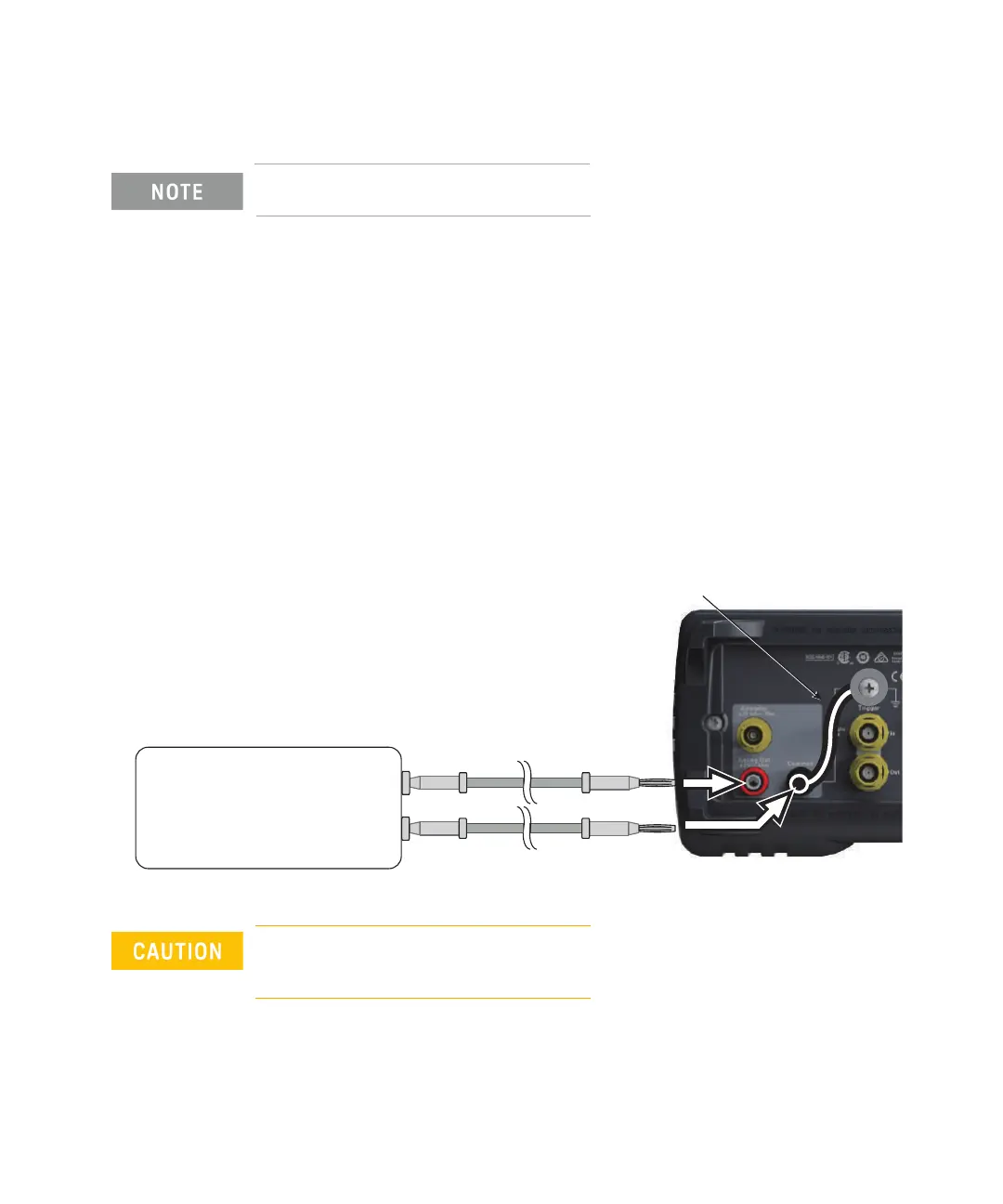216 Keysight B2980B User’s Guide, Edition 1
Function Details
Analog Output
Use the fixed measurement range when you use the Analog Out terminal.
For example, if the input current is 20 pA when the measurement range is 20 pA,
the output voltage at the Analog Out terminal is 2.04 V 0.204 V.
You can specify the measurement mode that is applied to the analog output
function using the Analog Signal Output field in the Input Connection dialog box
opened by System Menu > Config > Measure > Connection operations. See “Input
Connection Dialog Box” on page 174.
Figure 5-3 shows an example of the connections to a recording device such as
chart recorder using the Analog Out terminal.
The output impedance of the Analog Out terminal is 1 k. To minimize the effects
of loading, connect a measurement device that the input impedance should be as
high as possible. For example, If a device with an input impedance of 10 M is
connected, the error due to loading will be approximately 100 ppm.
Figure 5-3 Connections of Analog Out Terminal
Do not connect the Analog Out terminal to earth while floating the input. It may
damage the instrument.
Test leads
Recording Device
High
Low
Banana-to-lug cable