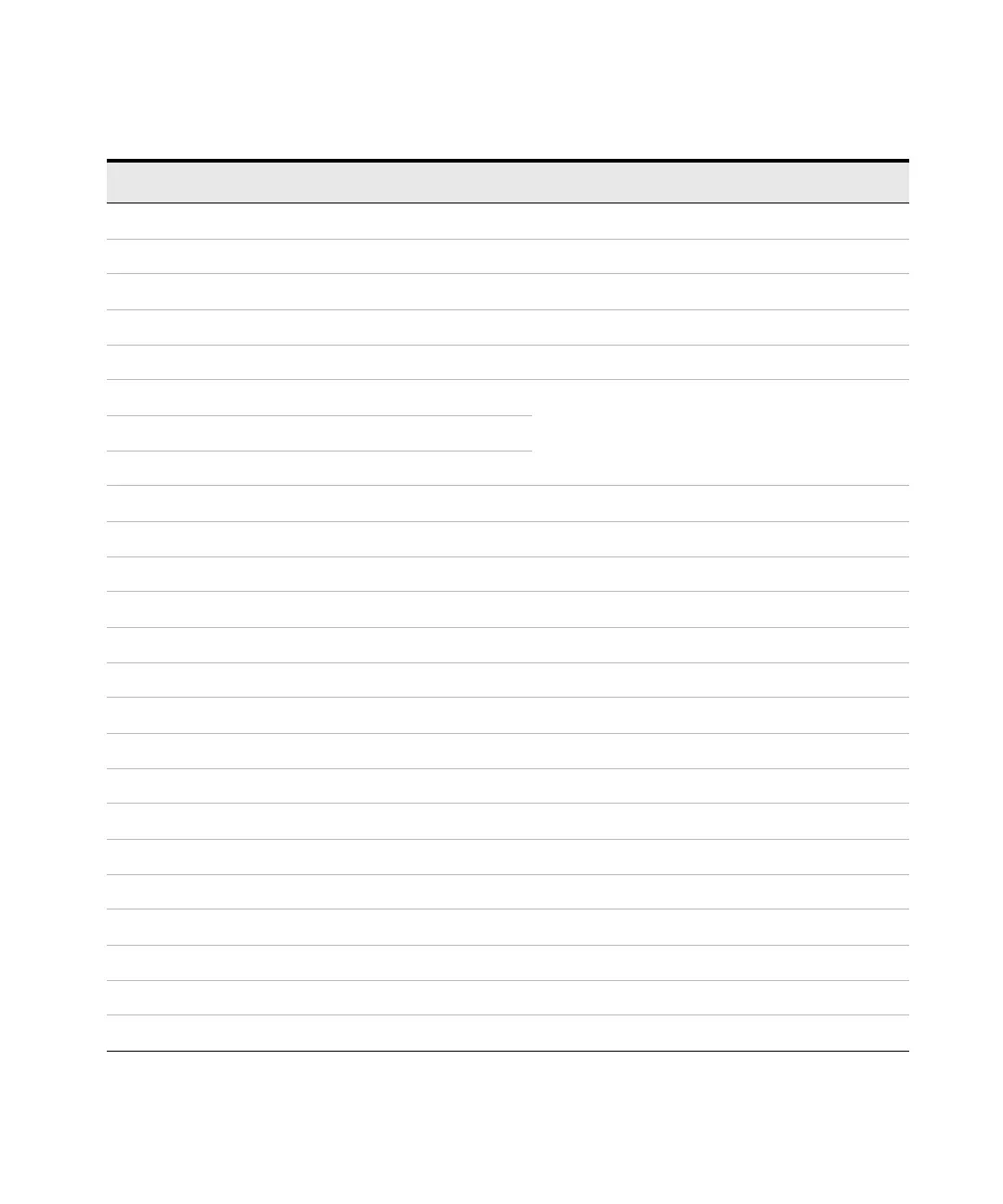262 Keysight B2980B User’s Guide, Edition 1
Function Details
Initial Settings
Subnet mask 255.255.0.0
Default gateway 0.0.0.0
Obtain DNS server from DHCP Enabled
DNS server 0.0.0.0
WINS server 0.0.0.0
Hostname K-B29xxB-nnnnn
B29xxB: model number
nnnnn: suffix of serial number.
Desired hostname
Desired service name
mDNS Enabled
Use DNS naming service Enabled
Use NetBIOS naming service Enabled
Domain name Not set
GPIB address 23
LXI identify Disabled
GPIB command interface Enabled
USB command interface Enabled
VXI-11 command interface Enabled
SCPI telnet command interface Enabled
SCPI socket command interface Enabled
SCPI HiSLIP command interface Enabled
Web interface (web server) Enabled
Command prompt for a Telnet session B2980B>
Welcome message for a Telnet session Welcome to Keysight B2980B Series
Easy file access OFF
Setup item Factory default setting
