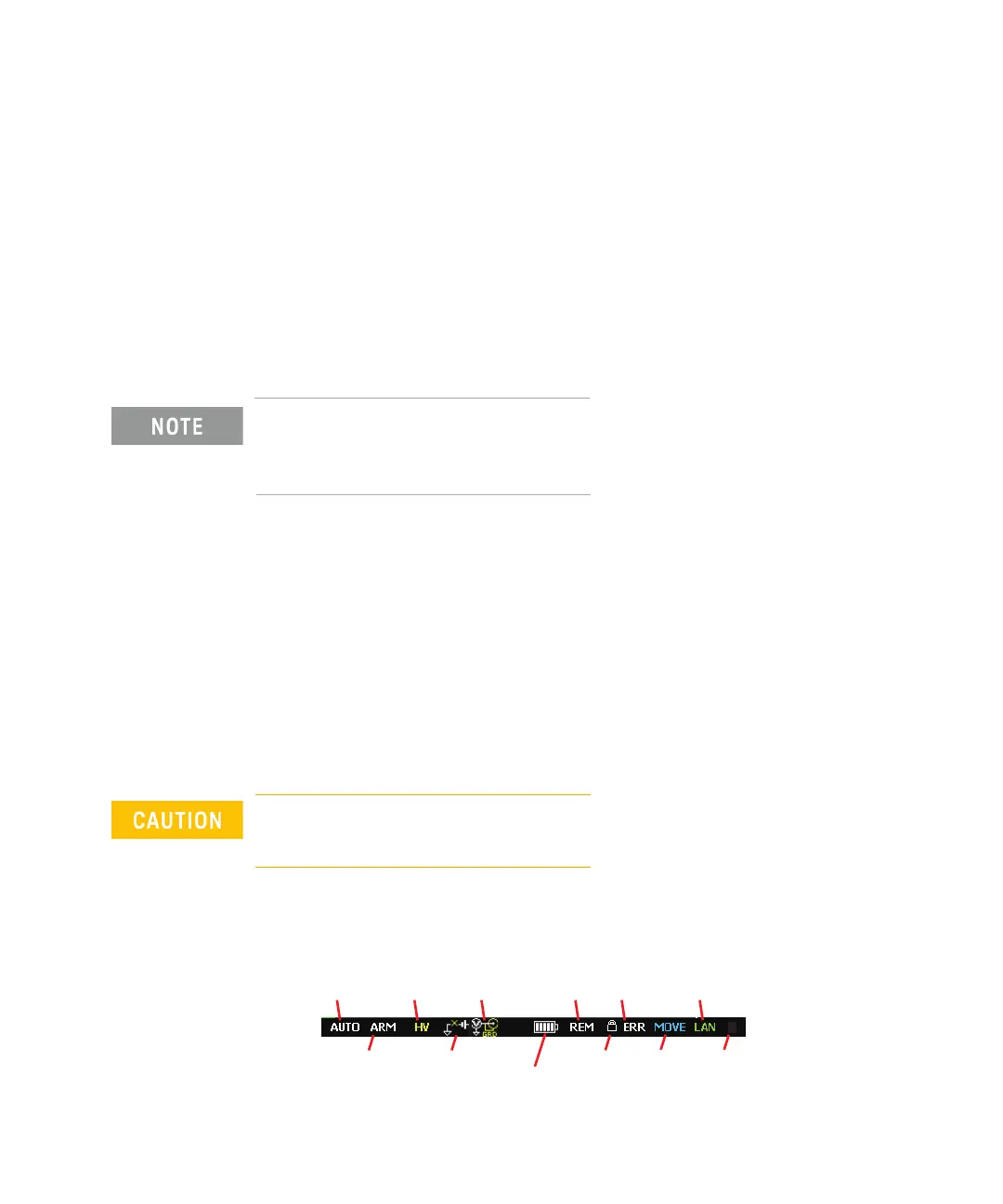28 Keysight B2980B User’s Guide, Edition 1
Introduction
Front View
• Single key
Starts a single (one shot) measurement or initiates trigger system. Also
triggers the staircase/list sweep output or the square wave output of the
B2985B/ B2987B. If a repeat measurement is in progress, stops it and starts a
single measurement. The measurement result is displayed on the Meter view,
Graph view, Histogram view, or Roll view.
Once a single measurement starts, data buffer is cleared and stores the last
single measurement result (maximum of 100000 data). It can be listed and
displayed on the Measure Result dialog box.
If measurement is not performed properly, confirm the trigger setting. The trigger
type should be set to AUTO, or the trigger count (Count) should be set properly.
See “Trigger Setup Sub-panel” on page 157.
• Run/Stop key
Starts a repeat (continuous) measurement. If a repeat measurement is in
progress, just stops it. The measurement result is displayed on the Meter view,
Histogram view, or Roll view.
Once a repeat measurement starts, data buffer is cleared and stores the last
repeat measurement result (maximum of 1000 data). It can be listed and
displayed on the Measure Result dialog box.
• USB-A connector
Used to connect a USB flash drive. After disconnecting the USB flash drive,
wait 10 seconds before connecting it again or new one.
Turning the instrument off while the USB flash drive is being accessed may
damage the device.
• LCD
4.3 inch color TFT. Displays the instrument setup, measurement result, status
information, etc. The status information is displayed near bottom of the
display. The following indicators are available.
Trigger auto
Trigger active
High voltage
Voltage Source floating
/common
Remote
Local lockout
Error
MOVE
/EDIT
LXI LAN status indicator
View mode
1/G/H/R
G
Voltmeter guard
/common
Battery operation