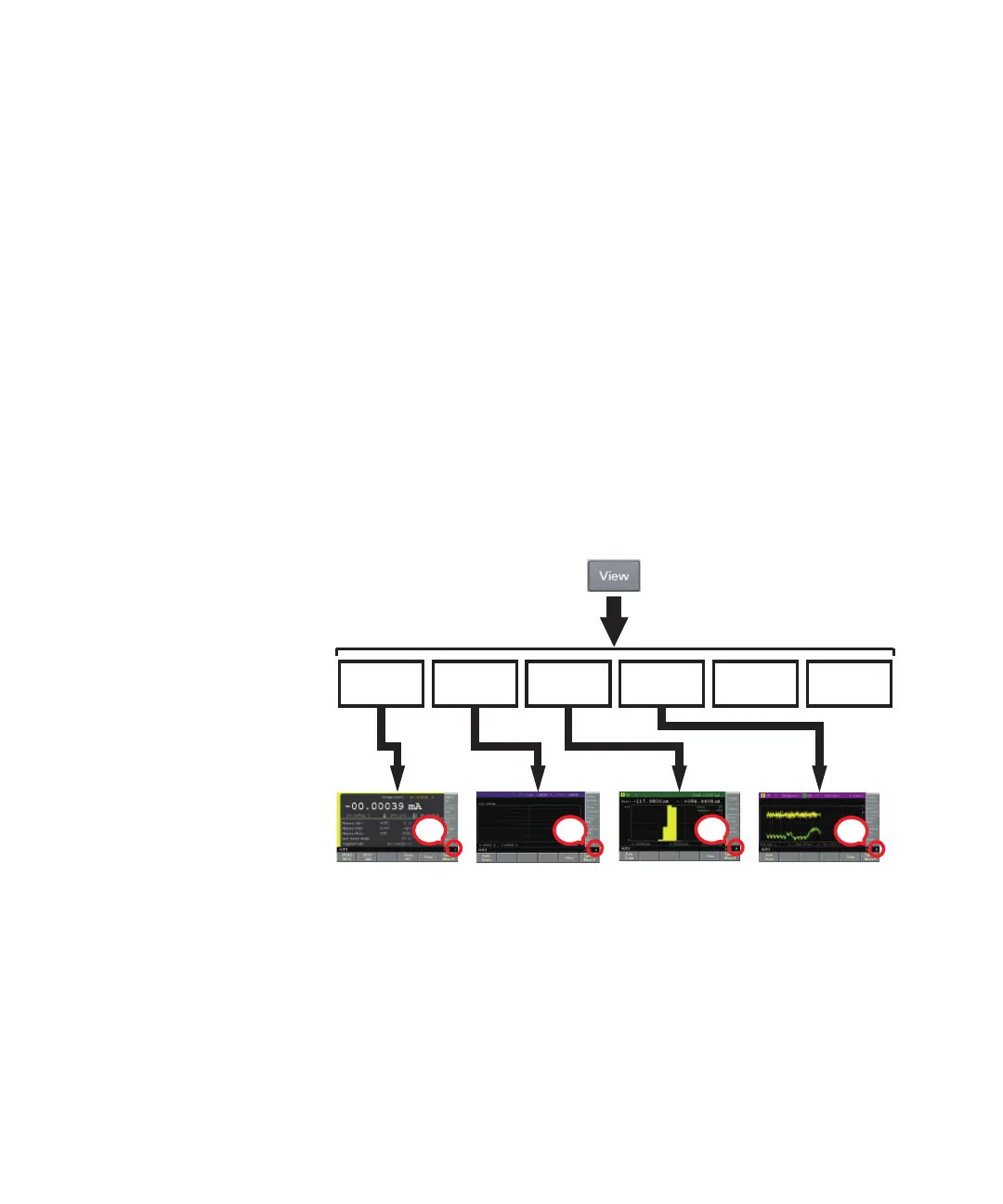Keysight B2980B User’s Guide, Edition 1 29
Introduction
Front View
• Function keys
Six function keys are placed below the LCD. They are assigned to the softkeys,
SPEED, RANGE, Zoom, Clear, Apps, System Menu, and so on. The softkey
assignment depends on the view mode (Meter, Graph, Histogram, or Roll).
• Assist keys
Five assist keys are placed right to the LCD. They are assigned to softkeys
which assist you in changing the measurement setup. The softkey assignment
depends on the view mode and the setup field in the EDIT (green) status.
• View key
Switches the softkey assignment for the function keys as follows.
• Softkeys available for the present view mode
• Softkeys for selecting the view mode
The following softkeys are available. Press one for selecting the view mode.
• Cancel / Local key
Cancels the setup operation if the instrument is in the local state.
Returns the instrument to the local state if it is in the remote control state.
H
G
1
R
GraphMeter Histogram Roll
ViewViewViewView