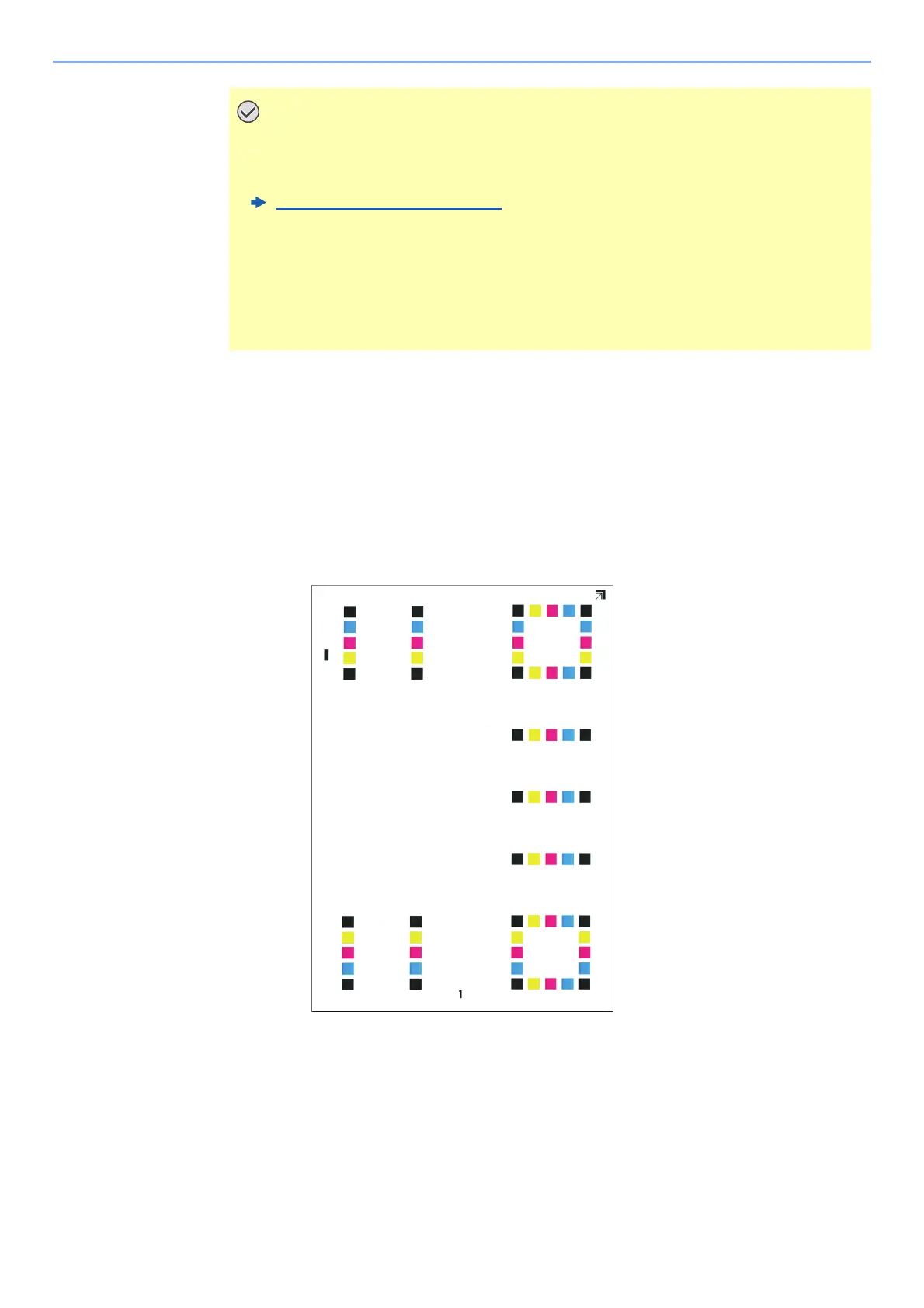18-4
Adjustment/Maintenance Menu > Correcting Color Drift
2
Display the screen.
[System Menu/Counter] key > [Adjustment/Maintenance] > [Color Registration - Auto]
3
Print the chart.
Select [Start].
A chart is printed.
Chart Example
• Load A4/Letter size paper or larger.
• After removing new paper from its packaging, fan the paper before loading it in the
cassette.
Precautions on Paper (page 7-8)
• Load the paper with the print side facing down.
• To print a chart from Cassette 5 to 8, the Multipurpose Tray, or the 550-sheet
Multipurpose Tray, load the paper with the print side up.
• Align the edges of the paper before loading it.
• Ensure that the loaded paper does not exceed the level indicator (see illustration
above).
