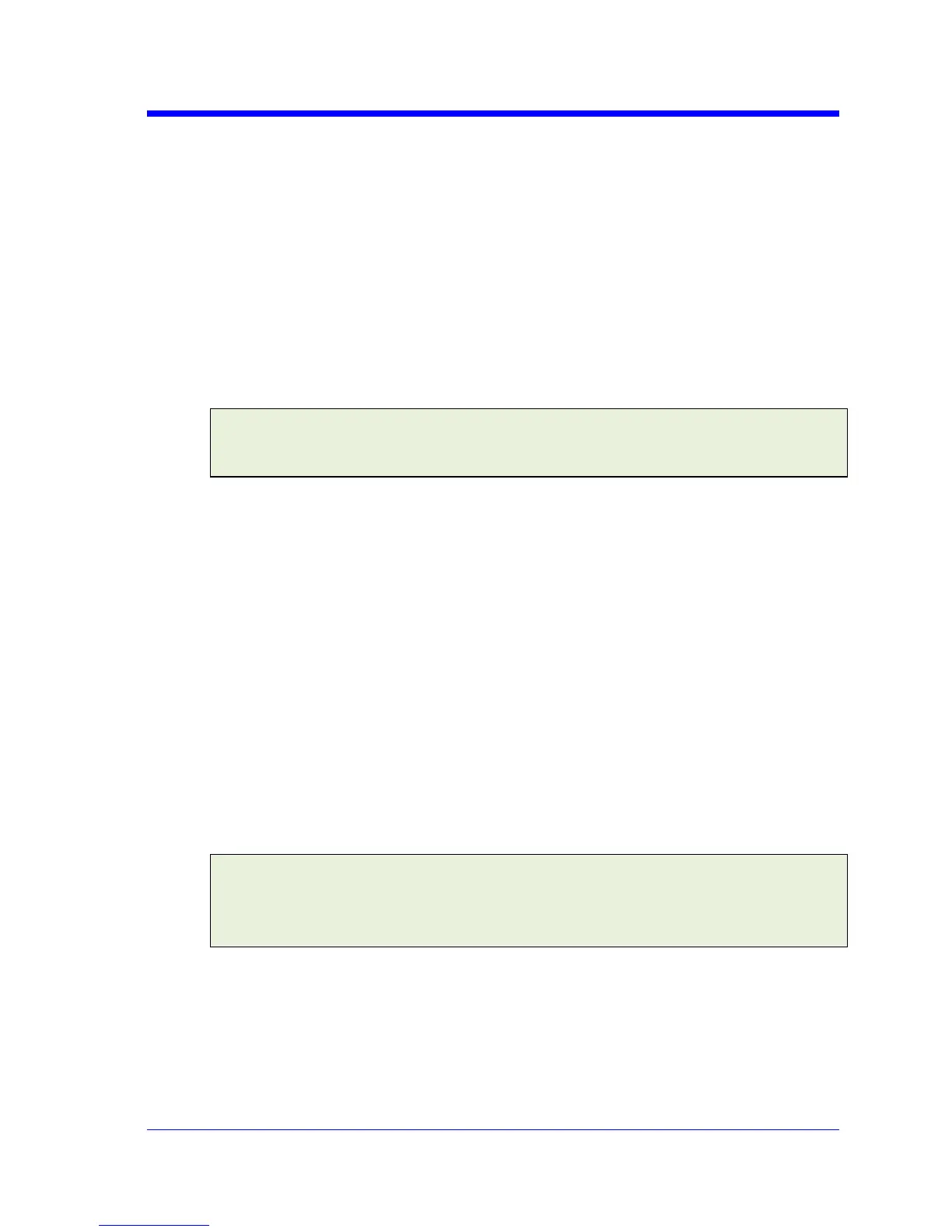GETTING STARTED MANUAL
WRXi-A-GSM-E Rev A 101
8.
OntheBackupDateSelectionpage,choosethedatewhenthe
backupwascreatedandtowhichstateyouwanttorevertyour
systemandclickNext.
9.
OntheRestorationTypeSelectionpage,selectRestoredisksor
partitionsandclickNext.
10.
OnthePartitionorDisktoRestorepage
,selectSYSTEM(C:)asthe
sourceandclickNext.
11.
OntheRestoredPartitionTypepage,selectActiveandclickNext.
Note:IfawindowappearsaskingifyouwanttobuyAcronisproducts,click
DonotshowthismessageagainandclickOK.
12.
TheRestoredPartitionSizepagedisplaysthePartitionsizeforthe
restoration.Nothingneedstobechanged,simplyclickNext.
13.
OntheNextSelectionpage,youwillbeaskedifyouwanttorestore
anotherpartitionorharddiskdrive.SelectNo,Idonotandclick
Next.
14.
TheRes
torationOptionspagedisplaysadditionaloptions,suchas
whattodoaftertherestorationiscompleteanderrorhandling.
SimplyclickNexttousethedefaultselections.
15.
AsummarywindowisdisplayedindicatingthatAcronisTrueImage
isreadytoproceedwiththerecoveryoftheC:partition.Click
Proce
edtostarttherecoveryprocess.
Note:Thiswilltakeapproximately4to15minutesdependingonthe
versionofOperatingsystemthatisbeingrestored.Theprogressis
displayedonthescreen.
16.
Oncetherestorationiscomplete,anInformationwindowis
displayedindicatingthattheDatawassuccessfullyrestored.Click
OK.
