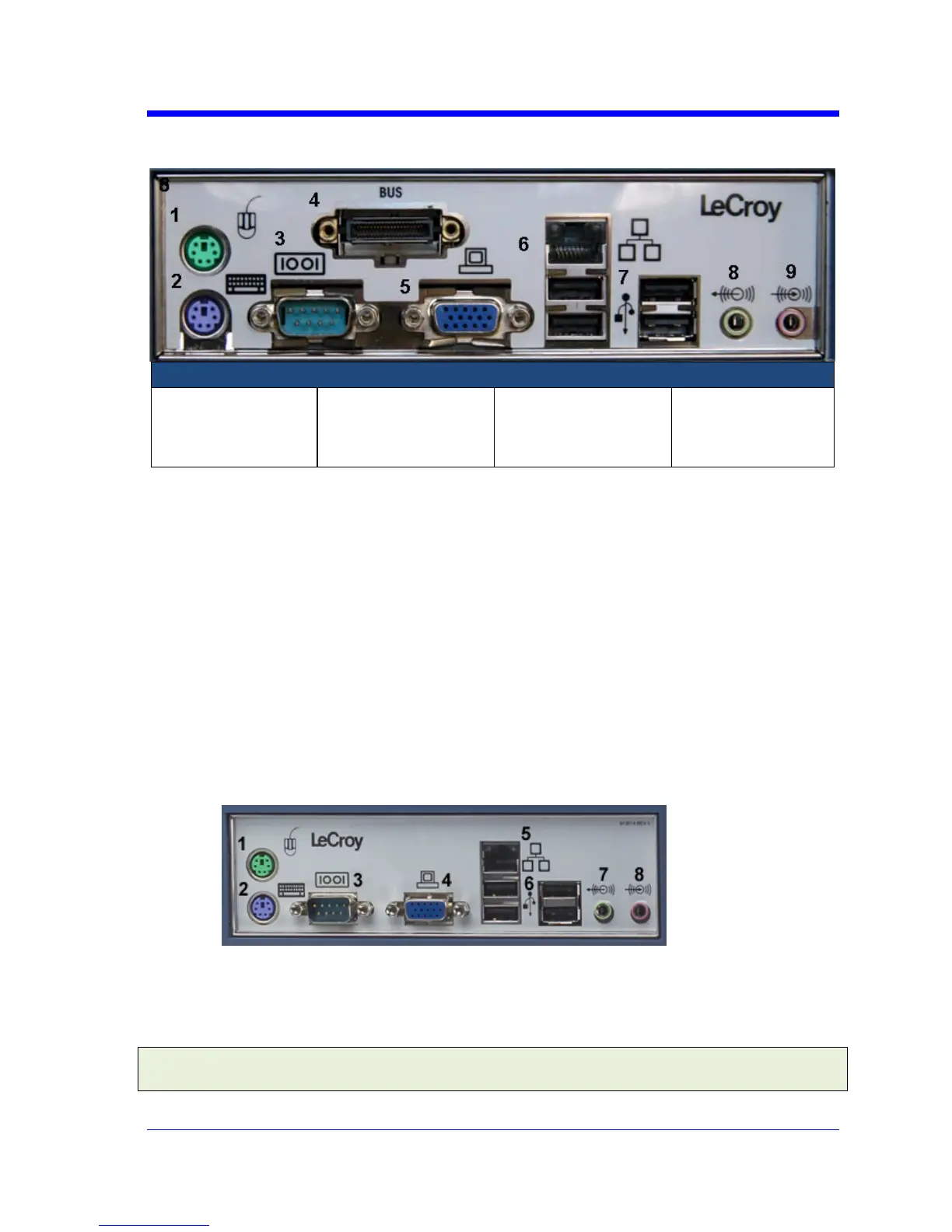GETTING STARTED MANUAL
WRXi-A-GSM-E Rev A 17
HardwareConnections
Numbersonthepreviouspicturecorrespondasfollows:
1. Mouse
2. Keyboard
3. RS‐232‐CPort
4. LeCroyBus(LBus)
5. ExternalVGA
Monitor
6. EthernetPort
7. USBPorts(4)
8. Speakers
9. LineIn
Software
Theoscilloscope’shardwareandsoftwareconfigurationcanbeseenasfollows:
1. Inthemenubar,touchUtilities.
2. Inthedialogarea,touchStatus.
AddingaNewOption
Newsoftwareoptionscanbeaddedafterpurchasingacodeandthenenablingthe
optionontheinstrument.CallLeCroyCustomerSupporttoplaceanorderand
receivethecode.
Monitor Hookup
1. ConnecttheexternalmonitortotheVGAportonthesideofthe
instrument(4,asfollows).
2. Pluginthemonitor'spowercord,andturnonthemonitor.
VideoSetup
Afterthesystemboots,configurethemonitorsasfollows:
Note:Amouseisrequiredfordualmonitoruse.
