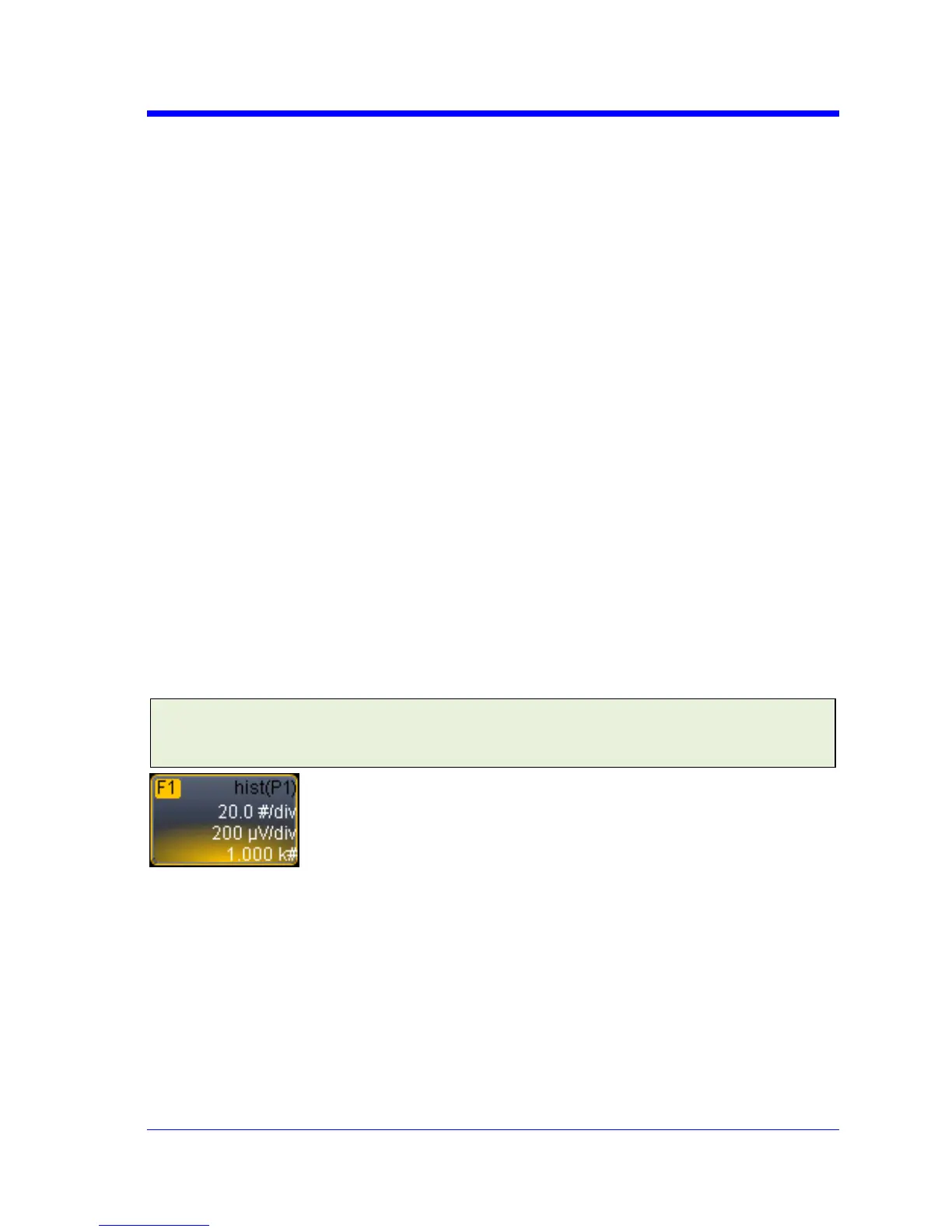GETTING STARTED MANUAL
WRXi-A-GSM-E Rev A 55
3. TouchinsidetheSource1fieldandselectaninputwaveformfromthepop‐
upmenu.
4. TouchinsidetheMeasurefieldandselectaparameterfromthepop‐up
menu.
5. TouchtheTrendbuttonatthebottomofthedialog.
TrackView
ATrackViewofameasurementparameterisauniqueandspecializedgraphthatis
timecorrelatedtothesignalbeingmeasured.TheTrackViewappliestoasingle‐
shotacquisitionandplotsthevariationofaparameter(suchaswidth)foreach
cycleintime‐correlatedsequencewiththewaveform.TrackViewletsyo
ulocatea
problematicsignalfeatureincluding width,period,amplitude,andmore.
SetupaTrackViewbyfollowingtheprevioussteps,excepttouchtheTrackbutton
atthebottomofthedialog.
JitterTrackView
AJitterTrackViewissimilartoaTrackViewbutisapplicabletoaspecializedsetof
timingparametermeasurementsusedtoanalyzecycle‐to‐cycletimingvariation,
includingclockjitter,andtoaidintrackingthevariationtoitssource.JitterTrackis
availablewiththeoptionalXMAPorJTA2WaveShapeAnalysispackages
.
HISTOGRAMS
CreatingandViewingaHistogram
Note:Thenumberofsweepscomprisingahistogramisdisplayedinthebottom
lineofthetracedescriptorlabel.
Single Parameter Histogram Setup
FROMMEASUREDIALOG
1. TouchMeasureÆMeasureSetupfromthemenubar.
2. TouchtheMyMeasurebutton.
3. TouchoneoftabsP1throughPx.
4. TouchinsidetheSource1fieldandselectaninputwaveformfromthepop‐
upmenu.
