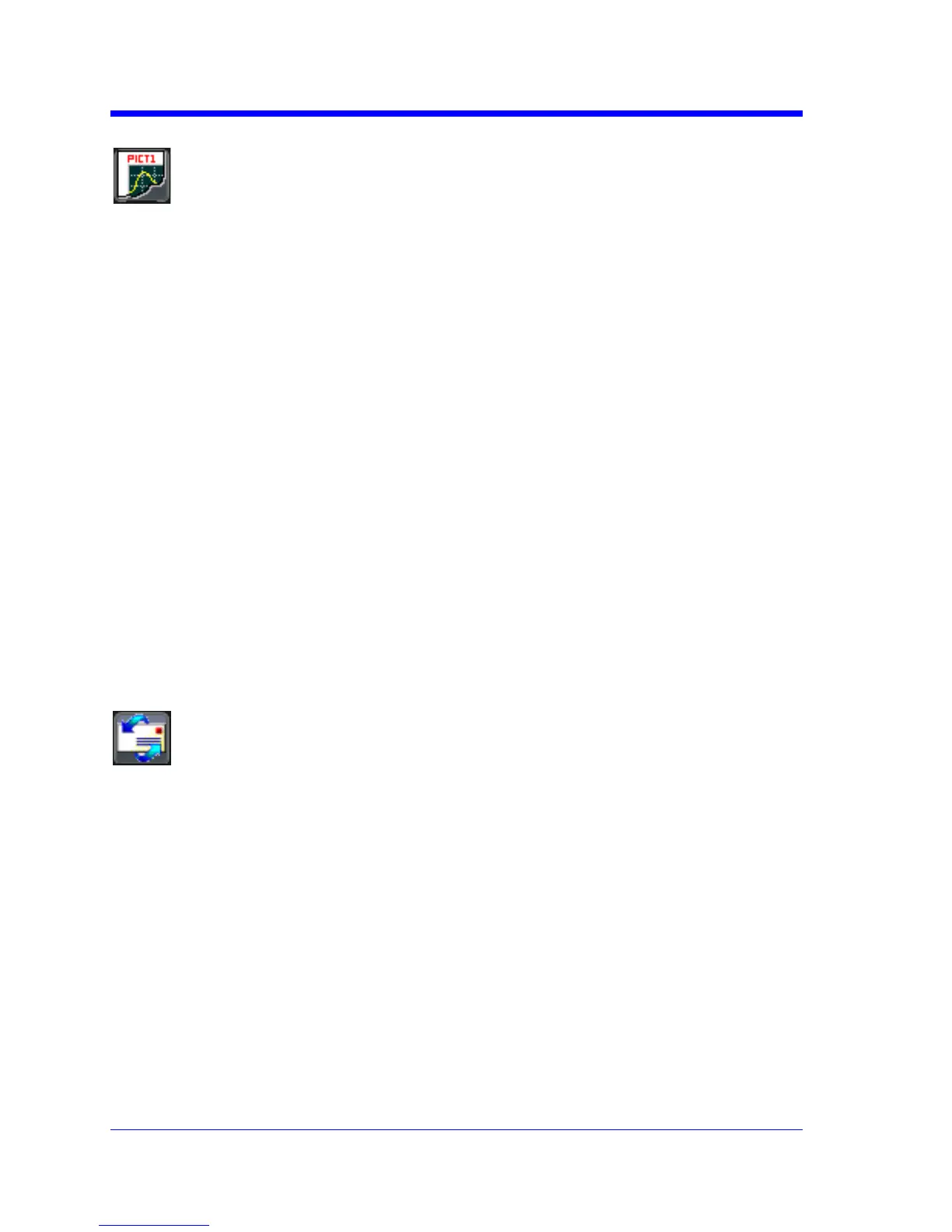WAVERUNNER Xi-A AND MXi-A SERIES
90 WRXi-A-GSM-E Rev A
File
ChooseFileifyouwanttooutputthescreenimagetostoragemediasuchasfloppy
driveorharddrive.Whenoutputtingtofloppydisk,besuretouseapreformatted
disk.
PRINTINGTOAFILE
1. TouchUtilitiesÆUtilitiesSetup...fromthemenubar.
2. TouchtheHardcopytab,thentheFileicon.
3. TouchinsidetheFileFormatfieldandselectagraphicfileformatfromthe
pop‐upmenu.
4. UnderColors,touchtheUsePrintColorscheckboxifyouwantthetraces
printedonawh
itebackground.Awhitebackgroundsavesprintertoner.
5. TouchinsidetheDirectoryfieldandtypethepathtothefolderyouwant
toprintto,usingthepop‐upkeyboard.Or,touchtheBrowsebuttonand
navigatetothefolder.
6. TouchinsidetheFileNamefie
ldandenteranameforthedisplayimage,
usingthepop‐upkeyboard.
7. TouchtheGridAreaOnlycheckboxifyoudonotneedtoprintthedialog
areaandyouonlywanttoshowthewaveformsandgrids.
8. TouchthePrintNowbutton.
E-Mail
Theinstrumentalsogivesyoutheoptiontoe‐mailyourscreenimages,usingeither
theMAPIorSMTPprotocols.Beforeyououtputtoe‐mailfromtheUtilitiesdialog,
youfirsthavetosetupthee‐mailserverandrecipientaddressinPreferenceSetup.
SENDINGE‐MAIL
1. TouchUtilitiesÆUtilitiesSetup...fromthemenubar.
2. TouchtheHardcopytab,thentheE‐mailbutton.
3. TouchinsidetheFileFormatfieldandselectagraphicfileformatfromthe
pop‐upmenu.
4. UnderColors,touchtheUsePrintColorscheckboxifyouwantthetra
ces
printedonawhitebackground.Awhitebackgroundsavesprintertoner.
5. TouchthePromptformessagetosendwithmailcheckboxifyouwantto
includeremarkswiththeimage.
6. TouchtheGridAreaOnlycheckboxifyoudonotneedtoprintthedialog
areaandyouon
lywanttoshowthewaveformsandgrids.
