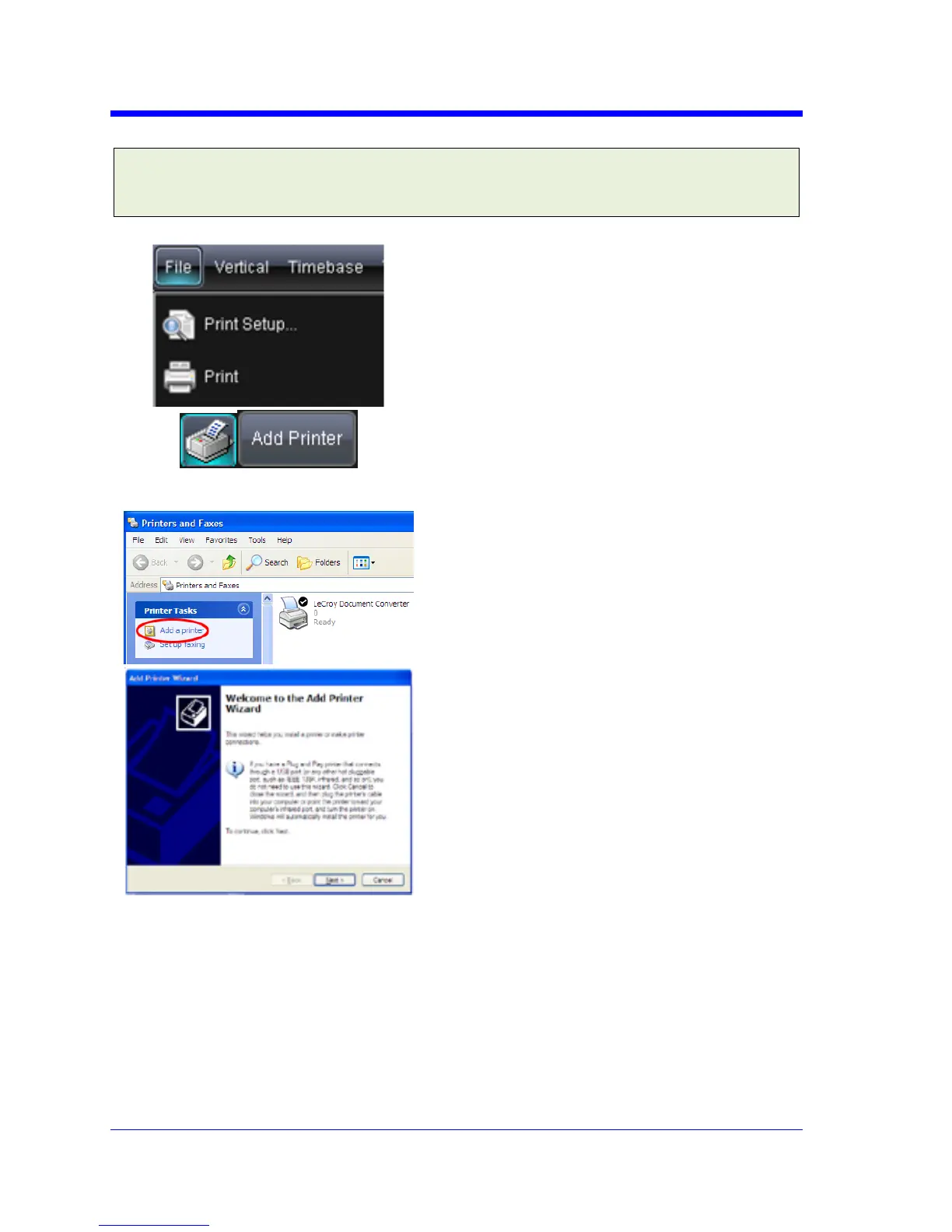WAVERUNNER Xi-A AND MXi-A SERIES
74 WRXi-A-GSM-E Rev A
Adding Printers and Drivers
Note:Ifyouwanttoaddaprinterdriver,thedrivermustfirstbeloadedonthe
oscilloscope.
1. TouchFile Æ PrintSetup...onthe
menubar.TheUtilitiesHardcopy
dialogopens.
2. IntheHardcopy dialog,touchthe
Printericon,thentheAddPrinter
button.
3. TouchAddaprinter inthe
PrintersandFaxeswindow.
4. Followtheinstructionsdisplayed
intheAddPrinterWizard.
Changing the Default Printer
1. Ifyouwanttochangethedefaultprinter,minimizetheinstrument
applicationbytouchingFileÆMinimizefromthemenubar.
2. TouchtheStartbuttoninthetaskbaratthebottomofthescreen.
3. SelectControls,thenPrintersandFaxes.
4. Touchtheprinteryouwanttosetasth
edefaultprinter,thentouchFile,
SetasDefaultPrinter.
