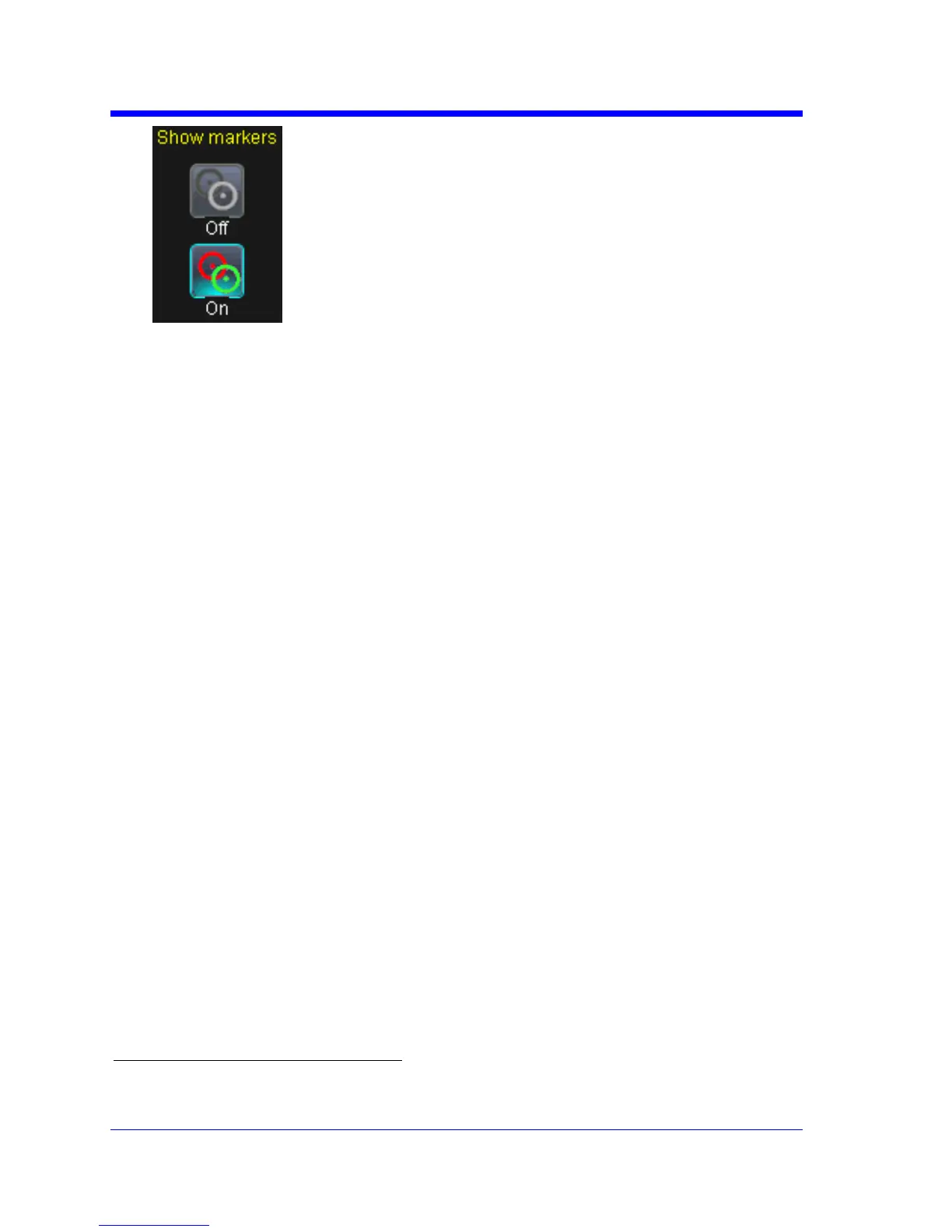WAVERUNNER Xi-A AND MXi-A SERIES
86 WRXi-A-GSM-E Rev A
7. FromShowMarkers,choosewhether
ornottohavemaskviolations
displayed.
8. Ifyouareloadingapre‐existingmask,touchtheLoadMasktab,thenthe
Filebutton.Youcanthenenterthefilenameorbrowsetoitslocation.
9. Ifyouwanttomakeamaskfro
myourwaveform,touchtheMakeMask
tab.
10. TouchinsidetheVerDeltaandHorDeltafieldsandenterboundaryvalues,
usingthepop‐upnumerickeypad.
11. TouchtheBrowsebuttontocreateafilenameandlocationforthemaskif
youwanttosaveit.
12. TouchtheGatetab,th
enentervaluesintheStartandStopfieldsto
constrainthemasktoaportionofthewaveform.Or,youcansimplytouch
anddragtheGateposts,whichinitiallyareplacedattheextremeleftand
rightendsofthegrid.
REMOTECONTROLOPE RATIO N
RefertotheRemoteControlManualsuppliedonCDwithyouroscilloscopefor
moreinformation.
YoucanfullycontrolyourinstrumentremotelybyusingeithertheoptionalGPIB
(GeneralPurposeInterfaceBus)portortheLANcommunicationportonthe
oscilloscope'srearpanel,shownbelow.Theonlyactionsforwhichyoumustuseth
e
frontpanelcontrolsarethepoweringupoftheoscilloscopeandthesettingof
remotecontroladdresses.
Standards
LeCroyremotecontrolcommandsconformtotheGPIBIEEE488.2
*
standard.This
maybeconsideredanextensionoftheIEEE488.1standard,whichdealsmainly
withelectricalandmechanicalissues.LeCroyalsosupportsLXI(LANeXtensionsfor
Instrumentation)overtheLANport.
*
ANSI/IEEE Std. 488.2–1987, IEEE Standard Codes, Formats, Protocols, and Common
Commands. The Institute of Electrical and Electronics Engineers, Inc., 345 East 47th Street,
New York, NY 10017 USA
