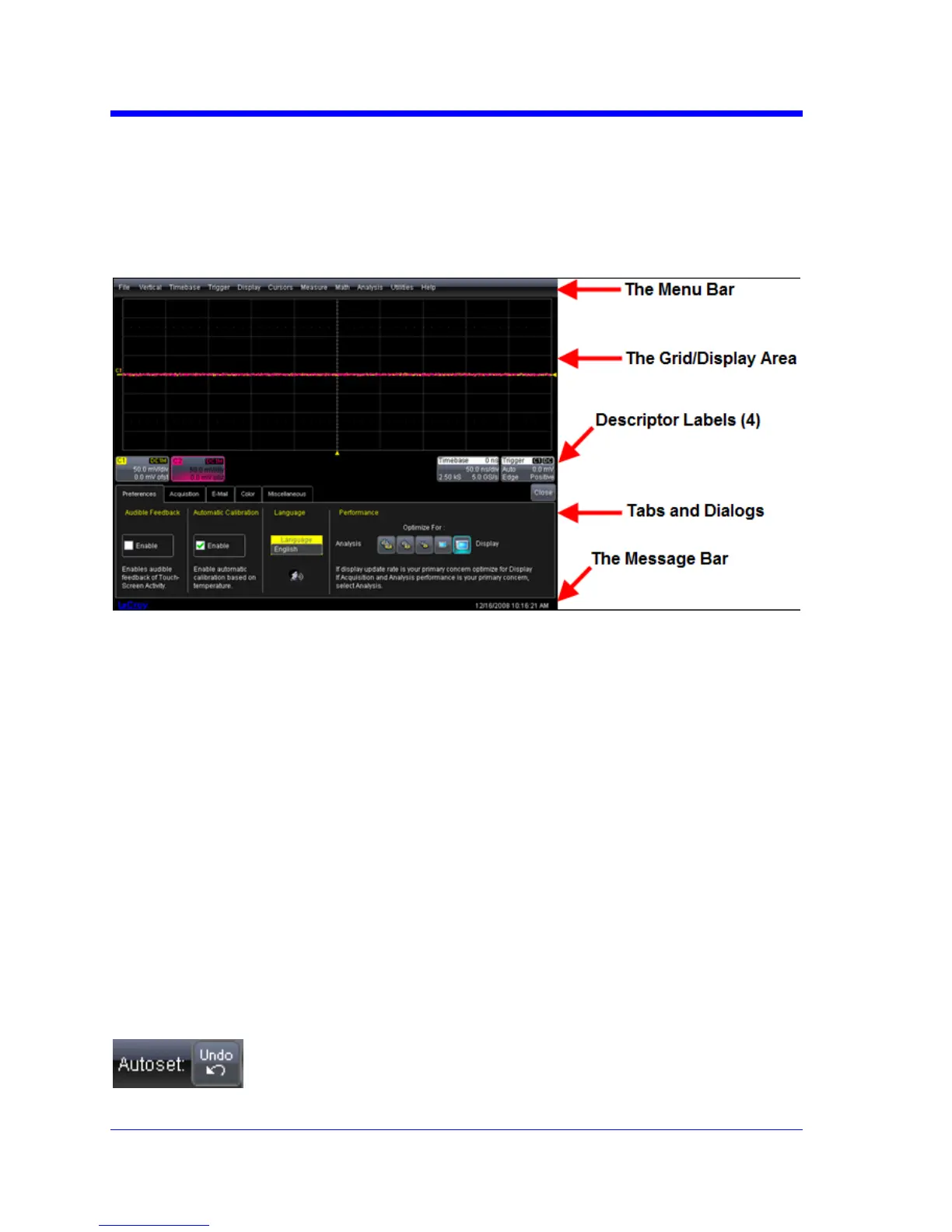WAVERUNNER Xi-A AND MXi-A SERIES
26 WRXi-A-GSM-E Rev A
UNDERSTANDINGDISPLAYINFORMATION
TheWaveRunnerXi‐Aoscilloscope’sdisplaycontainsvaluableinformationabout
thecurrentsettingsofyourVertical(channel),Horizontal(Timebase),andTrigger
controls.Inaddition,therearemanyshortcutsthatareavailablebyusingthetouch
screencapabilityofyourdisplaytoquicklyaccessinformationortoopendialogs.
TopMenuBar(FileMenu)
Thetopmenubarprovidesaccesstovarioussoftwaredialogs.Itisverysimilarto
theFilemenuonanyWindowsprogram.Forcommonoscilloscopeoperations,you
don’tneedtousethetopmenubar(sinceyoucanaccessmostdialogsfromthe
FrontPanelorfromtheDescriptorLabels).However,itistheonlywaytoa
ccess
setuporotherdialogsforthefollowing:
• DisplaySetup
• SaveorRecallWaveform
• SaveorRecallSetups
• PrintSetup
• Vertical(Channel),Horizontal,orTriggerStatus
• Memory(ReferenceWaveform)Setup
• Pass/FailSetup
• UtilitiesandPreferencesSetup
• HelpA
ccess
Attheright‐handendofthetopmenubarisanUndobutton.
