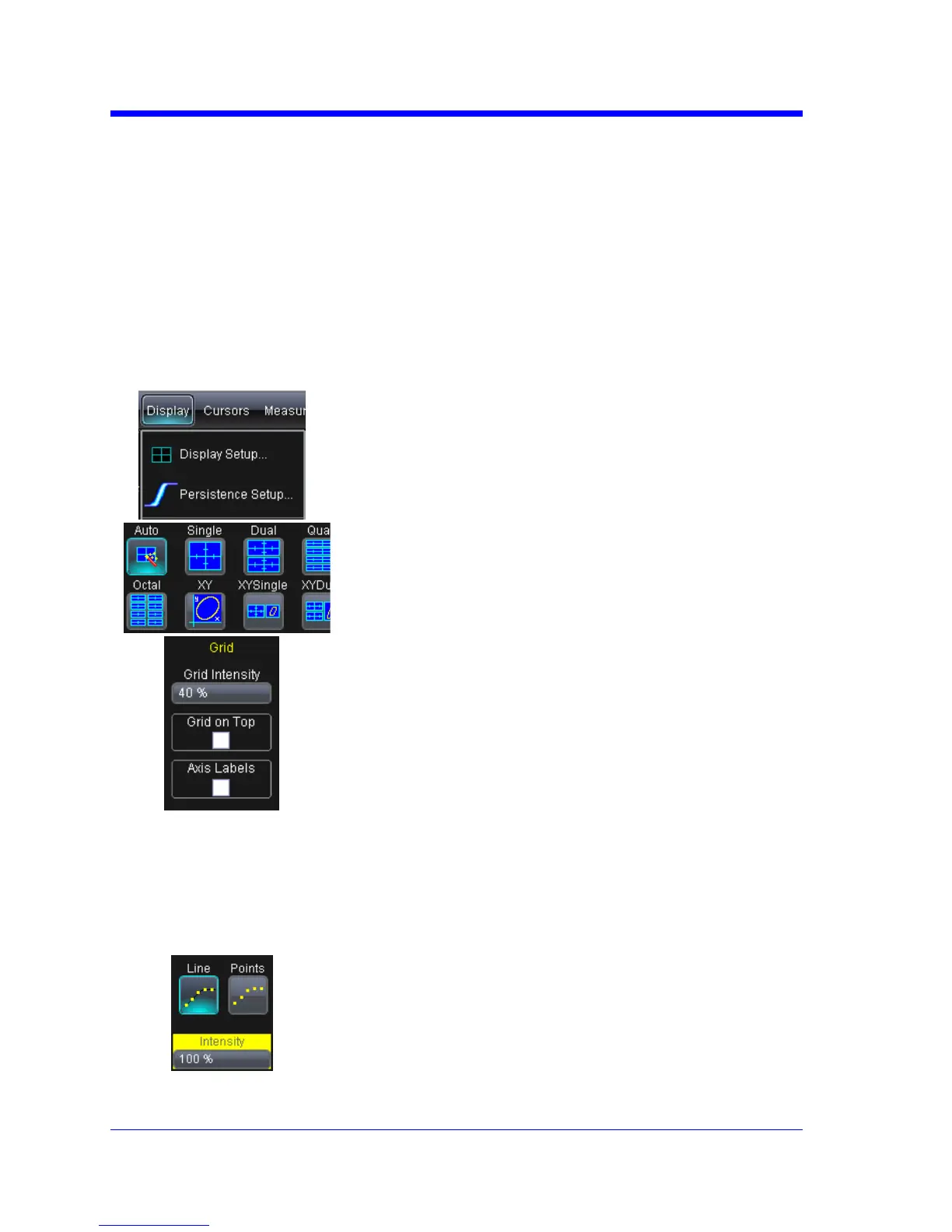WAVERUNNER Xi-A AND MXi-A SERIES
60 WRXi-A-GSM-E Rev A
Persistence Trace Range
Thismathoperationhasafieldwhereyoucanenterthepercentofthepersistence
tracepopulationtouseincreatinganewwaveform.
Persistence Sigma
Thismathoperationhasafieldwhereyoucanenterascale,measuredinstandard
deviations,bywhichtocreateanewwaveform.
DISPLAYFORMATS
DisplaySetup
1. TouchDisplayÆDisplaySetuponthemenu
bar.
2. TouchoneoftheGrid combinationbuttons.
Autoautomaticallyaddsordeletesgridsasyou
selectmoreorfewerwaveformstodisplay.
3. TouchinsidethegridIntensity fieldand enter
avaluefrom0to100usingthepop‐upkeypad.
4. TouchtheGridontopcheckboxifyouwantto
superimposethegridoverthewaveform.
Dependingonthegridintensity,someofyour
waveformmaybehiddenfromviewwhenth
e
gridisplacedontop.Undobyun‐checkingthe
Gridontopcheckbox.
5. TouchtheAxislabelscheckboxtopermanently
displaythevaluesofthetopandbottomgrid
lines(calculatedfromvolts/div)andthe
extremeleftandrightgridlines(calculated
fromthetimebase).
6. Choosealinestyleforyourtrace:solidLine or
Points.YoucanalsosettheIntensity
percentageofyourtrace.
