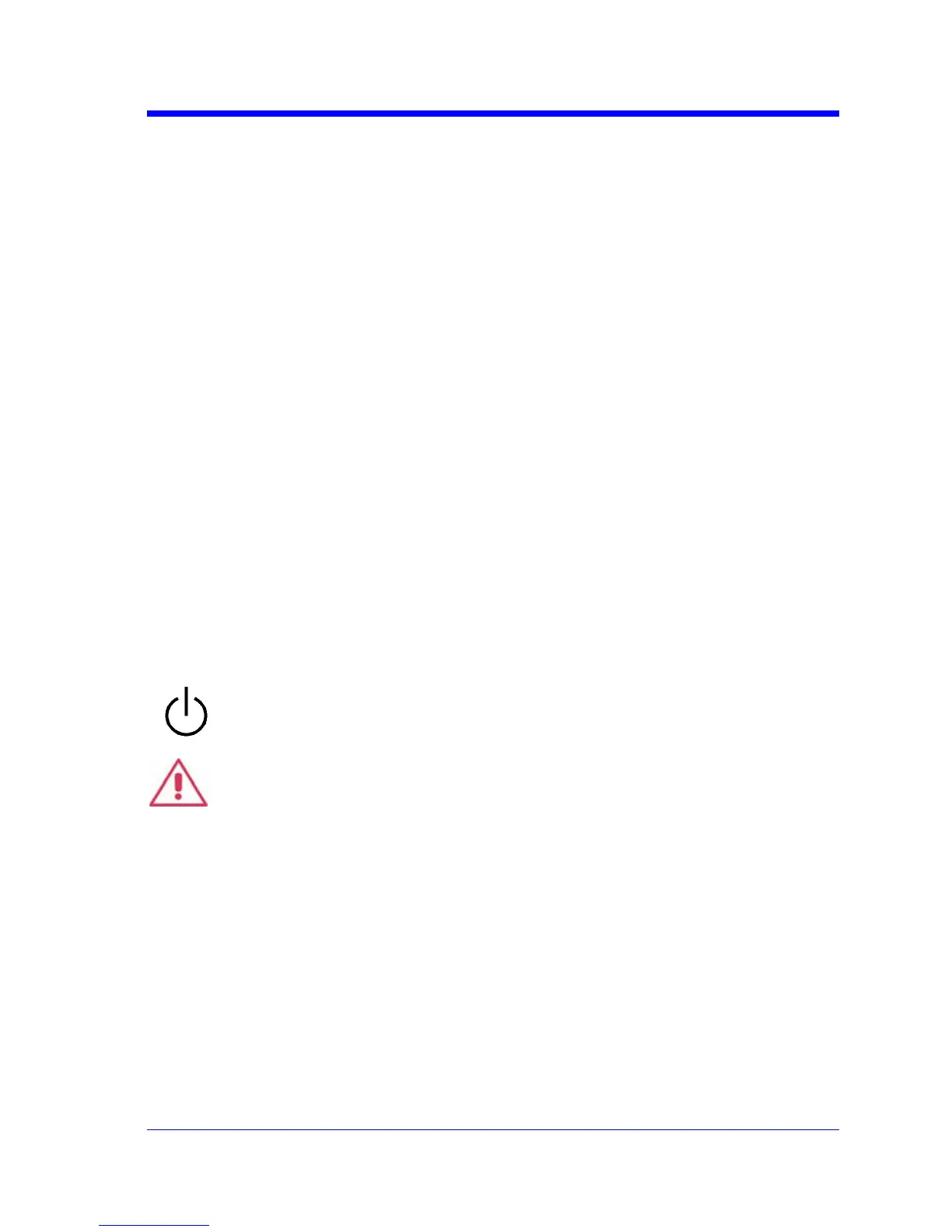GETTING STARTED MANUAL
WRXi-A-GSM-E Rev A 15
MaintenanceAgreements
WeofferavarietyofservicesundertheheadingofMaintenanceAgreements.
Thesegiveextendedwarrantyandallowyoutobudgetmaintenancecostsafterthe
initialthree‐yearwarrantyhasexpired.Installation,training,enhancements,and
on‐siterepairs—amongotherservices—areavailablethroughspecial
supplementalsupportagreements.InquireatyourLeCro
ycustomerservicecenter
ornationaldistributor.
WindowsLicenseAgreement
LeCroy'sagreementwithMicrosoftprohibitsusersfromrunningsoftwareon
LeCroyX‐Streamoscilloscopesirrelevanttomeasuring,analyzing,ordocumenting
waveforms.
End‐userLicenseAgreementforLeCroy®X‐Stream
Software
The software in this product is made available under license from LeCroy
Corporation. For full details of the End User License Agreement, please refer
to the Copyright section of the oscilloscope Help files.
POWER‐UPANDINSTALLATION
Power‐Up
Pressthepowerswitchatbottom‐left,frontoftheoscilloscopetoturn
poweronoroff.Hibernatemodeisnotsupported.
CAUTION
DonotchangetheSystemstandbyandSystemhibernatesettingsfromNever
(default)selectionsontheWindows®PowerOptionsscreen.
Software
Youcanfindouttheoscilloscope'ssoftwareandhardwareconfigurationasfollows:
Inthetoolbar,touchUtilities.Then,inthedialogarea,touchStatus.
AddingaNewOption
Newsoftwareoptionscanbeaddedafterpurchasingacodeandthenenablingthe
optionontheoscilloscope.CallLeCroyCustomerSupporttoplaceanorderand
receivethecode.
