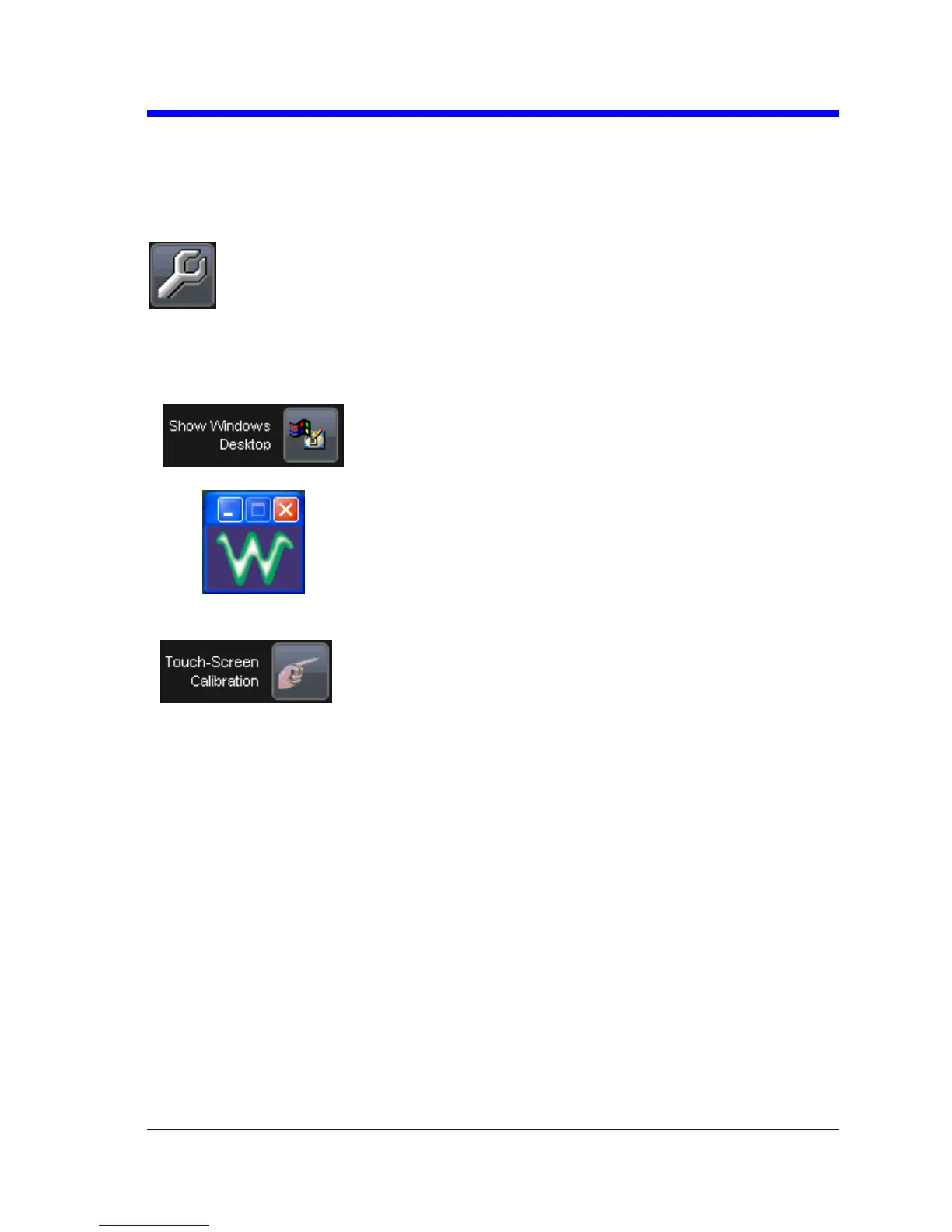GETTING STARTED MANUAL
WRXi-A-GSM-E Rev A 93
Optionsthatyoupurchase,suchasJTA2,addperformancetoyouinstrument.This
addedperformanceisseeninthenewmathfunctionsorparametersthatyoucan
choosefromwhendoingMeasureorMathsetups.
Service
Thisbuttonprovidesaccesstoservicedialogs,whichareforthesoleuseofLeCroy
servicepersonnel.Asecuritycodeisrequiredtogainaccess.
ShowWindowsDesktop
TouchingtheShowWindowsDesktop buttoninthe
mainUtilitiesdialogminimizestheinstrument
applicationtorevealtheunderlyingdesktop.Maximize
theapplicationbytouchingtheshortcuticon
Touch‐ScreenCalibration
TouchingtheTouch‐ScreenCalibration buttonstartsthe
calibrationprocedure.Duringtheprocedureyouare
promptedtotouchthecenterofasmallcrossin5key
locationsonthetouchscreen.Becausesufficientaccuracy
cannotbeachievedusingyourfinger,useastylusinstead
forthisprocedure.Thecalibrationhasaten‐second
timeoutincas
enocrossistouched.
Avoidparallaxerrorsbyplacingyourlineofsightdirectlyin
frontofeachcrossbeforetouching.
Built-in Stylus Holder
YourWaveRunnerXi‐Aissuppliedwithatouchscreenstylus.Usethestylusfor
moreprecisetouchscreenoperation.Thereisalsoabuilt‐instylusholderatlower‐
rightofthefrontpanel.
