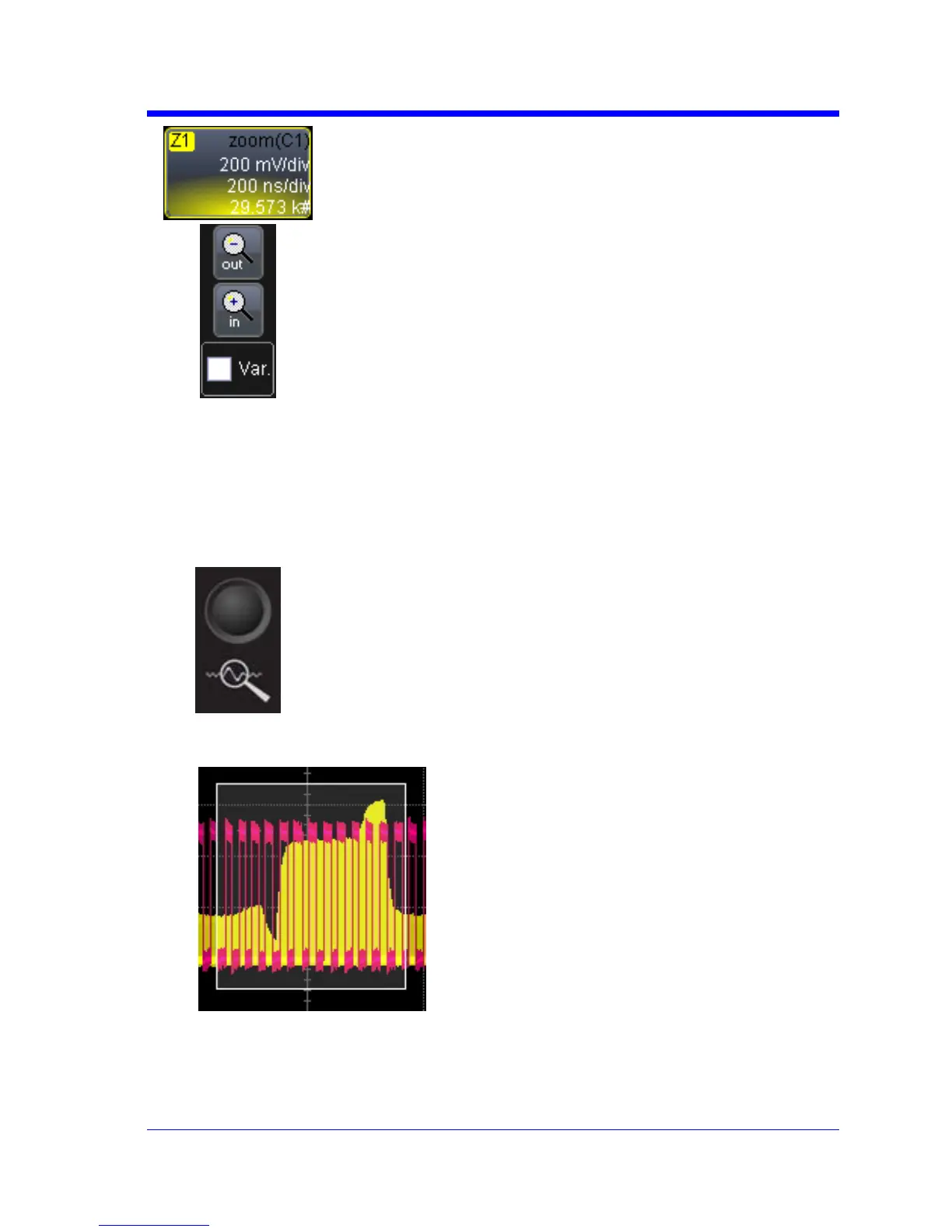GETTING STARTED MANUAL
WRXi-A-GSM-E Rev A 65
3. Varythezoomdegree bytouchingZx tracelabel
(justcreated).Thesetupdialogforthezoomtrace
opens.Itshowsthecurrenthorizontalandvertical
zoomfactors.
4. Ifyouwanttoincreaseordecreasehorizontalor
verticalzoominsmallincrements,touchtheVar.
checkboxtoenablevariablezooming.Now,with
eachtouchofthezoomcontrolbuttons,the
degreeofmagnificationchangesbyasmall
increment.
Youcanzoominoroutusinglarge,standard
incrementswhe
ntouchingzoomcontrolbuttons
byleavingtheVar.checkboxunchecked.Setexact
horizontalorverticalzoomfactorsbytouching
insidetheHorizontalScale/divfieldandproviding
atime‐per‐divvalue(withthepop‐upnumeric
keypad).Now,touchinsidetheVerticalScale/div
fieldandenteravalue.
5. Resetthezoomtox1magnification by touching
ResetZoominthedialog.Turnoffthezoomtrace
bytouchingtheQuickZoombuttonorun‐checking
theTraceOncheckbox.
Zooming by Touch-and-Drag
1. Touchanddragarectangle
aroundanypartofaninput
channelwaveform,mathtrace,
ormemorytrace,orany
combinationofthese.Ifall
tracesarechanneltraces,zooms
designatedZ1toZ4appearina
separategridautomatically.
