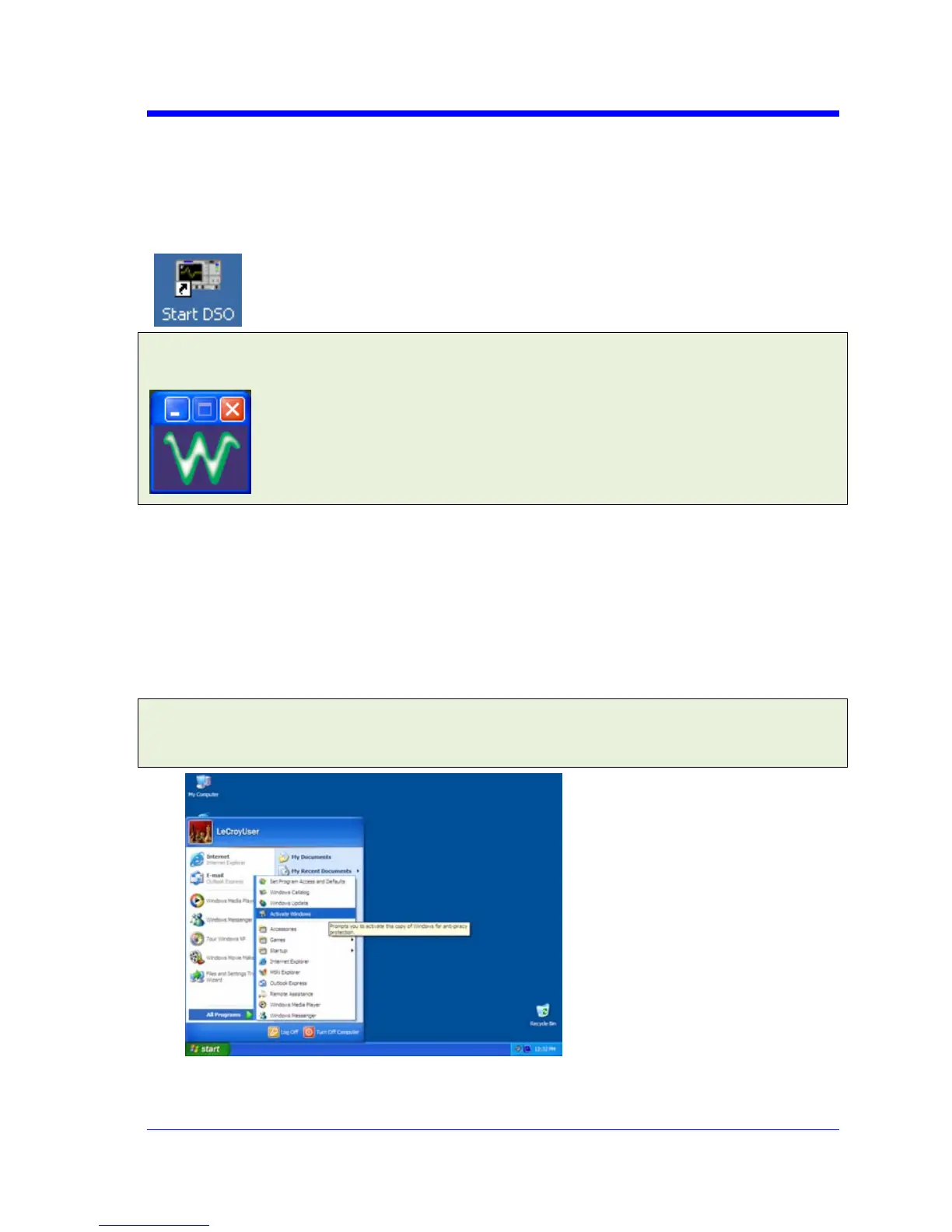GETTING STARTED MANUAL
WRXi-A-GSM-E Rev A 103
RestartingtheApplicationafterRecovery
Uponinitialpower‐up,theoscilloscopeautomaticallyloadstheinstrument
applicationsoftware.Ifyouexittheapplicationandwanttoreloadit,touchthe
shortcuticononthedesktop:
Note:Ifyouminimizetheapplication,touchtheappropriatetaskbarordesktop
icontomaximizeit:
RestartingtheIfyouneedtorestarttheWindows®operatingsystem,rebootthe
oscilloscopebypressingandholdinginthepowerswitchfor10seconds,then
turningthepoweronagain.
RestartingtheOperatingSystem
Windows Activation
1. ClickStartinthetaskbar,andthenselectAllProgramsÆActivateWindows.
Note:AfterWindowsActivationiscompleted,thisselectionnolongerappearsin
theAllProgramsmenu.
