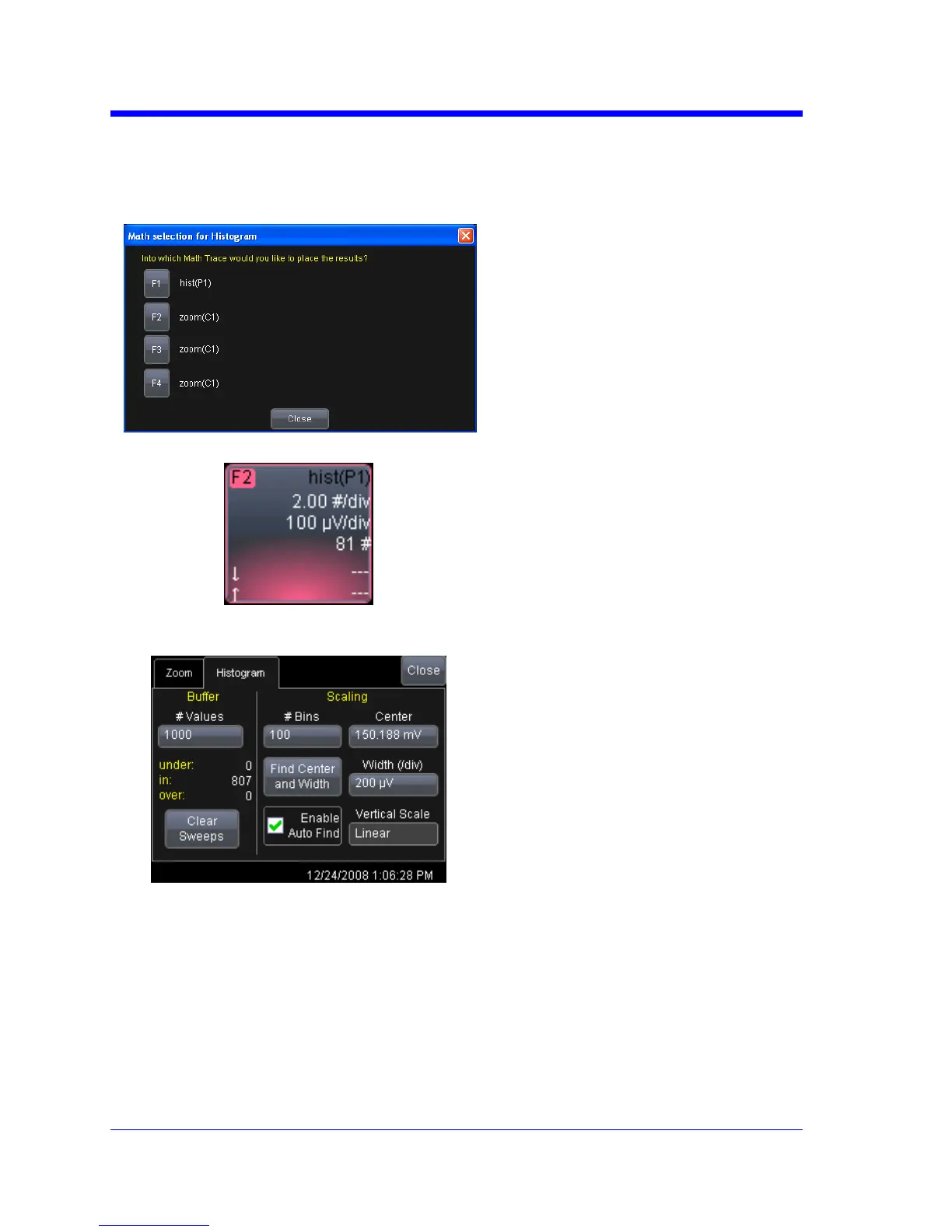WAVERUNNER Xi-A AND MXi-A SERIES
56 WRXi-A-GSM-E Rev A
5. TouchinsidetheMeasurefieldandselectaparameterfromthepop‐up
menu.
6. TouchtheHistogrambuttonatthebottomofthedialog.
7. Touchamathtracein
whichtoplacethe
resultinghistogram,and
thenclosethepop‐up
menu.
8. Touchthemathtracelabel
forthemathtraceyoujust
created.
9. Inthedialogtotheright,
touchtheHistogramtab.
10. UnderBuffer,touchinside
the#Valuesfieldandenter
avalue.
11. UnderScaling,touch
insidethe#Binsfieldand
enteravaluefrom20to
2000.
12. TouchtheFindCenterand
Widthbuttontocenterthe
histogram.Ortouchinside
theCe
nter,thenthe
Width,fieldsandentera
valueusingthepop‐up
numerickeypad.
