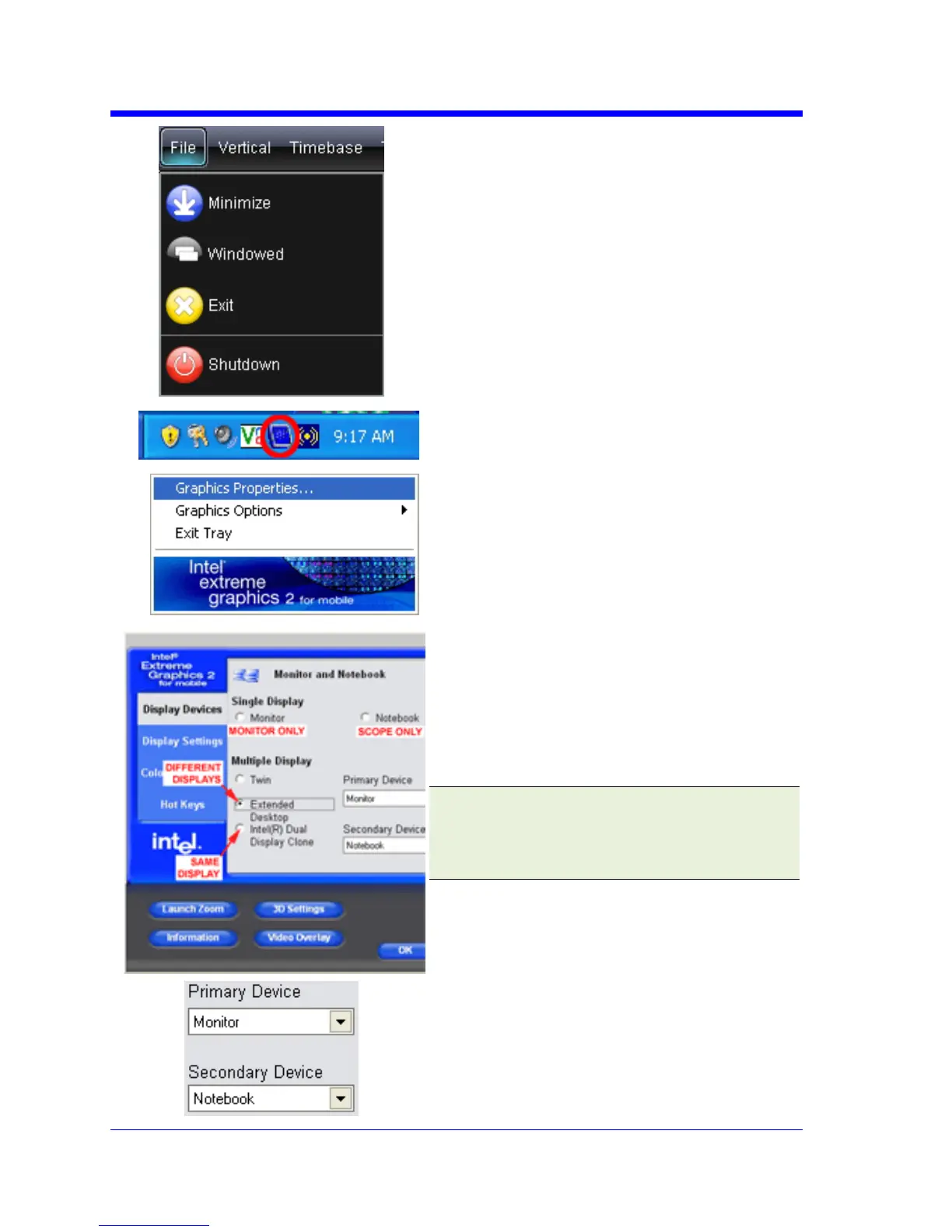WAVERUNNER Xi-A AND MXi-A SERIES
18 WRXi-A-GSM-E Rev A
1. MinimizetheoscilloscopeUIby
selectingFileÆMinimize.
2. In thesystemtrayportionofthe
taskbar,clicktheIntel®monitor
icon.
3. FromtheIntel®extreme
graphics2formobilepop‐up
menu,selectGraphics
Properties…
4. FromtheDisplayDevicesdialog,
selectadisplaymode.
Note:Inthesedialogstheoscilloscope
monitorisreferredtoasNotebook,and
theexternalmonitorasMonitor.
5. FromthePrimaryDevicedrop‐
downmenu,selecttheprimary
displaymonitor(theonetoshow
theoscilloscopeUI).
6. Iftheexternalmonitoris
