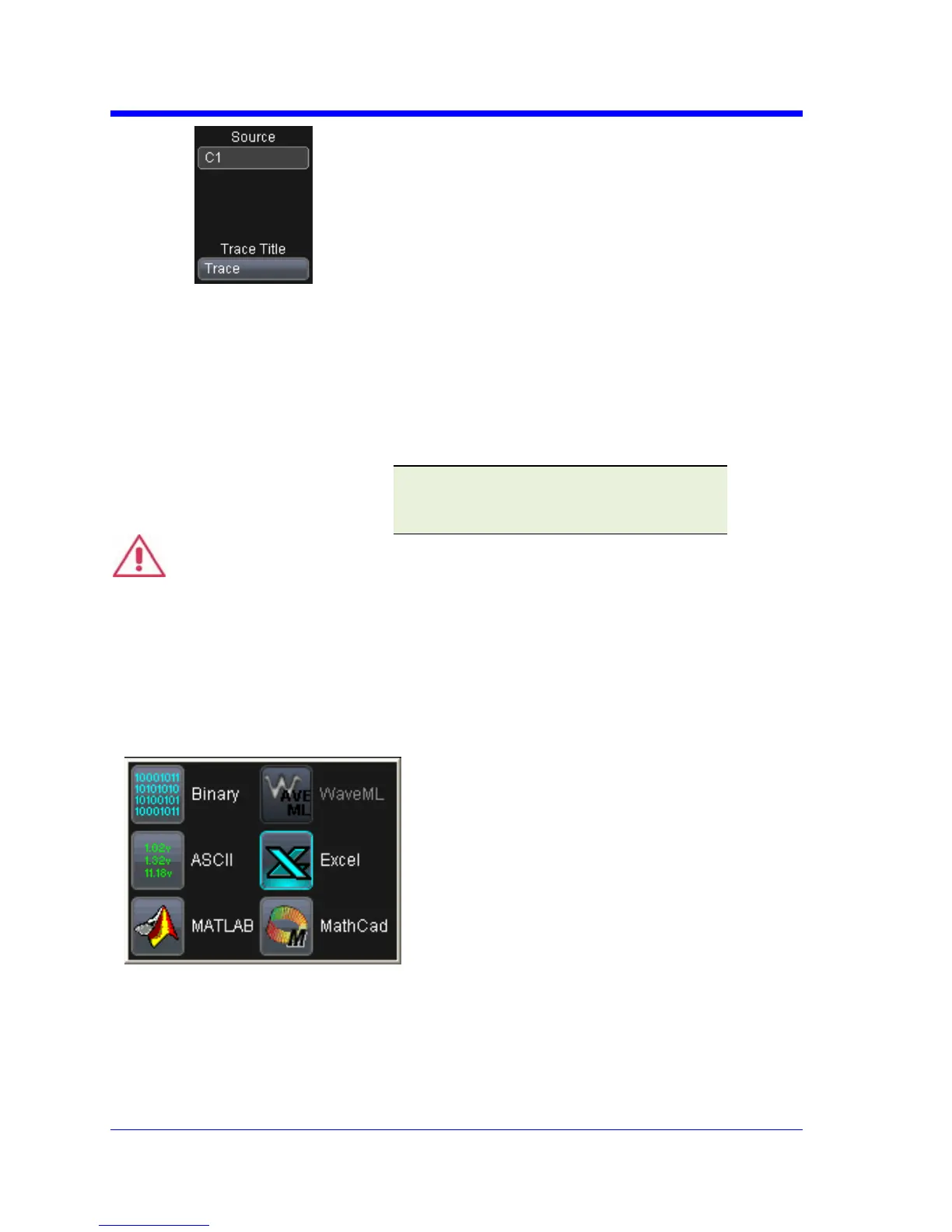WAVERUNNER Xi-A AND MXi-A SERIES
70 WRXi-A-GSM-E Rev A
3. TouchinsidetheSource field
andselectasourcefromthe
pop‐upmenu.Thesource
canbeanytrace.For
example,achannel(C1C4),
mathfunction(F1F4),ora
waveformstoredinnon‐
volatileRAM(M1M4).
4. TouchinsidetheTraceTitle
fieldifyouwanttochange
thedefau
ltnameofyour
waveforms.Usethepop‐up
keyboardtotypeinthenew
name.
Note:Youcanchangethenamebut
notthesequencenumber.
CAUTION
Ifyouuseanamethatendsinanumberinsteadofaletter,theinstrumentmay
truncatethenumber.Thisisbecause,bydesign,thefirstwaveformisautomatically
numbered0,thesecond1,etc.Forexample,ifyouwanttousewaveformname
XYZ32butitisnotprece
dedbywaveformsXYZ0throughXYZ31,thewaveform
isrenumberedwiththenextavailablenumberinthesequence.
Ifyouneedtouseanumberinyourwaveform'sname,itisrecommendedthatyou
appendanalphacharacterattheendofthenumber:XYZ32a,forexample.
5. Ifyouaresavingtofile,touch
theDataFormatfieldand
selectaformattypefromthe
pop‐upmenu.
IfyouselectASCIIorExcel,
alsotouchtheSubFormatfield
andselecteitherTimeDataor
Time&Ampl.Thentouchthe
Delimiterfieldandselecta
delimiterchar
acterfromthe
pop‐upmenu:comma,space,
semicolon,ortab.
