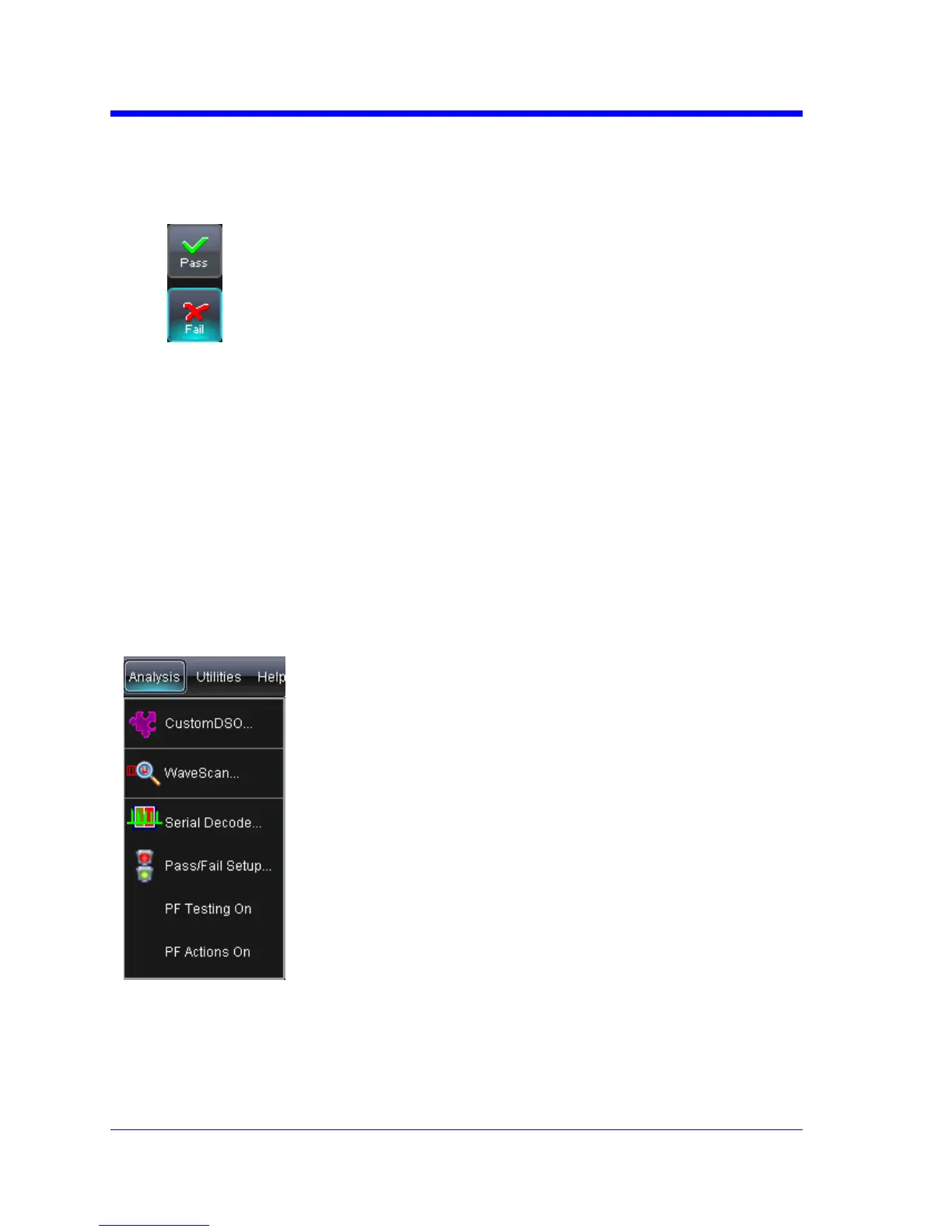WAVERUNNER Xi-A AND MXi-A SERIES
82 WRXi-A-GSM-E Rev A
6. Ifyouwanttosetupthetesttoendafterafinitenumberofsweeps,touch
theStopTestcheckbox.ThentouchinsidetheAfterfieldandentera
value,usingthepop ‐upnumerickeypad.
7. UnderI
,toucheitherthePassorFail buttontosetthe
actionstooccuruponyourwaveform'spassingorfailing
thetest.
8. UnderThen,touchtheactionsyouwanttooccur:stoptest,soundalarm,
printresult,emitpulse,orsavethewaveform.Ifyouwanttohavethe
resultsprinte
dandyouroscilloscopeisnotequippedwithaprinter,be
surethattheitisconnectedtoalocalornetworkprinter.SeePrinting.
9. Ifyouwanttosaveyourwaveformautomatically,touchtheSaveSetup.
ThistakesyououtofthecurrentdialogandopenstheSaveWaveform
dialog.RefertotheSavingan
dRecallingWaveformssectionofthis
manualformoredetails.
10. TestyourPass/FailconditionsbytouchingtheForceActionsOncebutton.
PresstheClearAllbuttontoquicklyuncheckallcheckboxesifyouwantto
changeyourselections.
COMPARINGASINGLEPARAMETER
1. TouchAnalysisÆPass/FailSetupfromthe
menubar
