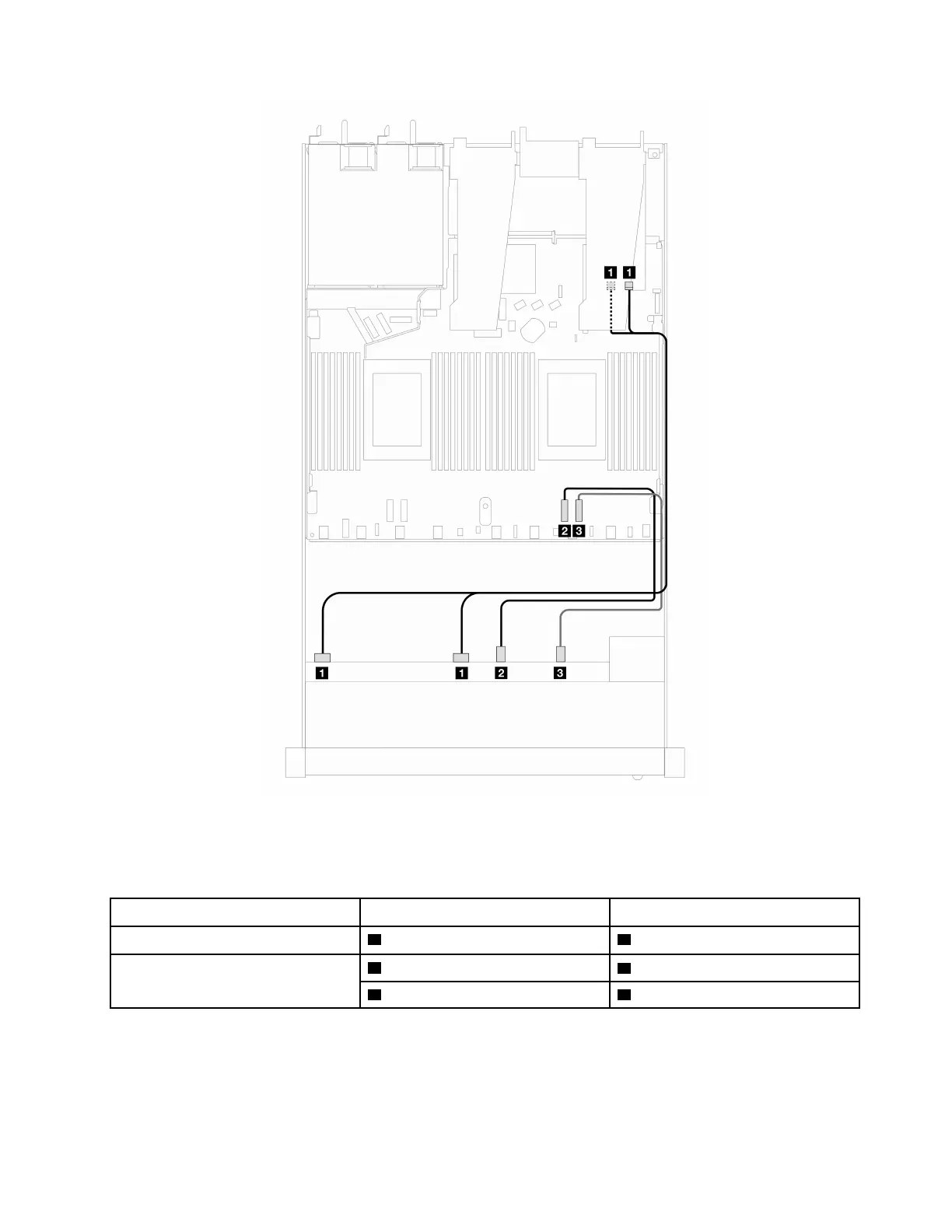Figure 254. Cable routing for 6 SAS/SATA drives and 2 AnyBay drives and 2 NVMe front drive bays with an 8i or 16i SFF
RAID adapter (Gen 3)
Table 49. Mapping between one front AnyBay backplane and an SFF HBA/RAID adapter
Backplane From To
Front BP (SAS)
1 SAS 0, SAS 1 1 C0, C1
Front BP (NVMe)
2 NVMe 0–1
2 PCIe 2
3 NVMe 2–3
3 PCIe 1
8 x 2.5'' SAS/SATA (liquid cooling)
Use this section to understand the cable routing of eight SAS/SATA front drives for liquid cooling
configuration with 10 x 2.5'' AnyBay front backplane installed.
Chapter 6. Internal cable routing 287
