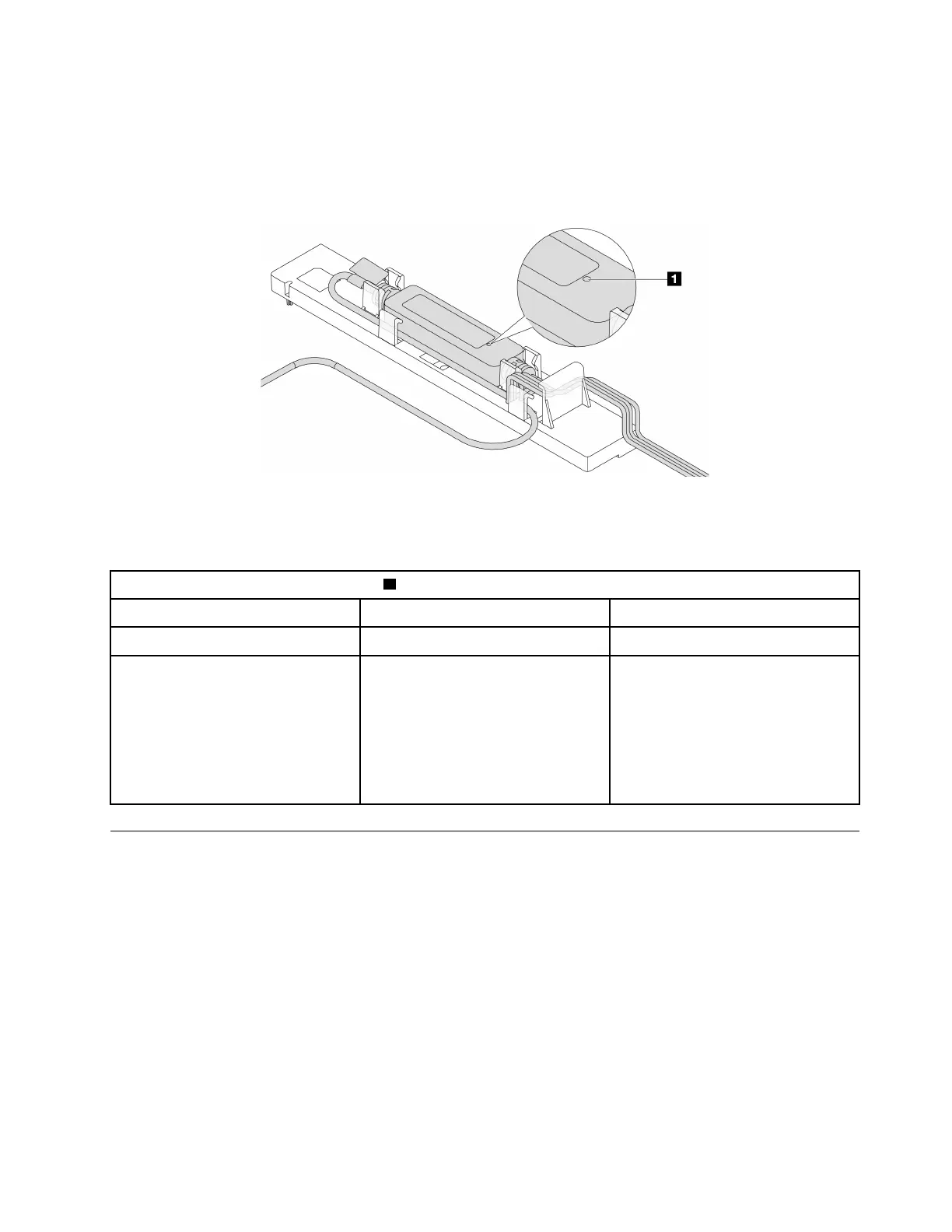The LED on the liquid detection sensor module
This topic provides information about the LED on the liquid cooling leak detection module.
The liquid detection sensor module on the Liquid Assisted Cooling Module (LACM) comes with one LED. The
following illustration shows the LED on the module.
Figure 374. Leak detection LED
The following table describes the status that are indicated by liquid detection sensor module LED.
1 Liquid detection sensor LED
Status
Description Action
Solid green
No coolant leakage detected. No action required.
Blinking green Abnormal status detected.
1. Check for green coolant leakage
around the radiator, liquid pipes
and pumps.
2. If coolant leakage found, turn off
the power and remove the
LACM.
3. Contact Lenovo Support.
General problem determination procedures
Use the information in this section to resolve problems if the event log does not contain specific errors or the
server is inoperative.
If you are not sure about the cause of a problem and the power supplies are working correctly, complete the
following steps to attempt to resolve the problem:
1. Power off the server.
2. Make sure that the server is cabled correctly.
3. Remove or disconnect the following devices if applicable, one at a time, until you find the failure. Power
on and configure the server each time you remove or disconnect a device.
• Any external devices.
• Surge-suppressor device (on the server).
• Printer, mouse, and non-Lenovo devices.
• Each adapter.
Chapter 8. Problem determination 463
