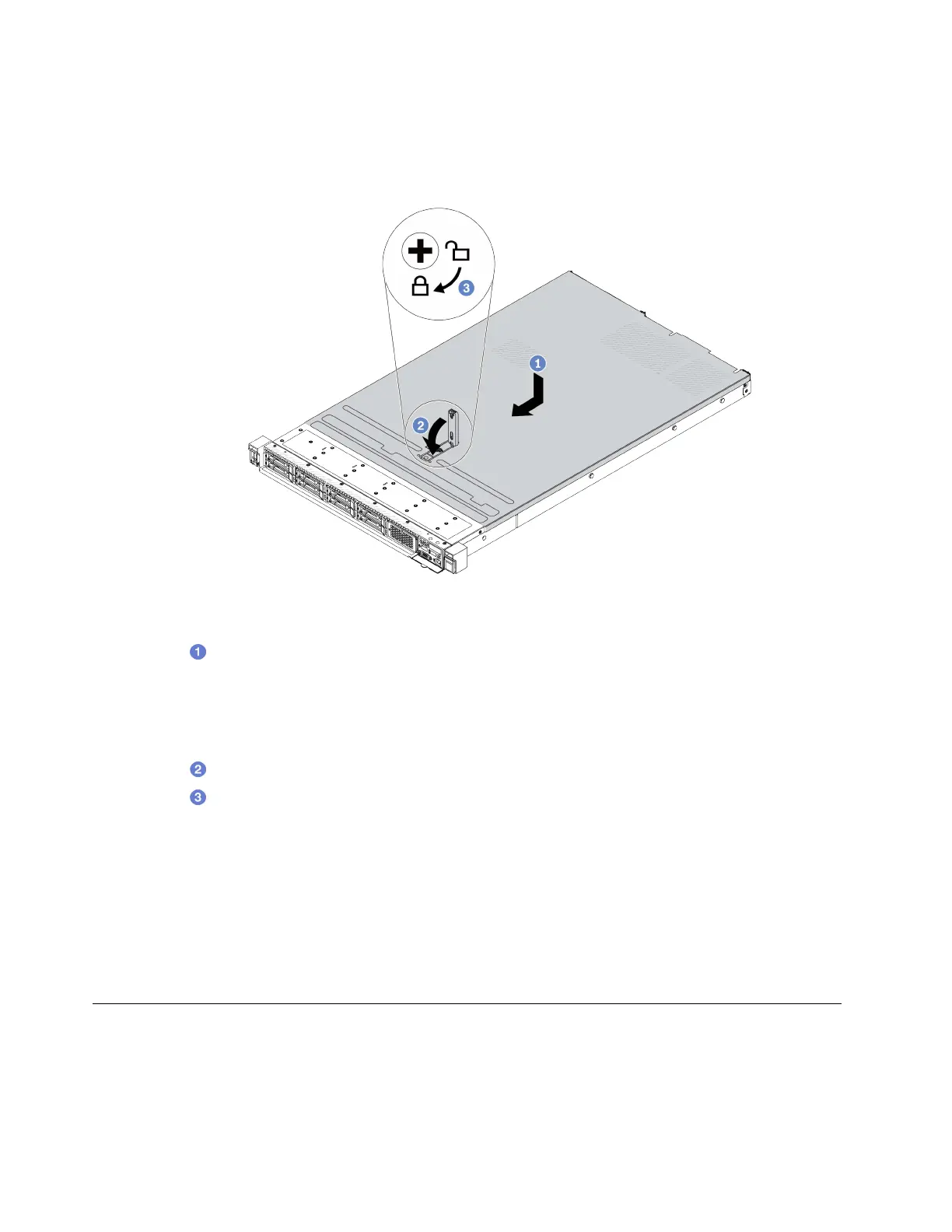Step 2. Install the top cover to your server.
Attention: Handle the top cover carefully. Dropping the top cover with the cover latch open might
damage the cover latch.
Figure 203. Top cover installation
a. Ensure that the cover latch is in the open position. Lower the top cover onto the chassis
until both sides of the top cover engage the guides on both sides of the chassis. Then, slide
the top cover to the front of the chassis.
Note: Before you slide the top cover forward, ensure that all the tabs on the top cover engage
the chassis correctly.
b. Press down the cover latch and ensure that the cover latch is completely closed.
c.
Use a screwdriver to turn the cover lock to the locked position.
After you finish
After installing the top cover, complete the parts replacement. See
“Complete the parts replacement” on
page 246
.
Demo video
Watch the procedure on YouTube
Complete the parts replacement
Go through the checklist to complete parts replacement
To complete the parts replacement, do the following:
246
ThinkSystem SR630 V3 User Guide
