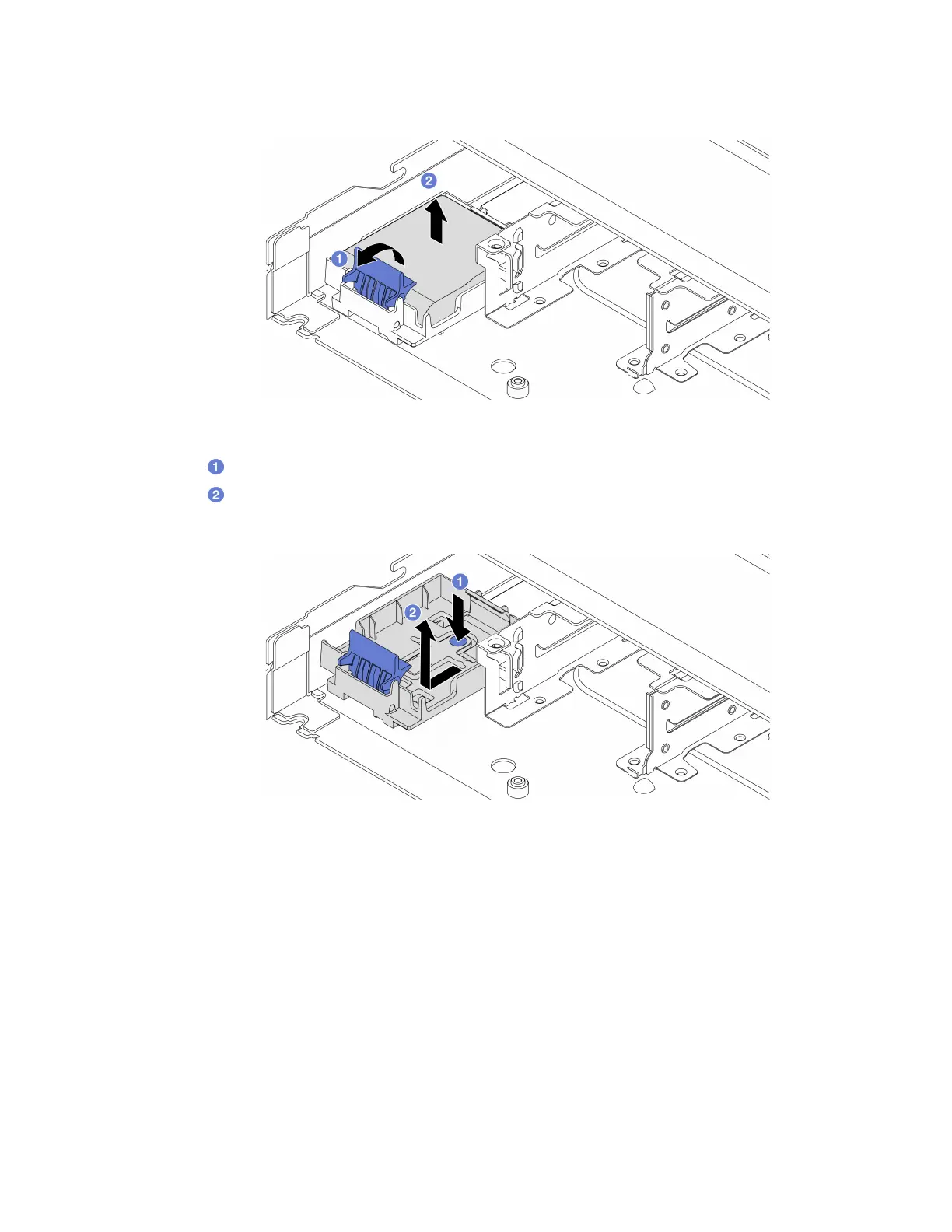Step 3. Remove the RAID flash power module on the chassis.
Figure 126. Removal of the RAID flash power module on the chassis
a. Open the retention clip on the holder of the RAID flash power module.
b.
Take the RAID flash power module out of the holder.
Step 4. Remove the RAID flash power module holder as shown if necessary.
Figure 127. RAID flash power module holder removal
After you finish
If you are instructed to return the component or optional device, follow all packaging instructions, and use
any packaging materials for shipping that are supplied to you.
Demo video
Watch the procedure on YouTube
Install the RAID flash power module on the chassis
Use this information to install the RAID flash power module on the chassis.
About this task
Chapter 5. Hardware replacement procedures 191
