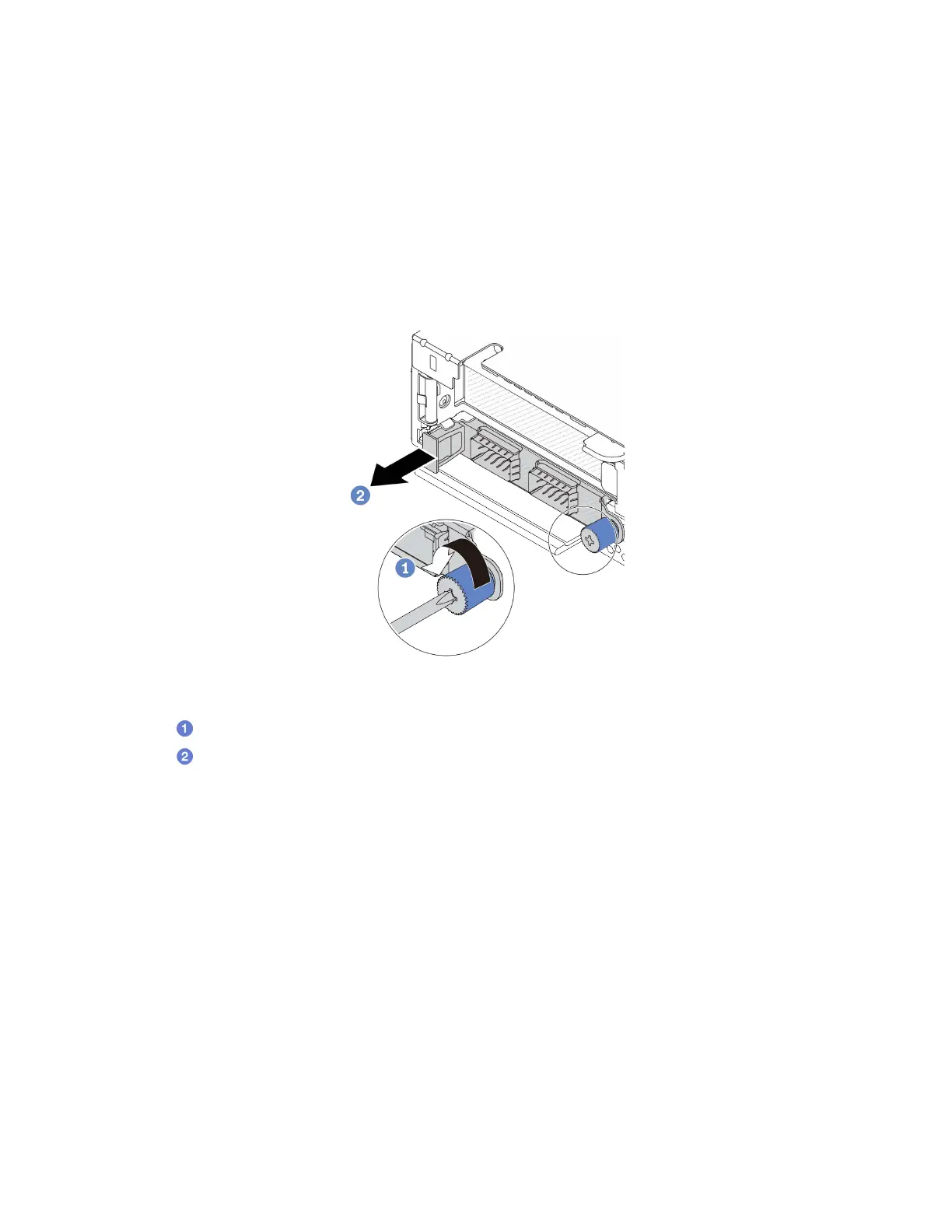Attention:
• Read
“Installation Guidelines” on page 51 and “Safety inspection checklist” on page 52 to ensure that you
work safely.
• Power off the server and peripheral devices and disconnect the power cords and all external cables. See
“Power off the server” on page 68.
• Prevent exposure to static electricity, which might lead to system halt and loss of data, by keeping static-
sensitive components in their static-protective packages until installation, and handling these devices with
an electrostatic-discharge wrist strap or other grounding systems.
Procedure
Figure 103. OCP module removal
Step 1. Loosen the thumbscrew that secures the module.
Step 2.
Pull out the OCP module by its handle on the left as shown.
After you finish
1. Install a new OCP module or a card filler. See
“Install the OCP module” on page 167.
2. If you are instructed to return the component or optional device, follow all packaging instructions, and
use any packaging materials for shipping that are supplied to you.
Demo video
Watch the procedure on YouTube
Install the OCP module
Use this information to install the OCP module.
About this task
Attention:
Chapter 5. Hardware replacement procedures 167
