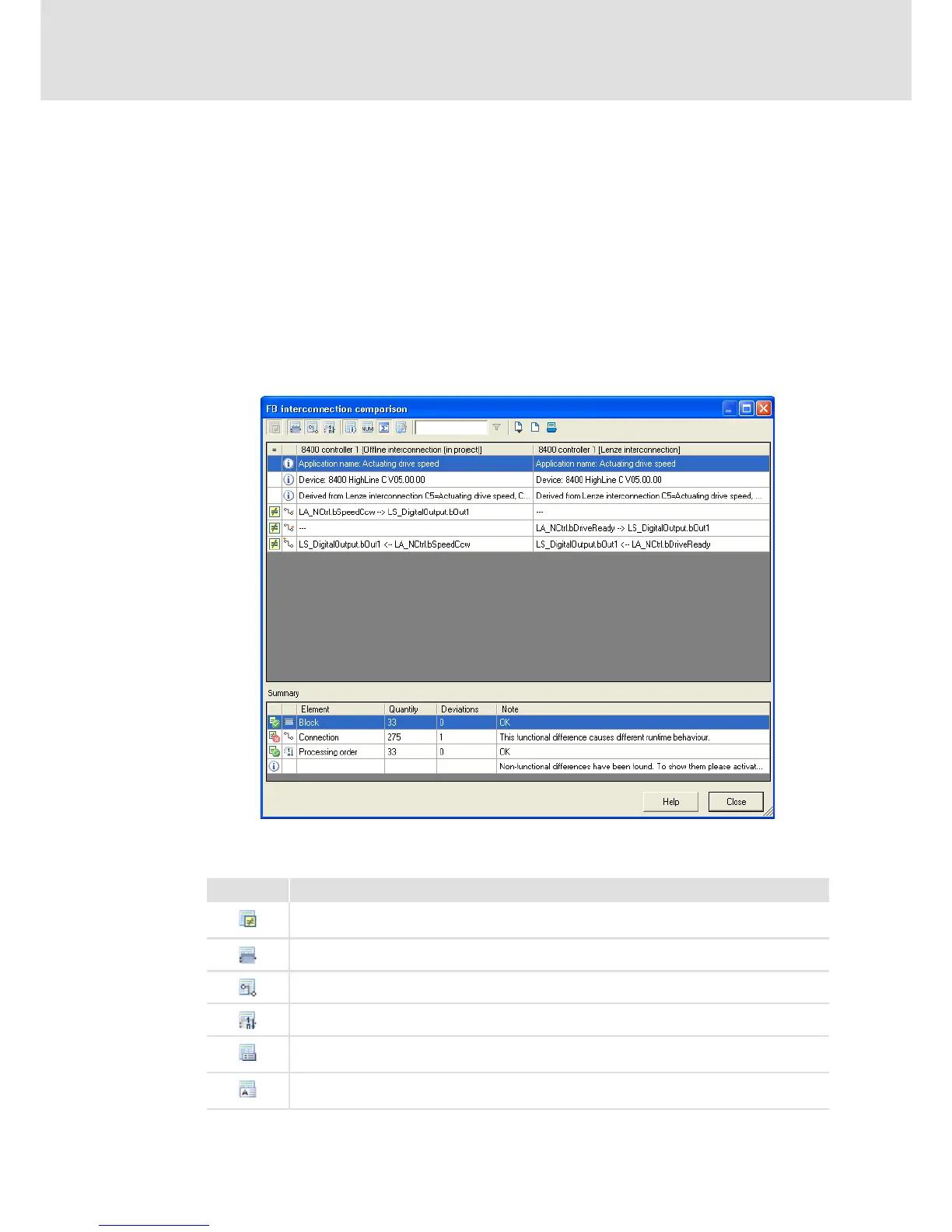8400 StateLine C | Reference manual
Working with the FB Editor
Comparing interconnections
768 L Firmware ≤ 11.00 - DMS 8.0 EN - 10/2011
3. Click Compare.
• If the comparison was executed successfully, the comparison result is displayed
as a list (see the following section).
• If a comparison of the selected interconnections is not possible, a corresponding
message is displayed.
4. In order to stop the comparison operation and close the dialog box: Press
Back.
Representation of the comparison result
The comparison result is displayed in the form of a list in the FB interconnection comparison
dialog box:
The symbols in the Toolbar serve to show or hide different details and export and print
the shown list.
Symbol Function
Only show differences
• Button can only be activated in expert mode.
Show blocks
Show connections
Show processing order
Show properties of blocks and connections
• Function is only available in expert mode.
Show comments
• Function is only available in expert mode.
