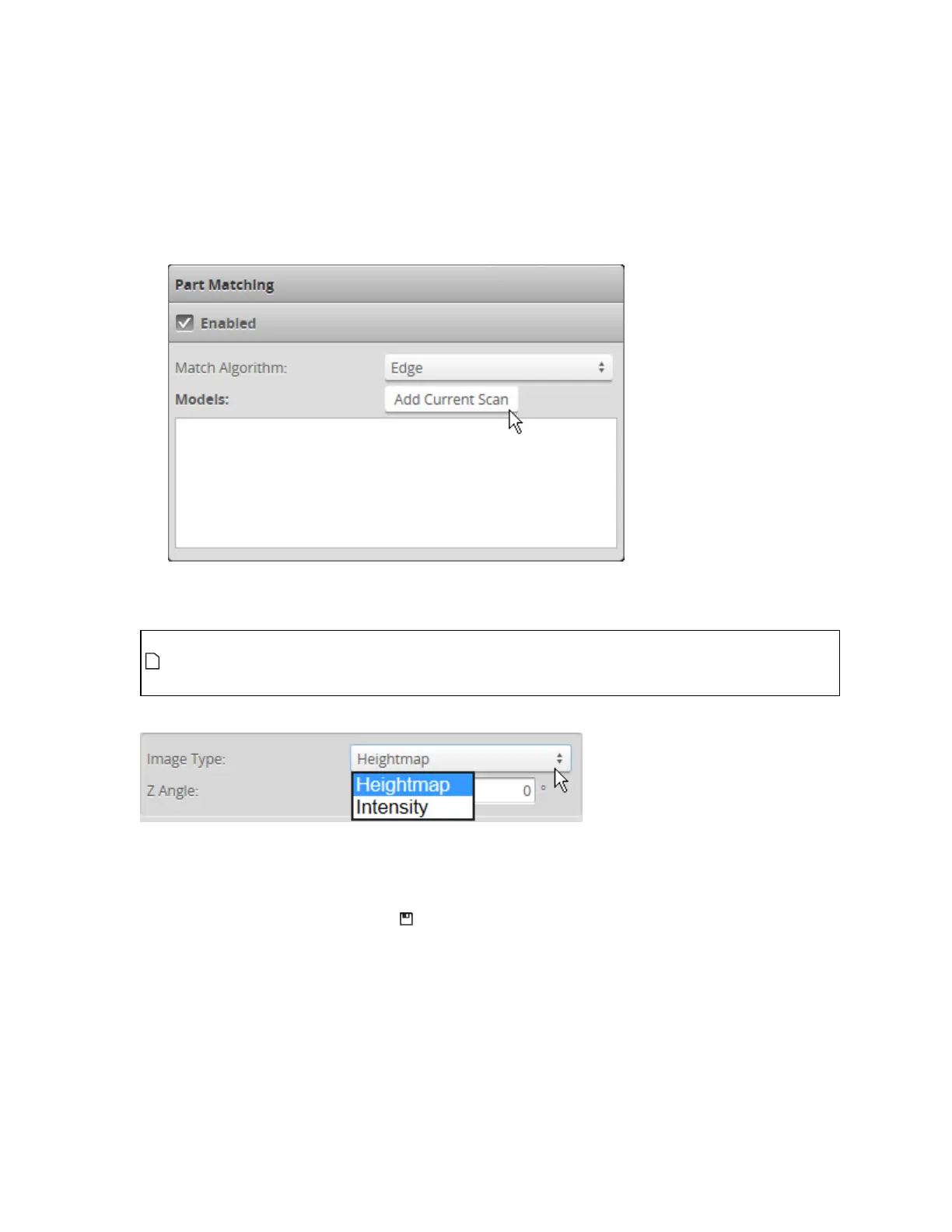Gocator Snapshot Sensors: User Manual
Gocator Web Interface • 118
l Locate some previously recorded replay data and load it. See Recording, Playback, and Measurement Sim-
ulation on page 53 and Downloading, Uploading, and Exporting Replay Data on page 56 for more inform-
ation on replay data.
3. Go to the Model page.
a. Make sure the Enabled option is checked in the Part Matching panel.
b. In the Match Algorithm drop-down, choose Edge.
4. Click Stop on the toolbar if the sensor is running.
5. Click Add Current Scan.
After adding the model, the Gocator will show that the match quality is 100%, because it is
in effect comparing the model to the scan that was used to create the model. This value can
be ignored.
6. In the Image Type drop-down, choose Heightmap or Intensity.
7. If you need to correct the orientation of the model, provide a value in the Z Angle field.
Correcting the Z angle is useful if the orientation of the model is not close to the typical angle of target parts
on the production line.
8. Save the job by clicking the Save button .
Models are saved in job files.
See Creating, Saving and Loading Jobs (Settings) on page 52 for more information on saving jobs.
After you have created a model, you may wish to modify it to remove noise to improve its matching
capabilities. You may also wish to modify a model to exclude certain areas. See Creating a Model on the
previous page for more information.
Model names can be renamed.