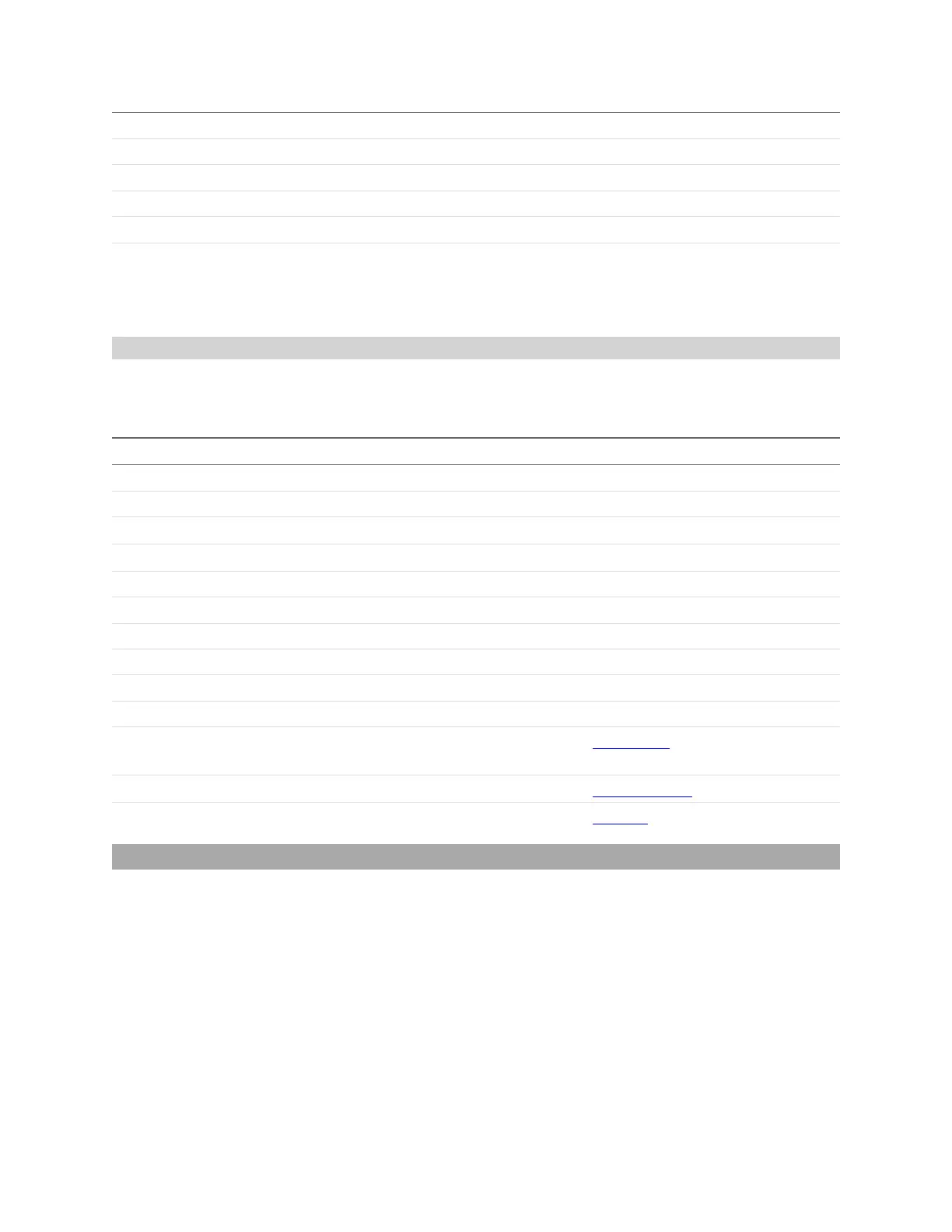Gocator Snapshot Sensors: User Manual
Gocator Device Files • 376
SmoothingWindow 32u Smoothing window.
Scale 64f Output scaling factor.
Offset 64f Output offset factor.
DecisionMin 64f Minimum decision threshold.
DecisionMax 64f Maximum decision threshold.
Parameters\AngleRange GdkParamInt
Angle range option choice. Is one of:
0 – -180 To 180
1 – 0 To 360
Custom
A Custom element defines settings for a user-created GDK-based tool and one or more of its
measurements.
Element Type Description
@type String Type name of the tool.
@version String Version string for custom tool.
Name String Tool name.
Source 32s Surface source.
Anchor\X String (CSV) The X measurements (IDs) used for anchoring.
Anchor\X.options String (CSV) The X measurements (IDs) available for anchoring.
Anchor\Y String (CSV) The Y measurements (IDs) used for anchoring.
Anchor\Y.options String (CSV) The Y measurements (IDs) available for anchoring.
Anchor\Z String (CSV) The Z measurements (IDs) used for anchoring.
Anchor\Z.options String (CSV) The Z measurements (IDs) available for anchoring.
Parameters
GDKParameter
Collection of parameters. The element name in the
job file is the name of the parameter.
Measurements GDK Measurement
Collection of measurements.
Features GDKFeature
Collection of features.
Custom Child Elements
Output
The Output element contains the following sub-elements: Ethernet, Serial, Analog, Digital0, and Digital1.
Each of these sub-elements defines the output settings for a different type of Gocator output.
For all sub-elements, the source identifiers used for measurement outputs correspond to the
measurement identifiers defined in each tool's Measurements element. For example, in the following
XML, in the options attribute of the Measurements element, 2 and 3 are the identifiers of measurements
that are enabled and available for output. The value of the Measurements element (that is, 2) means
that only the measurement with id 2(Surface Hole X) will be sent to output.
<SurfaceHole> ...
<Measurements>