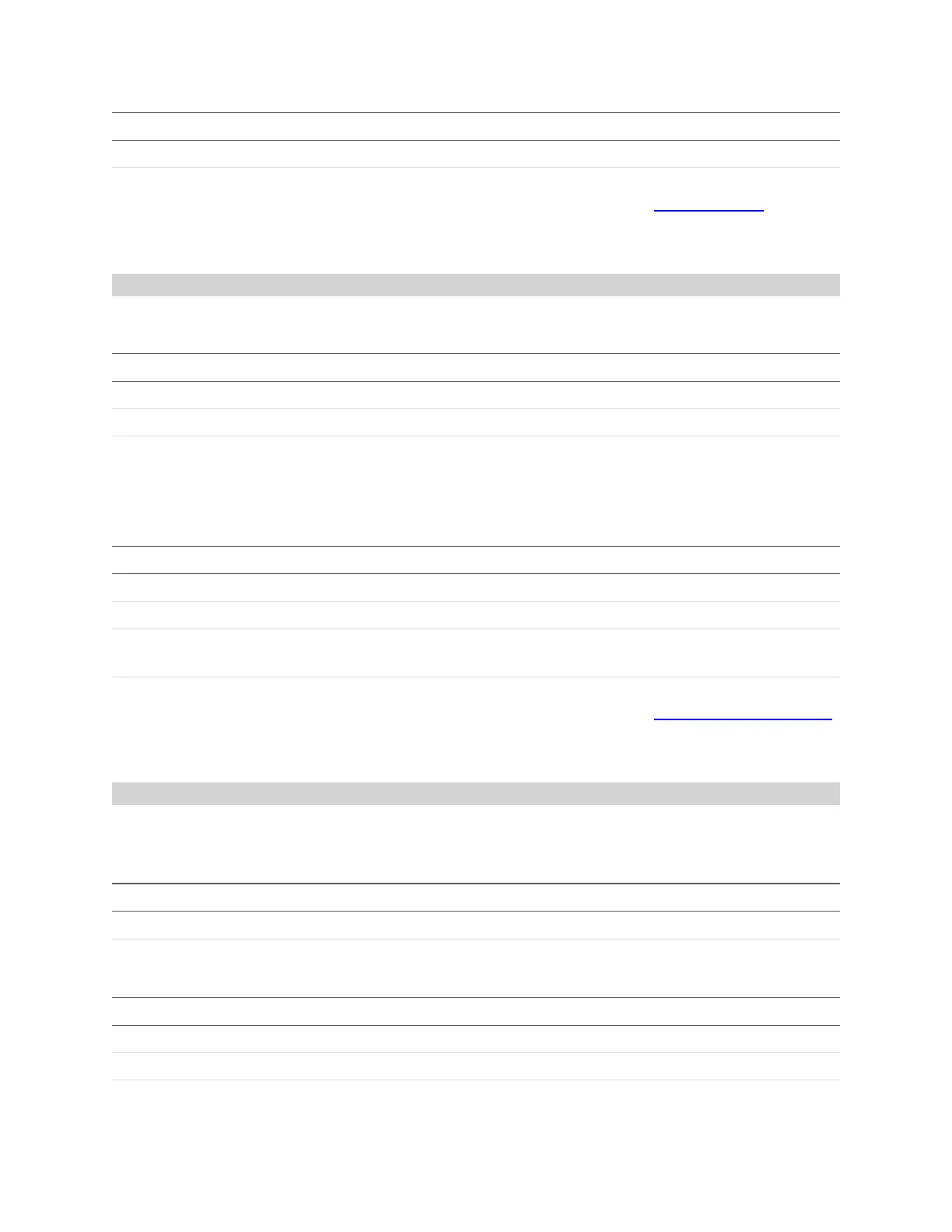Gocator Snapshot Sensors: User Manual
Protocols • 411
Field Type Offset Description
388.
opId 32u 10 Operation ID. Use this IDto correlate the command/reply on the
Command channel with the correct Alignment Result message
on the Data channel. Aunique IDis returned each time the client
uses this command.
Start Exposure Auto-set
The Start Exposure Auto-set command is used to start the exposure auto-set procedure on a sensor.
Field Type Offset Description
length 32u 0 Command size including this field, in bytes.
id 16u 4 Command identifier (0x4601).
role 32s 6 Role of sensors to auto-set.
0 – Main
1 – Buddy
Command
Field Type Offset Description
length 32u 0 Reply size including this field, in bytes.
id 16u 4 Reply identifier (0x4601).
status 32s 6
Reply status. For a list of status codes, see Commands on page
388.
opId 32u 10 Operation ID. Use this IDto correlate the command/reply on the
Command channel with the correct Exposure Calibration Result
message on the Data channel. Aunique IDis returned each time
the client uses this command.
Reply
Software Trigger
The Software Trigger command causes the sensor to take a snapshot while in software mode and in the
Running state.
Field Type Offset Description
length 32u 0 Command size including this field, in bytes.
id 16u 4 Command identifier (0x4510).
Command
Field Type Offset Description
length 32u 0 Reply size including this field, in bytes.
id 16u 4 Reply identifier (0x4510).
status 32s 6
Reply status. For a list of status codes, see Commands on page
388.
Reply