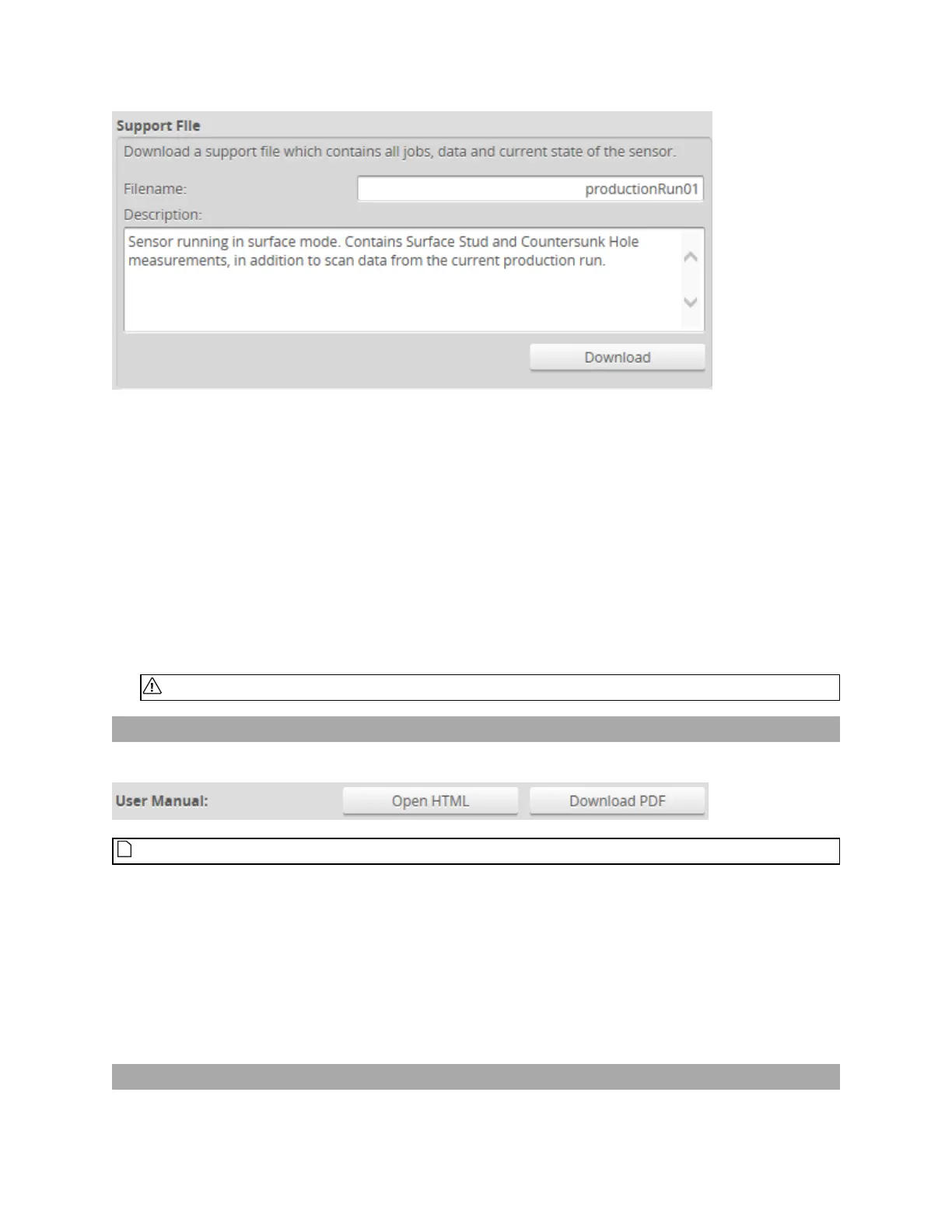Gocator Snapshot Sensors: User Manual
Gocator Web Interface • 72
To download a support file:
1. Go to the Manage page and click on the Support category.
2. In Filename, type the name you want to use for the support file.
When you create a scenario from a support file in the emulator, the filename you provide here is displayed
in the emulator's scenario list.
Support files end with the .gs extension, but you do not need to type the extension in Filename.
3. (Optional) In Description, type a description of the support file.
When you create a scenario from a support file in the emulator, the description is displayed below the
emulator's scenario list.
4. Click Download, and then when prompted, click Save.
Downloading a support file stops the sensor.
Manual Access
You can access the Gocator manuals from within the Web interface.
You may need to configure your browser to allow pop-ups to open or download the manual.
To access the manuals:
1. Go to the Manage page and click on the Support category
2. Next to UserManual, click one of the following:
l Open HTML: Opens the HTMLversion of the manual in your default browser.
l DownloadPDF:Downloads the PDFversion of the manual to the client computer.
Software Development Kit
You can download the Gocator SDK from within the Web interface.