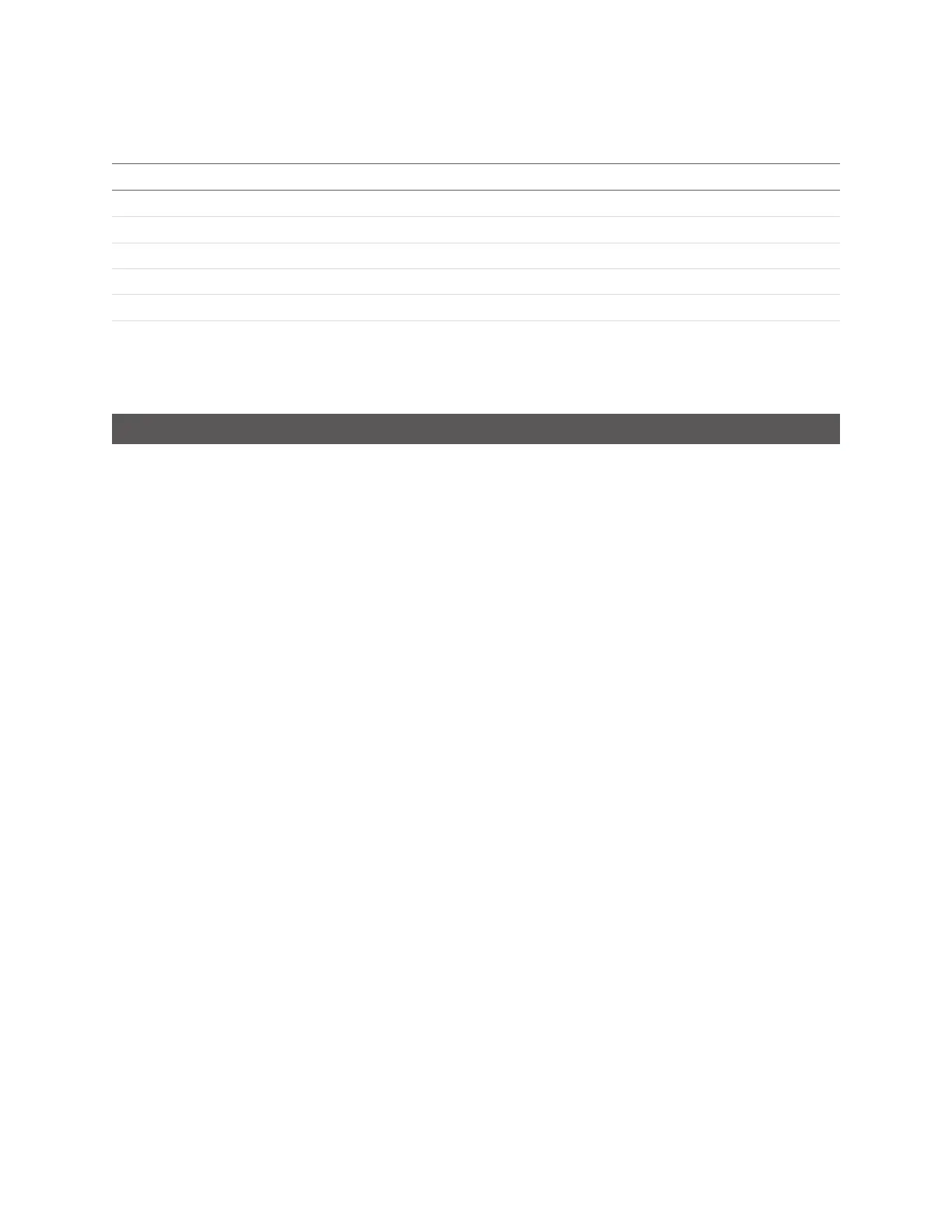Gocator Snapshot Sensors: User Manual
Gocator Device Files • 383
Ascii
Element Type Description
Delimiter String Field delimiter.
Terminator String Line terminator.
InvalidValue String String for invalid output.
CustomDataFormat String Custom data format.
CustomFormatEnabled Bool Enables custom data format.
StandardFormatMode 32u
The formatting mode used if not a custom format:
0 – Standard
1 – Standard with Stamp
Ascii Child Elements
Transform
The transformation component contains information about the physical system setup that is used to:
l Transform data from sensor coordinate system to another coordinate system (e.g., world)
l Define encoder resolution for encoder-based triggering
l Define the travel offset (Y offset) between sensors for staggered operation
You can access the Transform component of the active job as an XMLfile, either using path notation, via
"_live.job/transform.xml", or directly via "_live.tfm".
You can access the Transform component in user-created job files in non-volatile storage, for example,
"productionRun01.job/transform.xml". You can only access transformations in user-created job files
using path notation.
See the following sections for the elements contained in this component.
Transformation Example:
<?xml version="1.0" encoding="UTF-8"?>
<Transform version="100">
<EncoderResolution>1</EncoderResolution>
<Speed>100</Speed>
<Devices>
<Device role="0">
<X>-2.3650924829</X>
<Y>0.0</Y>
<Z>123.4966803469</Z>
<XAngle>5.7478302588</XAngle>
<YAngle>3.7078302555</XAngle>
<ZAngle>2.7078302556</XAngle>
</Device>
<Device id="1">