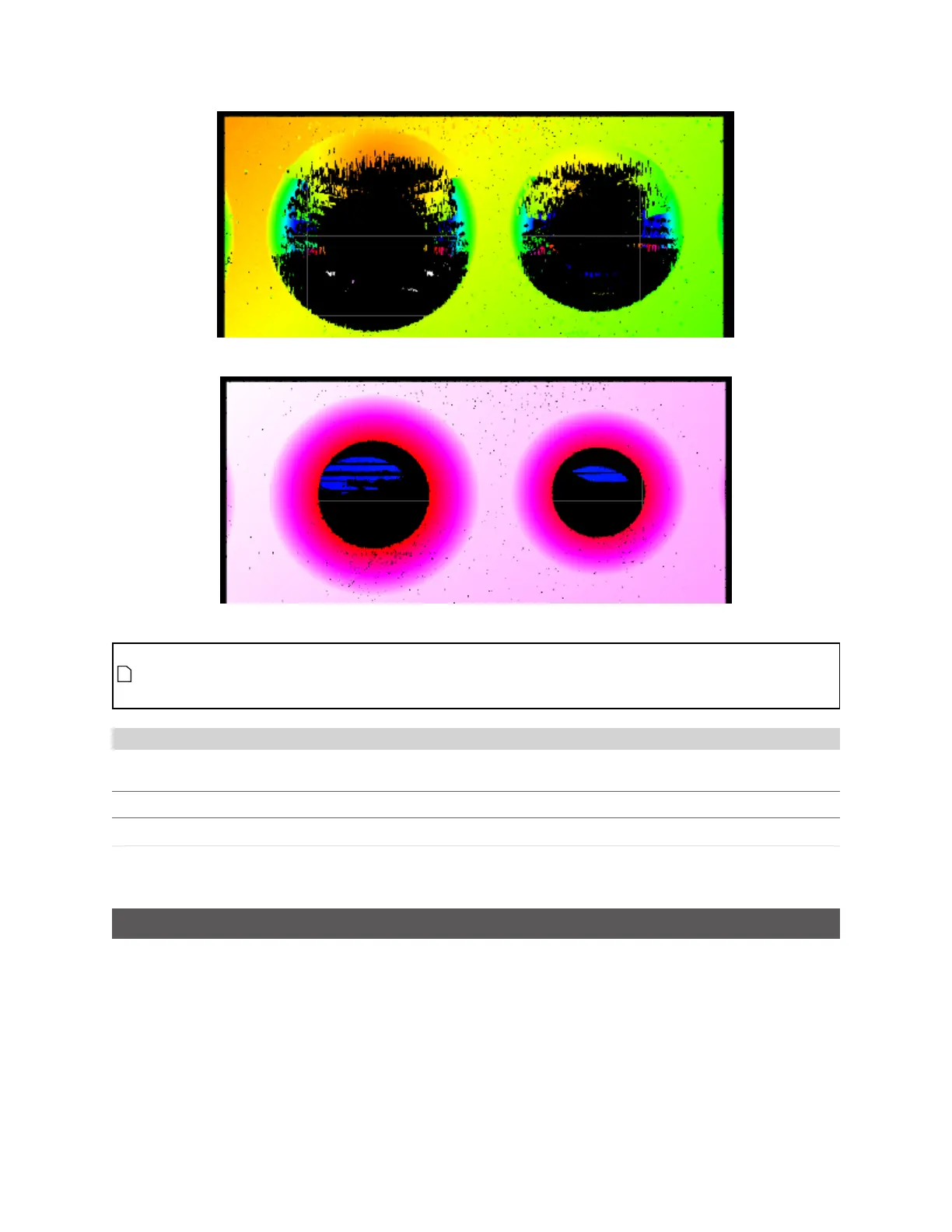Gocator Snapshot Sensors: User Manual
Gocator Web Interface • 92
Countersunk holes with Material set to Diffuse
Countersunk holes with Material set to Interreflective
Currently, choosing Custom under the Material setting displays options identical to the
Interreflective and Diffuse options under Material. Further customizations will be provided in
the future.
Camera Gain
You can set camera gain to improve data acquisition.
Setting Description
Camera Gain
Digital camera gain can be used when the application is severely exposure limited, yet
dynamic range is not a critical factor.
Alignment
Gocator sensors are pre-calibrated and ready to deliver 3D data in engineering units (mm) out of the
box. However, alignment procedures are required to compensate for sensor mounting inaccuracies.
Alignment is performed using the Alignment panel on the Scan page.
Once alignment has been completed, the derived transformation values are displayed under
Transformations in the Sensor panel; see Transformations on page 82 for details.