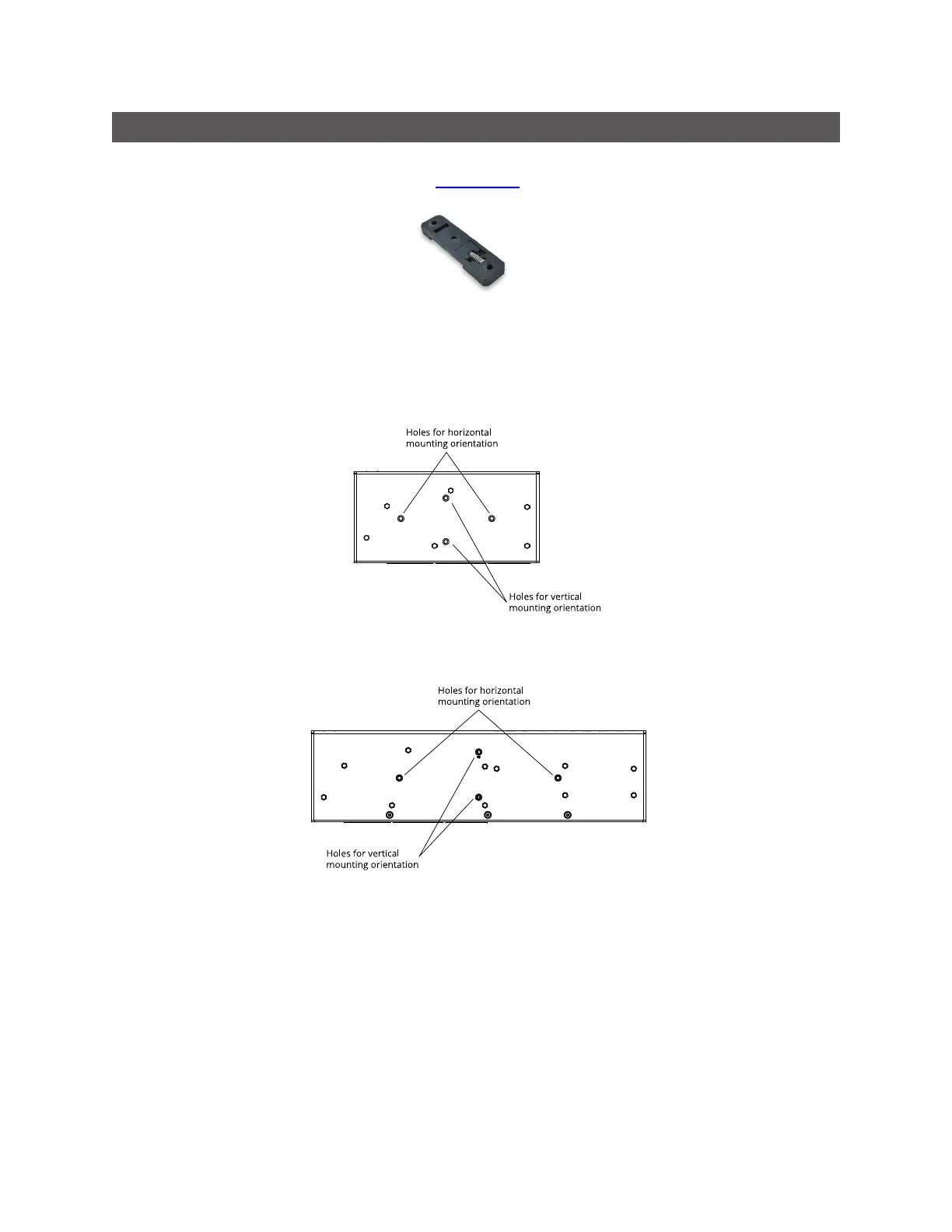Gocator Snapshot Sensors: User Manual
Getting Started • 26
Installing DIN Rail Clips: Master 810 or 2410
You can mount the Master 810 and 2410 using the included DINrail mounting clips with M4x8 flat
socket cap screws. The following DINrail clips (DINM12-RC) are included:
To install the DINrail clips:
1. Remove the 1Urack mount brackets.
2. Locate the DINrail mounting holes on the back of the Master (see below).
Master 810:
Master 2410:
3. Attach each of the two DINrail mount clips to the back of the Master using an M4x8 flat socket cap screw for
each one.
The following illustration shows the installation of clips on a Master 810 for horizontal mounting: