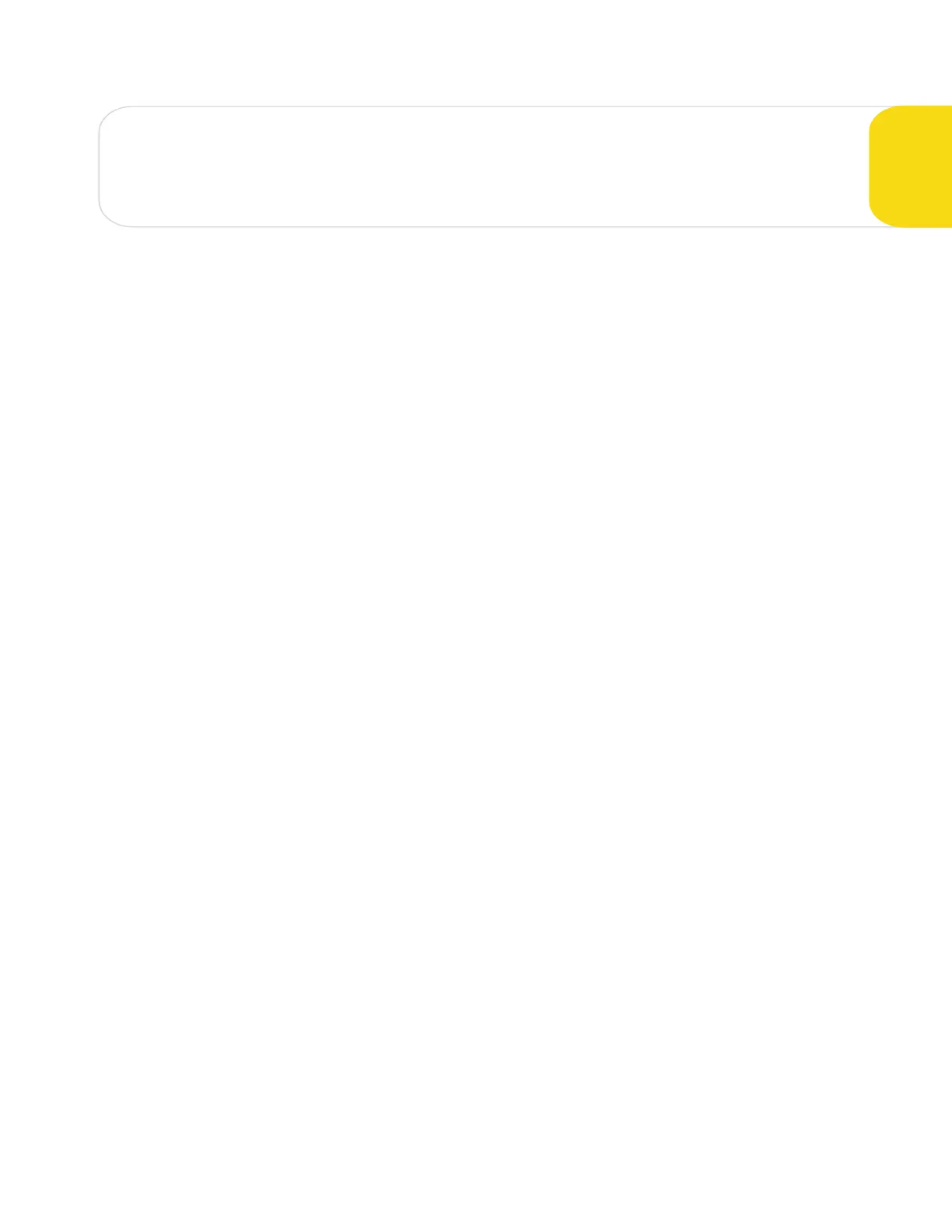Gocator Snapshot Sensors: User Manual
517
Troubleshooting
Review the guidance in this chapter if you are experiencing difficulty with a Gocator sensor system. If the
problem that you are experiencing is not described in this section, see Return Policy on page 555.
Mechanical/Environmental
The sensor is warm.
l It is normal for a sensor to be warm when powered on. A Gocator sensor is typically 15° C warmer than the
ambient temperature.
Connection
When attempting to connect to the sensor with a web browser, the sensor is not found (page does not
load).
l Verify that the sensor is powered on and connected to the client computer network. The Power Indicator LED
should illuminate when the sensor is powered.
l Check that the client computer's network settings are properly configured.
l Ensure that the latest version of Flash is loaded on the client computer.
l Use the LMI Discovery tool to verify that the sensor has the correct network settings. See Sensor Discovery
Tool on page 493 for more information.
When attempting to log in, the password is not accepted.
l See Sensor Discovery Tool on page 493 for steps to reset the password.
3DData Acquisition
When the Start button or the Snapshot button is pressed, the sensor does not emit light.
l The safety input signal may not be correctly applied. See Specifications on page 519 for more information.
l The exposure setting may be too low. See Exposure on page 83 for more information on configuring expos-
ure time.
l Use the Snapshot button instead of the Start button to capture 3Dpoint cloud data. If the LEDlight flashes
when you use the Snapshot button, but not when you use the Start button, then the problem could be
related to triggering. See Triggers on page 75 for information on configuring the trigger source.
Performance
The sensor CPU level is near 100%.
l Consider reducing the speed. If you are using a time trigger source, see Triggers on page 75 for information
on reducing the speed. If you are using an external input or software trigger, consider reducing the rate at
which you apply triggers.
l Consider reducing the resolution.
See Spacing on page 90 for more information on configuring resolution.
l Review the measurements that you have programmed and eliminate any unnecessary measurements.